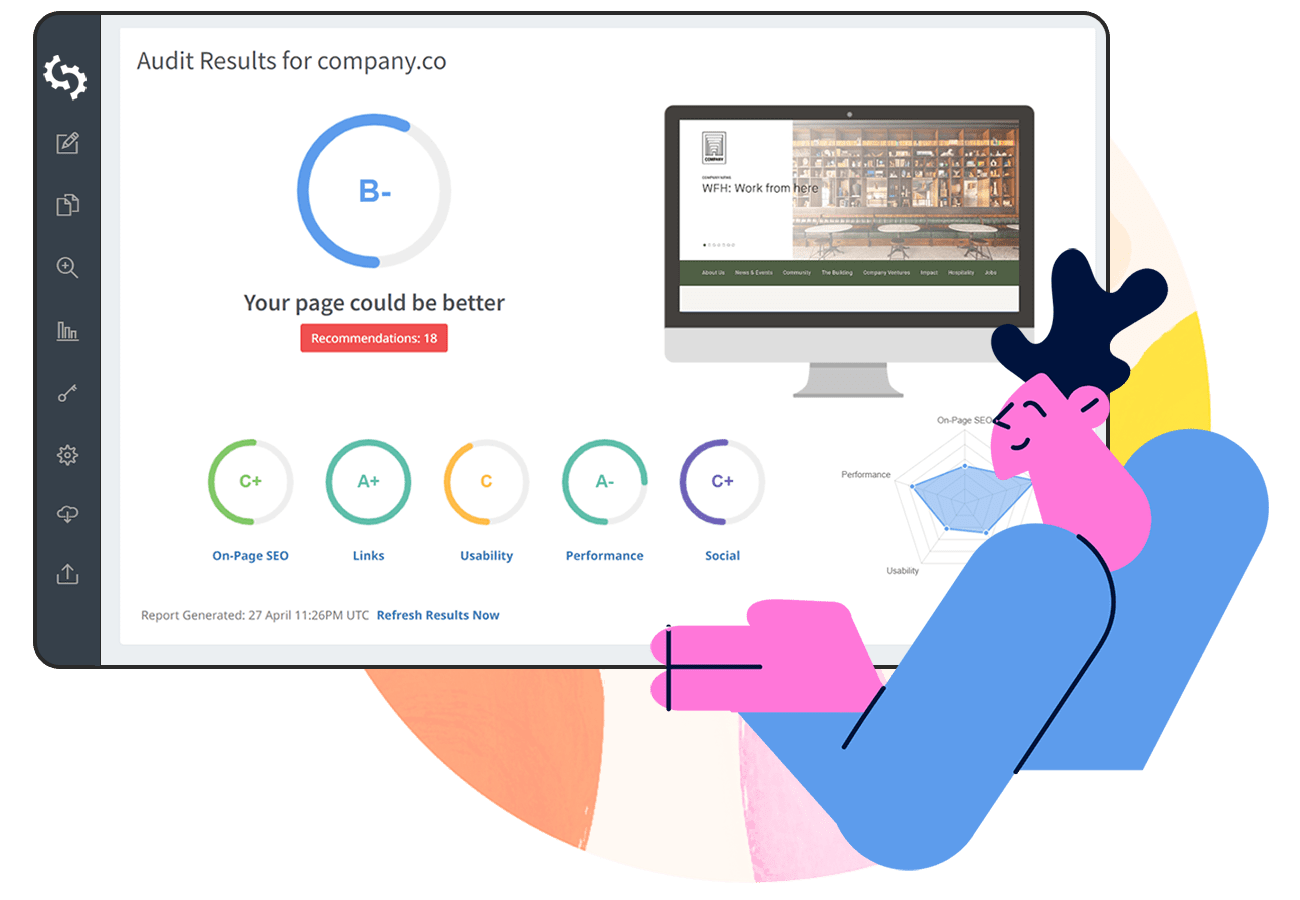.png)
Here's a question for you:
How often do you think about the status of your existing backlinks?
I'm willing to bet rarely, if ever. If that's true, don't fret. You're not alone, most marketers don't.
And the reason is simple:
They're constantly told by experts that more and better backlinks are the "golden goose" of SEO. And they are 100% correct, backlinks play a major part in Google's SEO algorithm.
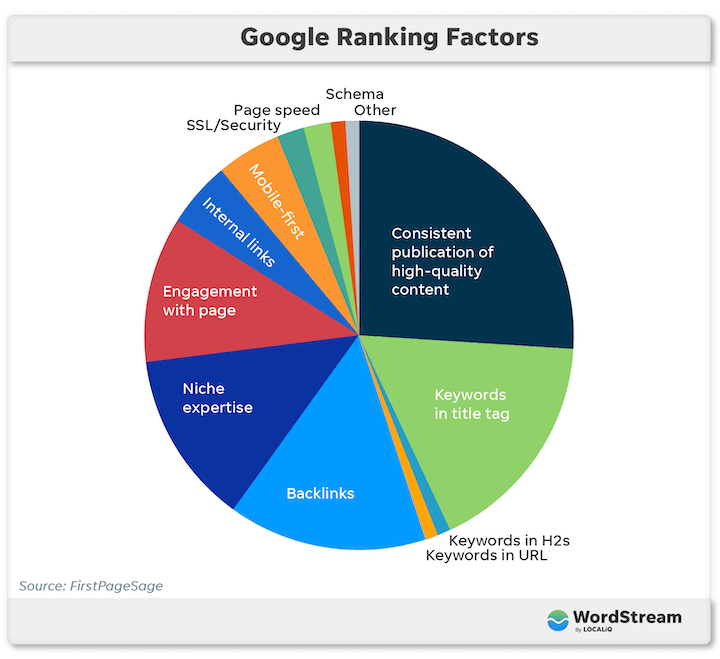
But every now and then, one of those "golden eggs" goes bad, and the marketer doesn't notice.
Why? Because they're too vested in acquiring new backlinks to look at the ones they already have.
But today that all changes.
In this post, I'm going to show you a simple way to take stock of your backlink history and use that information to improve your rankings in the SERPs.
Your Site's Backlinks Have a History
Unless you're brand new to internet marketing, you have backlinks in your portfolio whose status is not the same as it was when you first acquired them.
How so, you ask?
Because that's the nature of backlinks. They change.
Think about it, have you ever noticed an unexplainable drop in your total number of backlinks? Or noticed a follow link that's now nofollow all of sudden?
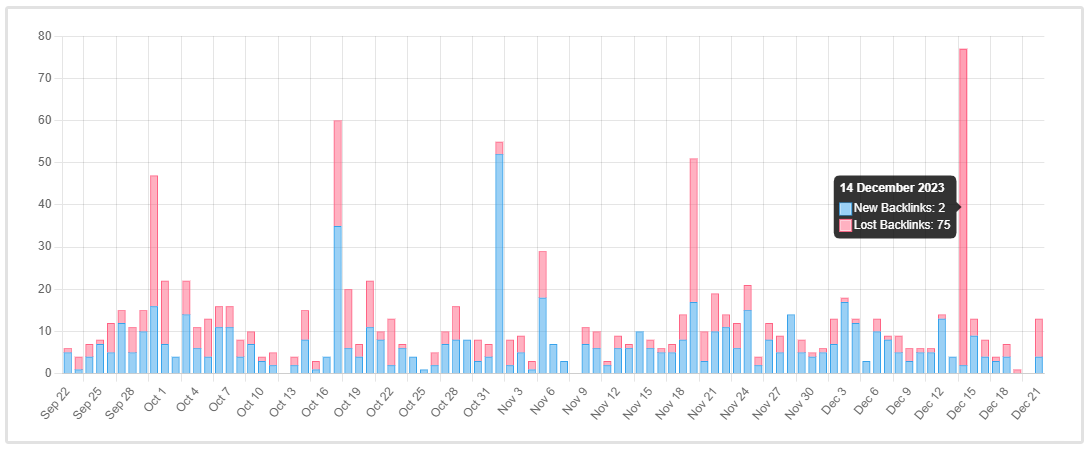
These changes occur because the status of one (or more) of your backlinks has changed.
In most cases, these changes aren't as serious as the earlier examples. But they do occur, and they happen more often than you think.
Why Backlink History Matters
There's never an occasion where a backlink status change does not affect your backlink portfolio.
Never.
Sometimes that change is good. Sometimes it's bad. And sometimes it's negligible.
But it changes none-the-less. And each change has a cause and effect.
Knowing what those changes are and why they occurred will better help you strategize and prepare your backlink building strategy in the future.
Here's a simple example to illustrate this point.
Let's say you have six backlinks coming from the same domain. And this domain has become a semi-regular source of backlinks for your site.
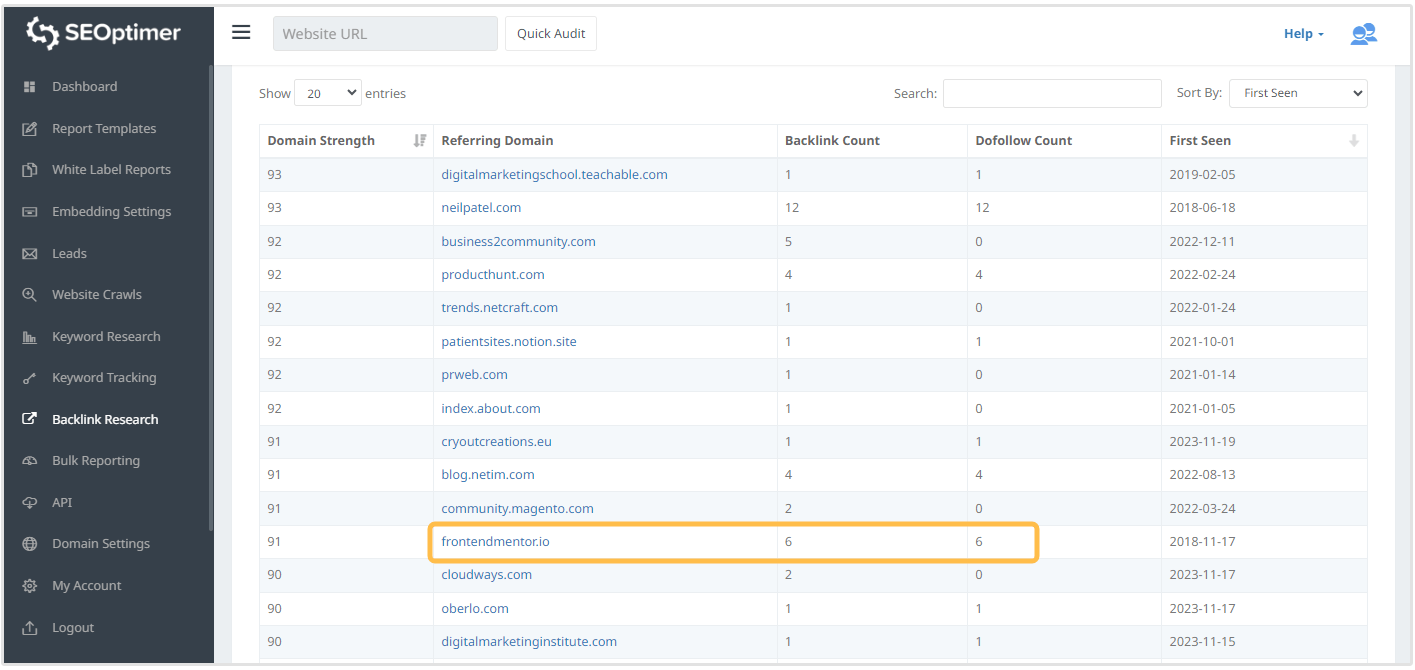
After viewing your backlink history, you notice that each of those links is now listed as nofollow.
Upon doing a bit of research and correspondence with the site, you discover that the site has switched from a follow link configuration to a nofollow link configuration.
As a result, you no longer specifically target this domain for building dofollow backlinks.
Now, if you weren't focused on checking your backlink history, it's very possible that you may have never noticed this change.
You would've continued operations as usual, and your site would've continued receiving zero link juice from this site and most likely would've eventually seen the result reflected in your rankings.
That's why backlink history matters.
It gives you direct insight into what's happening with each of your backlinks so you can make the necessary decisions that will ultimately help your SEO.
Simply put, if you want to maximize your backlink strategy's effectiveness, you need to regularly review your backlink history.
And in the next section, I'll show you the easiest way to do that.
How to Track Important Changes to Your Backlink History
There are two ways to monitor your site's backlink history.
Option 1 is to do it yourself.
This might work in the very early stages of your site's existence—when you're earning your first handful of backlinks.
But it's not sustainable once you've accumulated hundreds of backlinks. In fact, then it becomes near impossible to keep track of them all by yourself.
The second options is to let a piece of software do it for you.
This is simply the best way to go about it if you want to save yourself a lot of time and effort.
Using software to monitor your backlink history gives you two key benefits:
1. It automates the process. Software automatically keeps track of your backlinks' status. There's no finding a missing backlink, no manual checking and no deciphering needed.
2. It saves time. Software conveniently grabs everything you need to know about a status change and places it in one convenient location, saving you valuable time.
SEOptimer has a module that's solely dedicated to showing your backlink history.
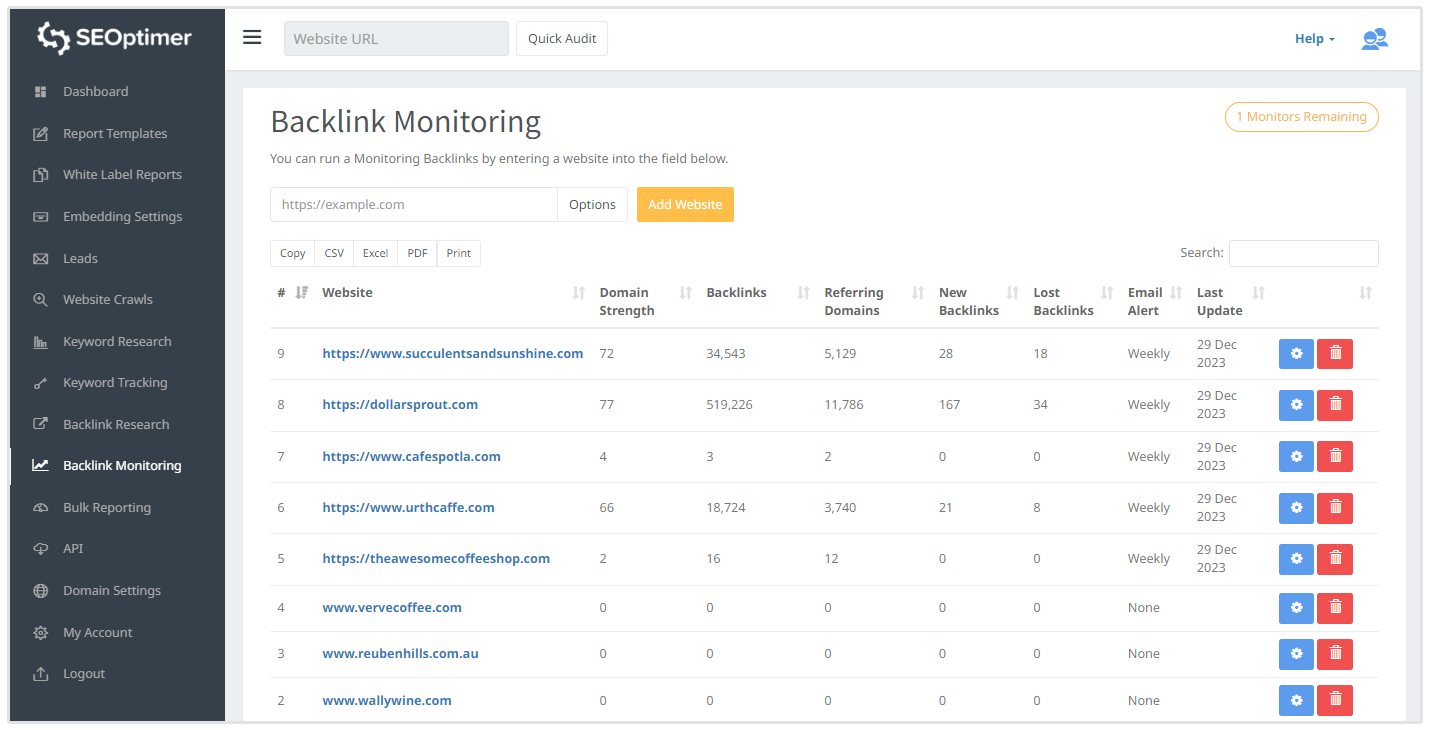
It keeps a detailed list of the backlinks whose status has changed since you've started using the software and updates the list every week.
As you can see from the screenshot above, the Link Changes module has five columns that give you specific info about each of your status-changed backlinks:
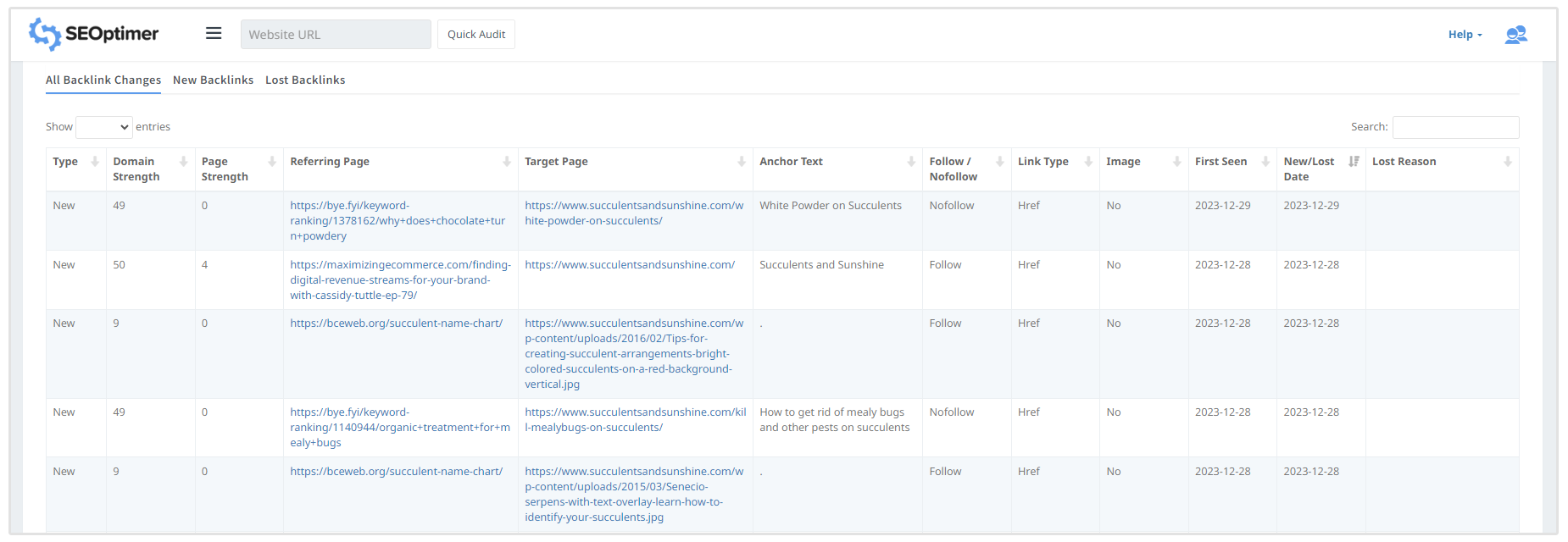
New/Lost Date
This column shows you the date that the status change occurred.
Here’s how this info can be helpful:
Let’s say you have a backlink whose status has changed to “404 Not Found.” And let’s say, by looking at the date, you’ve uncovered that the status has been in effect for three days.
That tells you that there’s some sort of issue with the site: Either the page no longer exists, or something’s blocking the page from being shown, or the page has been moved to another location.
At that point, you’d want to reach out to the site owner and find out what the issue is and move forward from there.
Follow/Nofollow
Here you’ll see whether the backlink is a follow or a nofollow link.
Referring Page
The Referring Page column shows you the page that the backlink is located on.
This makes it easy to look at the page where issues are currently occurring. So if you lost a link, you can quickly visit the site and verify if it’s true.
Link Type
This column shows you whether the backlink is a direct link (href) or through a redirect from another page.
Target Page
This column tells you the page on your site that the backlink is pointing to.
If the backlink is no longer effective, you now know which page needs to be targeted with a new backlink in order to counterbalance the loss.
Lost Reason
This column gives you the reason why a backlink was lost. This helps with determining the type of change that’s occurred and how you can go about getting the link back.
For instance, if you see that the reason is “Page Not Found”, perhaps the linking website changed their URL structure and as a result, the page doesn’t exist anymore.
You can reach out to the webmaster to request that the original backlink be placed on the new page.
Type
This tells you the current status of the backlink (new or lost) as of the date it was added to the backlink history log.
This is the most important column in the module as it tells you what steps (if any) you need to take in rectifying any issue that may occur as a result of the status change.
Domain Strength and Page Strength
Domain Strength checks the strength of the linking website’s backlink profile, whereas Page Strength solely focuses on the individual page you’re analyzing.
Anchor Text
This column shows the backlink’s anchor text. This is useful if you want to see whether you’re getting contextual links to important pages.
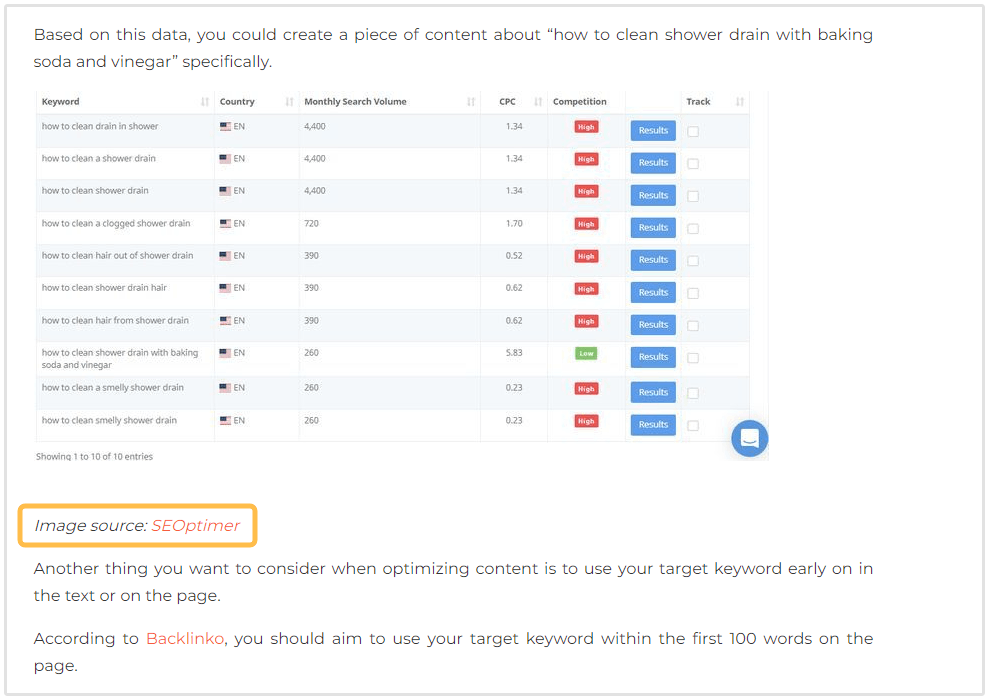
The Anchor Text column shows you the most popular anchor text other websites use when linking back to your website.
Image
The Image column shows whether the referring link is an image or a text backlink. This is powerful if you’re running a backlink campaign with a focus on link-building through images and infographics.
What to Look for When Monitoring Your Backlink History
So what exactly are you looking for when studying your site's backlink history?
In short, you're looking for the types of changes that have occurred and whether those changes are positive or negative.
I've placed these changes into three main categories and have affectionately called them: the Good, the Bad and the Ugly.
(Note: The lists below do not cover every possible status change. However, using the lists below, you should be able to easily determine which category of change has occurred with status changes not included in this list.)
The Good
Whenever a backlink goes from "Nofollow" to "Follow", it's a good thing. This means a backlink that was previously nofollow is now follow.
This is almost always good.
But keep in mind that spam backlinks can experience this status change as well (in which case it's clearly not a good thing).
So make sure you always investigate a new follow backlink over in the Backlinks module to make sure it's not unnatural or spammy.
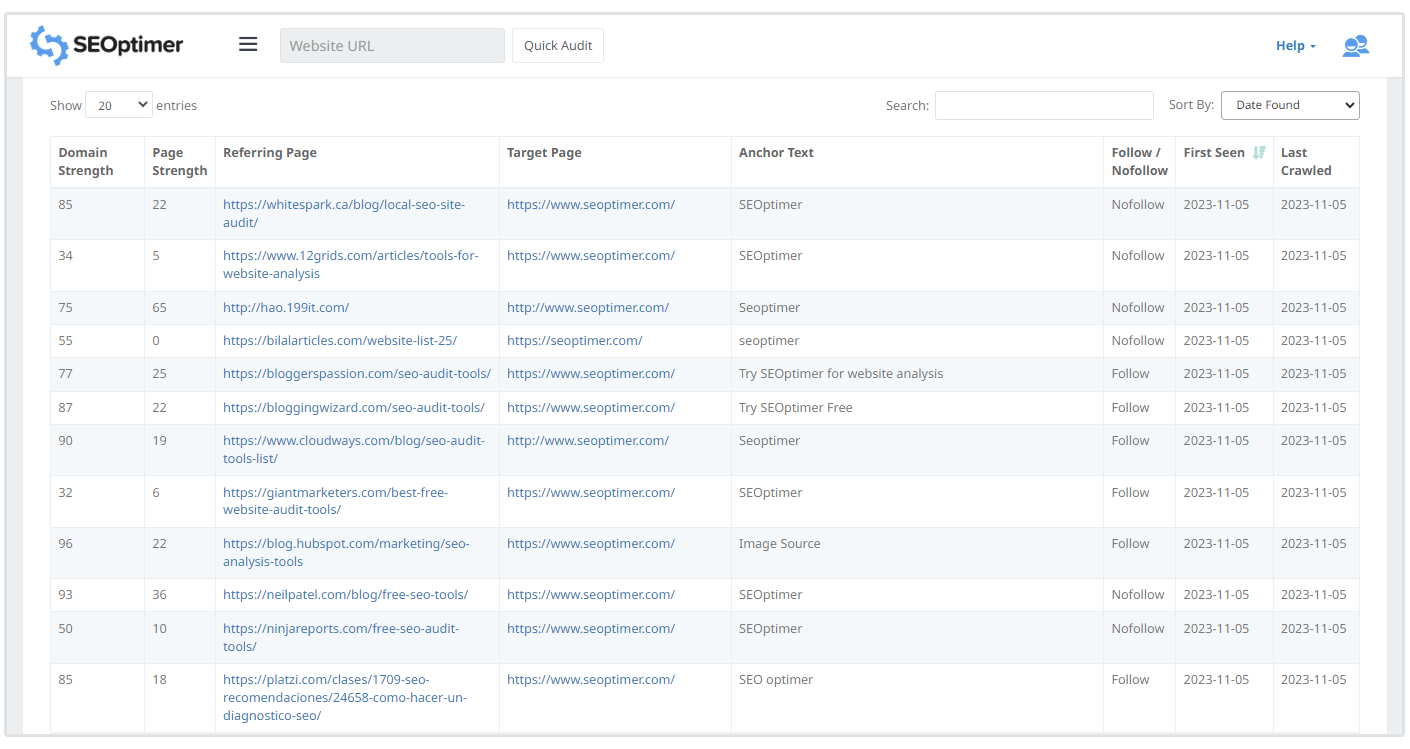
The Bad
Whenever a link that was previously follow but is now nofollow, it's not good for your link profile.
You'll almost always want to reach out to the site owner in this case and inquire as to what caused this change to occur.
If you can, work with the site owner to rectify the issue and change the status back to follow.
Backlink History Wrap-up
Now you have a solid grasp on how often backlink statuses can change and how important it is to monitor your backlinks' history.
It only takes a couple of minutes to do, but those couple of minutes can translate into higher search engine rankings.