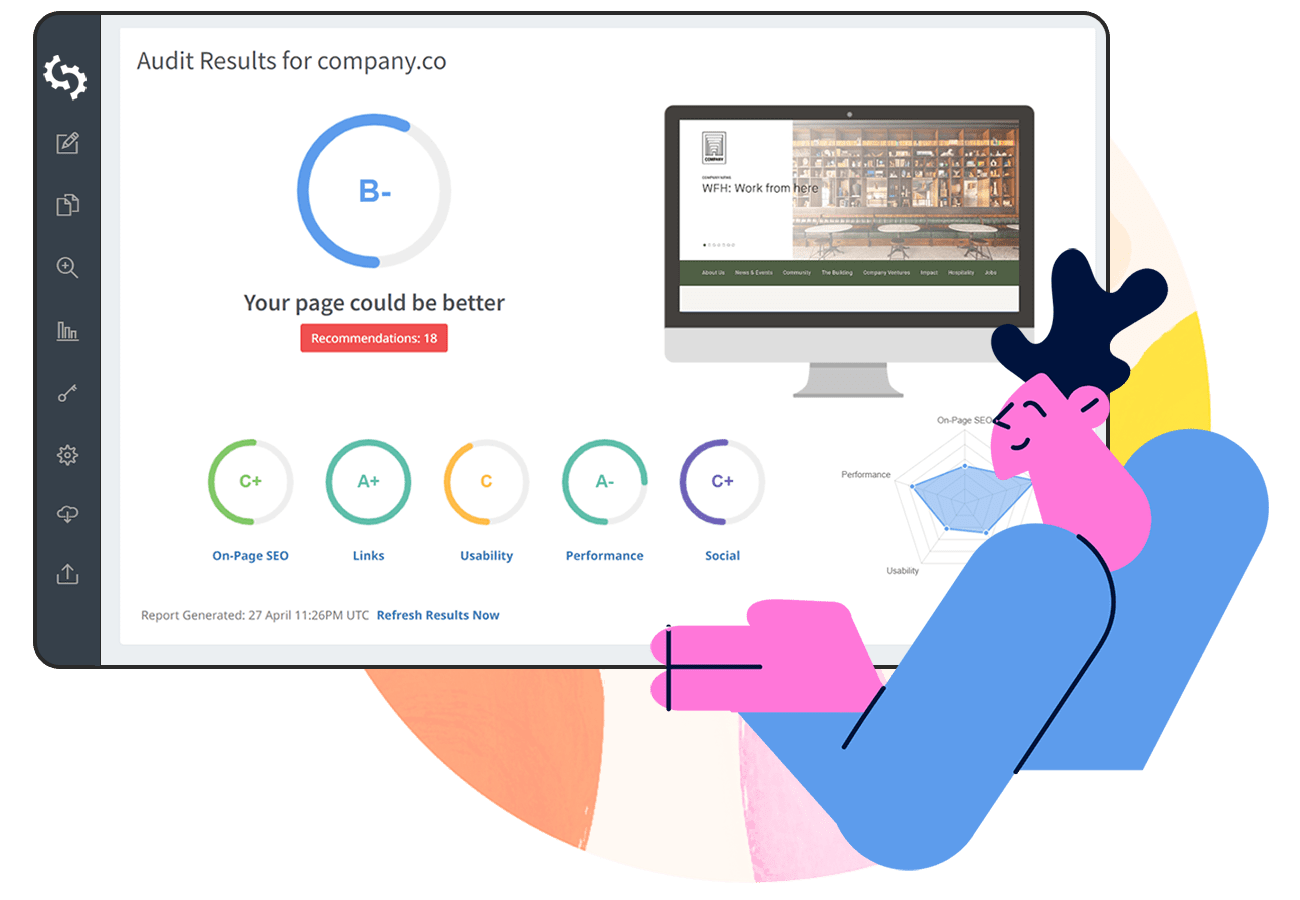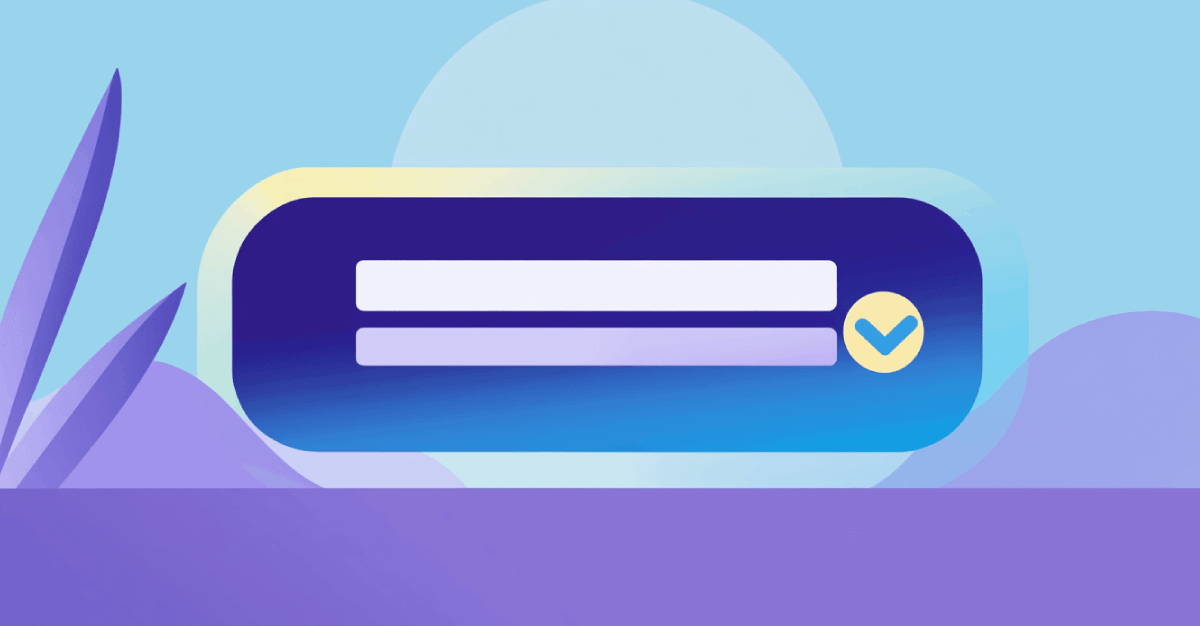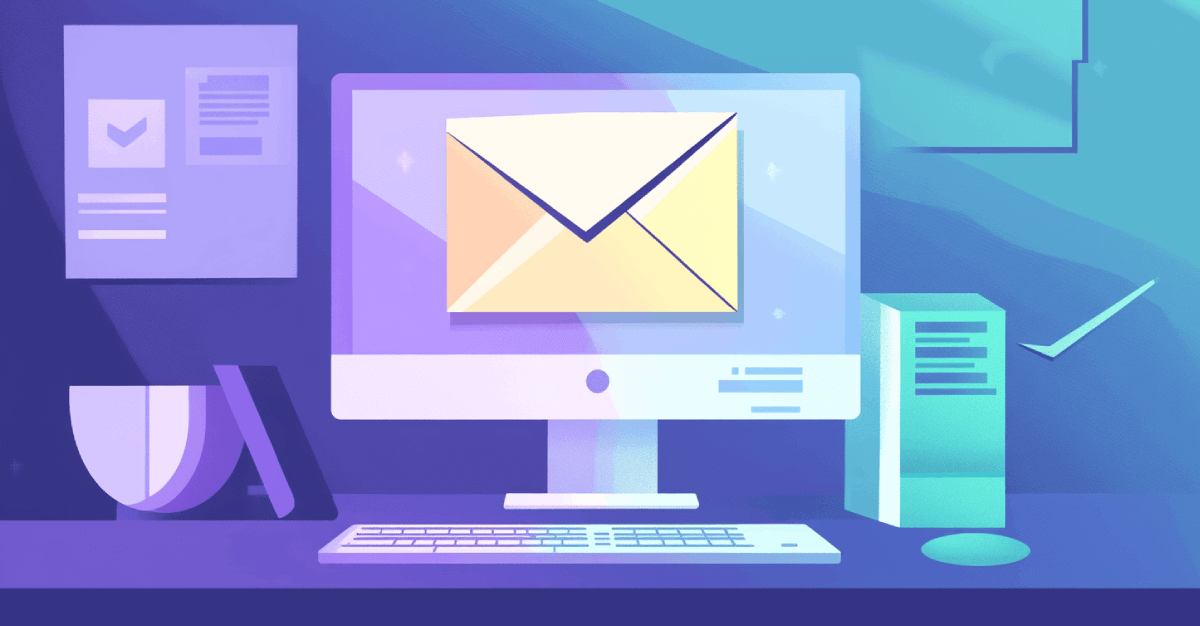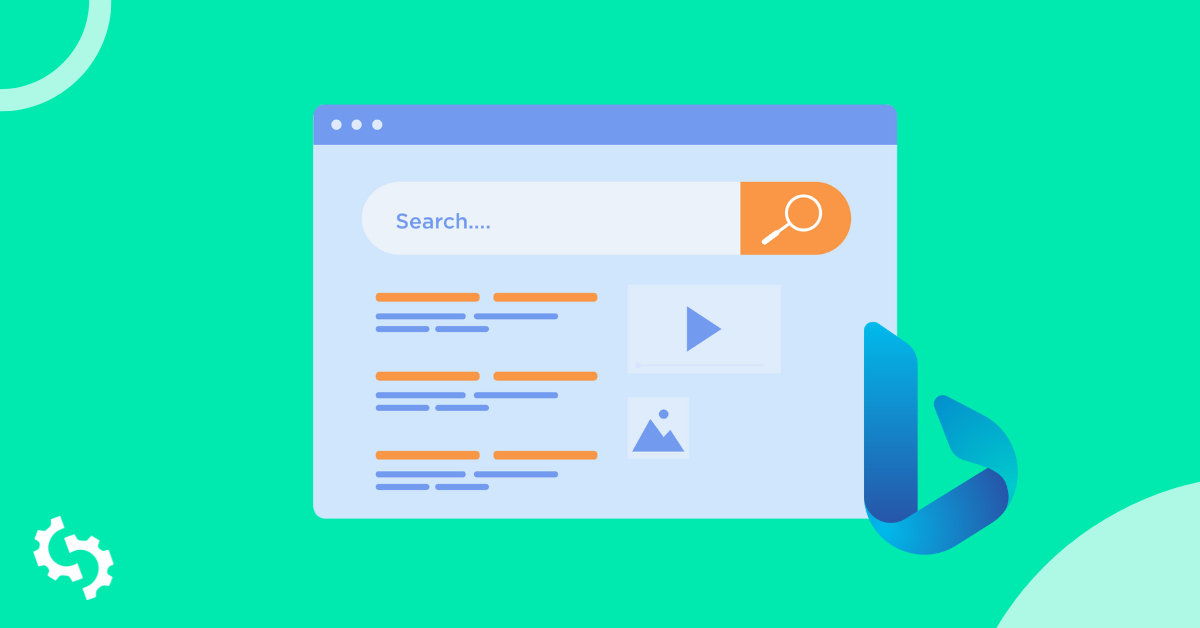
When it comes to search engine optimization, focusing solely on Google can be a missed opportunity. Bing SEO offers a powerful avenue to enhance your website’s visibility and reach a broader audience.
While Google dominates the search market with over 90% share, Bing holds around a 3% share, making it a valuable platform for boosting your search traffic and conversions.
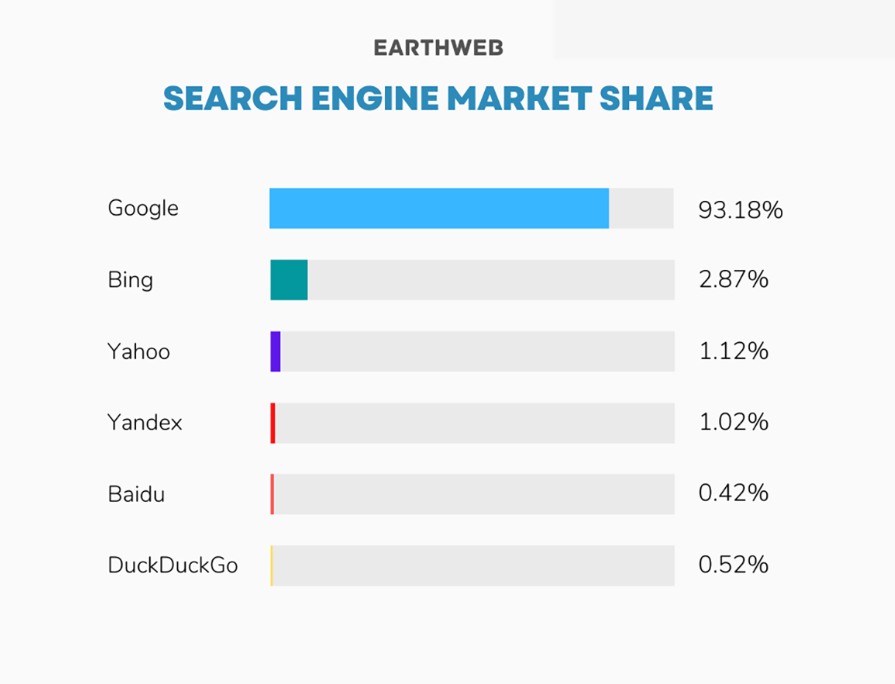
Optimizing for Bing can be particularly advantageous for well-established brands.
Additionally, Bing powers Yahoo Search, which means optimizing your site for Bing also improves your presence on Yahoo, expanding your potential audience even further.
In this guide, we’ll explore actionable strategies to optimize your website for Bing SEO, ensuring you leverage its unique ranking factors to your advantage.
Bing Statistics
Before we get started on our list of Bing SEO tips, here are a few Bing usage statistics from the second largest search engine in the world:
- 66% of Bing’s users are using mobile devices
- Bing is quite popular in China. 32% of Bing’s users are from China, with the US in second place.
- More than half of Bing’s users are between the ages of 18 to 34 years.
- Bing has 34% higher CTR on shopping ads compared to Google.
- Bing is available in 234 countries and 105 languages.
Bing SEO Ranking Factors
Like Google, Bing’s ranking algorithm is constantly changing.
The model is changing all the time, so you get new data from the web, you get new user behaviors; even the same query doesn’t mean the same thing in 2019 as it does in 2021.
- Frédéric Dubut, Core search and AI at Microsoft
Because of the dynamic nature of the ranking algorithm, it becomes difficult to pinpoint the exact elements you need to optimize for.
Instead, I suggest that you make sure you meet all of Bing’s guidelines for optimizing your content.
So what are the ranking factors for Bing SEO?
To rank pages in search results, Bing uses a variety of parameters that are important for delivering relevant and high-quality results. These parameters are weighted differently depending on the search query and can evolve over time.
Here's a breakdown of the key factors Bing considers, presented in order of general importance:
Relevance
Bing looks at how well the content on a page matches the user's search intent. This includes the presence of search terms on the page and in links pointing to it.
Bing also considers synonyms and related terms that convey the same meaning as the search query.
Reputation
Like Google, Bing looks at a site’s backlinks to determine what reputation the website or business has.
Sites linked by well-known sources, like established news organizations, are viewed more favorably.
User Engagement
Bing tracks how users interact with search results by looking at metrics such as click-through rates, time spent on the page, and whether users return to Bing to refine their queries.
Insights into user engagement can be found in the Bing Webmaster dashboard.
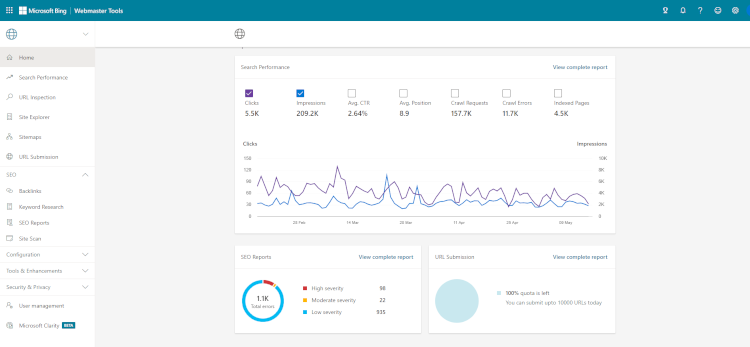
Freshness
Pages that regularly update their information are considered fresher. However, the relevance of content depends on the topic; some information remains valid for years, while other content can become outdated quickly.
Location and Language
These are considered to ensure results are relevant to the user’s geographic location and language preferences.
Page Load Time
Slow-loading pages can frustrate users, leading them to leave before the content fully loads. Bing views this as a negative experience and may rank such pages lower in search results.
By optimizing for these factors, webmasters can enhance their site’s visibility and improve its ranking in Bing’s search results.
Bing SEO vs Google SEO
While Bing and Google share fundamental principles for generating Search Engine Results Pages (SERPs), there are some unique differences.
Keywords and Search Volumes
Google's dominant market share typically results in higher search volumes for keywords compared to Bing.
This difference impacts keyword research and optimization strategies. Website owners may discover that different keywords and content perform better on each platform, necessitating tailored approaches to capture traffic from both search engines.
Indexing Differences
Google has adopted a mobile-first indexing approach, prioritizing mobile-friendly websites in its search results.
This shift means that websites optimized for mobile devices perform better on Google.
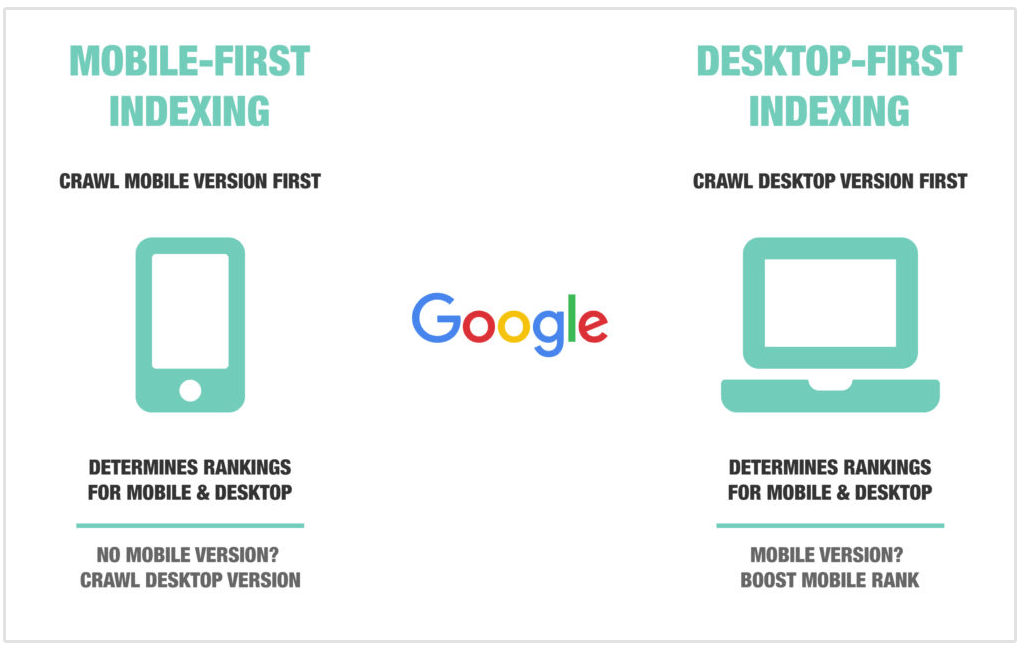
Bing, however, continues to use a desktop-first indexing approach. Therefore, website owners need to ensure their sites are optimized for both mobile and desktop experiences to cater to the indexing preferences of each search engine.
Ranking Factors
Both Bing and Google have similar core ranking factors, but their algorithms have subtle distinctions.
Bing places more emphasis on exact-match keywords in content and domain names and social signals. Google, on the other hand, prioritizes semantic search (understanding search intent), mobile-friendliness, and fresh, high-quality content.
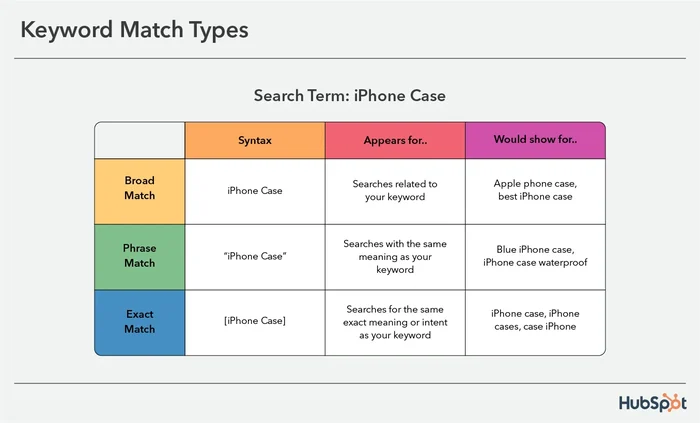
SERP Features
Both Bing and Google offer a variety of SERP features, such as news, images, videos, and maps.
While both search engines include elements like "People also ask" and "Featured snippets," Bing provides unique features such as multi-perspective answers and interactive pop-ups.
Both Google and Bing have integrated AI answers as part of their SERPs too.
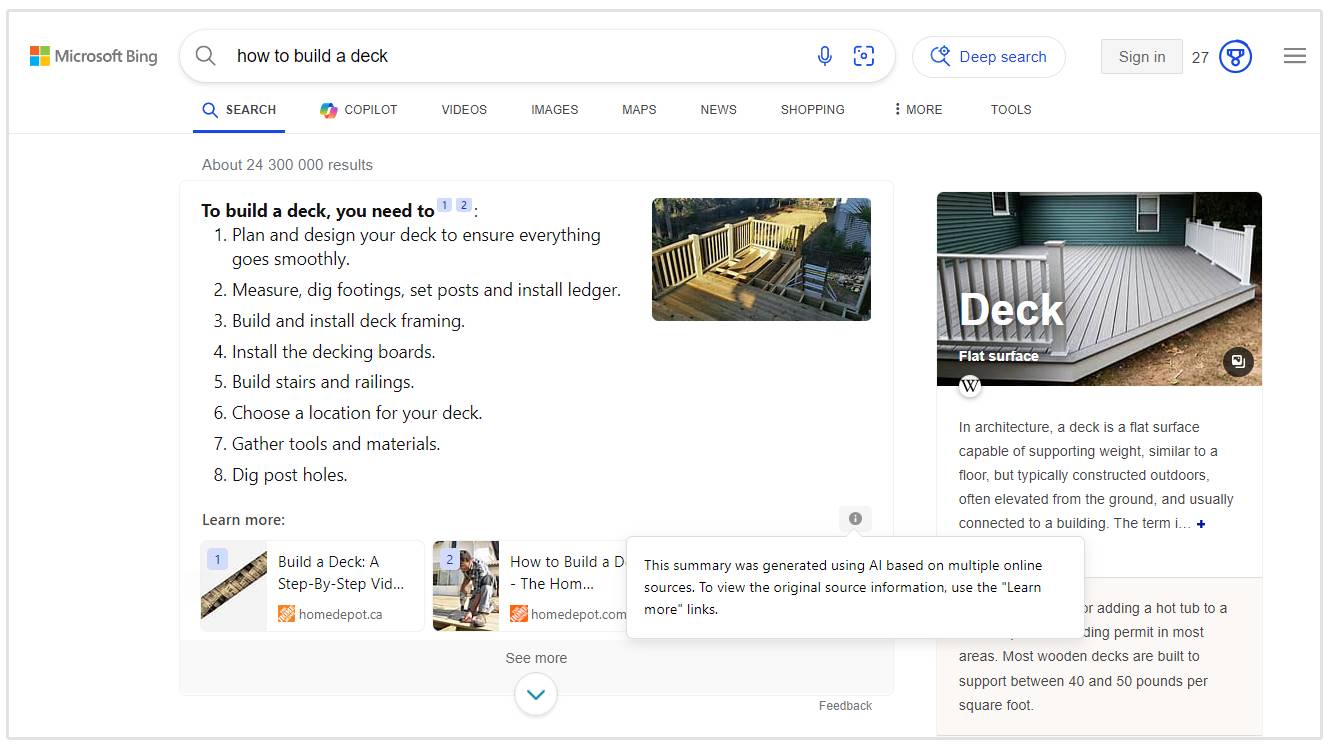
Bing SEO Tips
Make On-Page SEO Your Priority
There's no doubt on-page SEO should be the top priority for any webmaster doing SEO, regardless of the search engine you're optimizing for.
For Bing in particular, on-page SEO is critical, because Bing values it much more deeply than Google and other search engines that use sentiment analysis.
Bing treats title tags and keywords almost verbatim, so you're more likely to achieve results with exact match phrases here.
Titles are what gets indexed and searched on Bing, so double check to see that they include keywords—and that these keywords include all the terms you want to rank for.
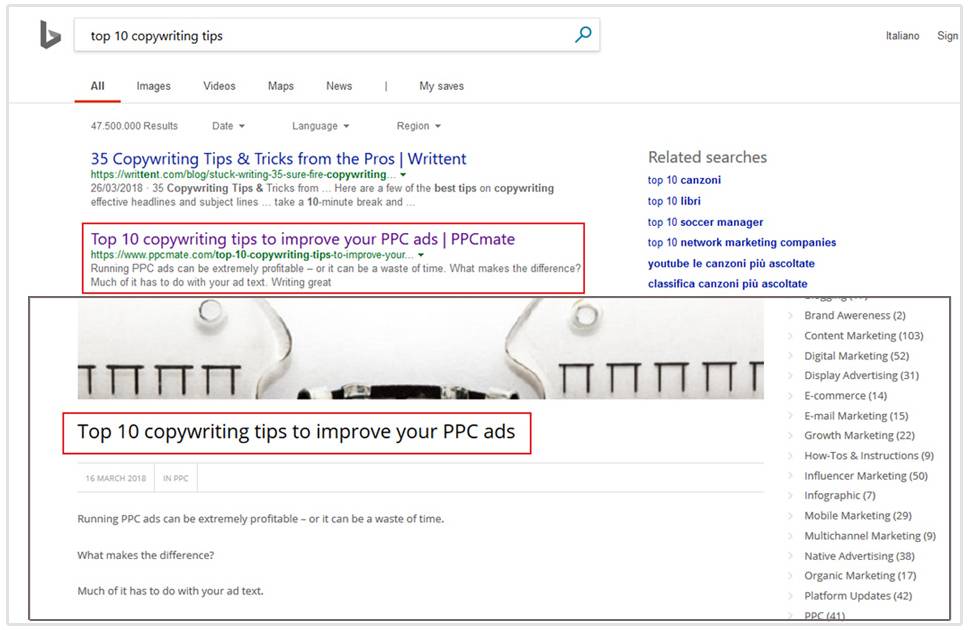
The description meta tag is key to getting your site indexed properly on all search engines. But while you can disregard keywords in the meta when you optimize for Google, that tag is still relevant to placement in Bing.
Get Creative with Non-Spammy Link Building
Bing encourages webmasters to actively seek backlinks as a means to gain popularity, and to help its index discover new pages.
So, both quality and quantity matter.
However, it'd be a mistake to think that any link building technique is fine by the search engine.
Because a backlink is a trust signal in Bing's eyes, the Webmaster Guidelines state that abusive tactics like link spamming, link farms and "excessive" link exchanges are frowned upon, and might lead to your website being delisted.
In other words, Bing's position is that all links must exist for the benefit of users before search engines.
There are plenty of link building techniques to obtain niche backlinks that you can put to use.
But I can definitely recommend the following from personal experience, because they're active techniques that combine link building and branding, both essential to increase your presence in Bing:
- Guest posting
- The Skyscraper Technique
- The broken link building method
- Blogger outreach
- Getting quoted (directly or through the HARO, SourceBottle and MyBlogU platforms)
Try and Build .edu, .gov and .org Backlinks
Bing also values .edu and .gov backlinks for their authority, as well as backlinks from aged domains. So it'd be a great idea to try and get some of these when you plan your link building strategy.
.Org backlinks are easier to obtain than the other two, since virtually anyone can register a .org while only governments and educational institutions can get a .gov and a .edu, making them authoritative de facto.
Use Keywords as Your Anchor Text
Bing favors the use of keywords in anchor text.
Be careful not to trigger Google penalties with an excessive use of this technique, but do use it sparingly to help improve your rankings in Bing and Yahoo.
A good plan is to have both keyword and brand (natural) anchor text in your internal and external backlinking strategy.
You can find out what anchor texts your backlinks already have from your backlink profile in SEOptimer using our Backlink Research tool.
Just visit the "Backlink Research" tab on the left of the SEOptimer dashboard to see your complete link profile.
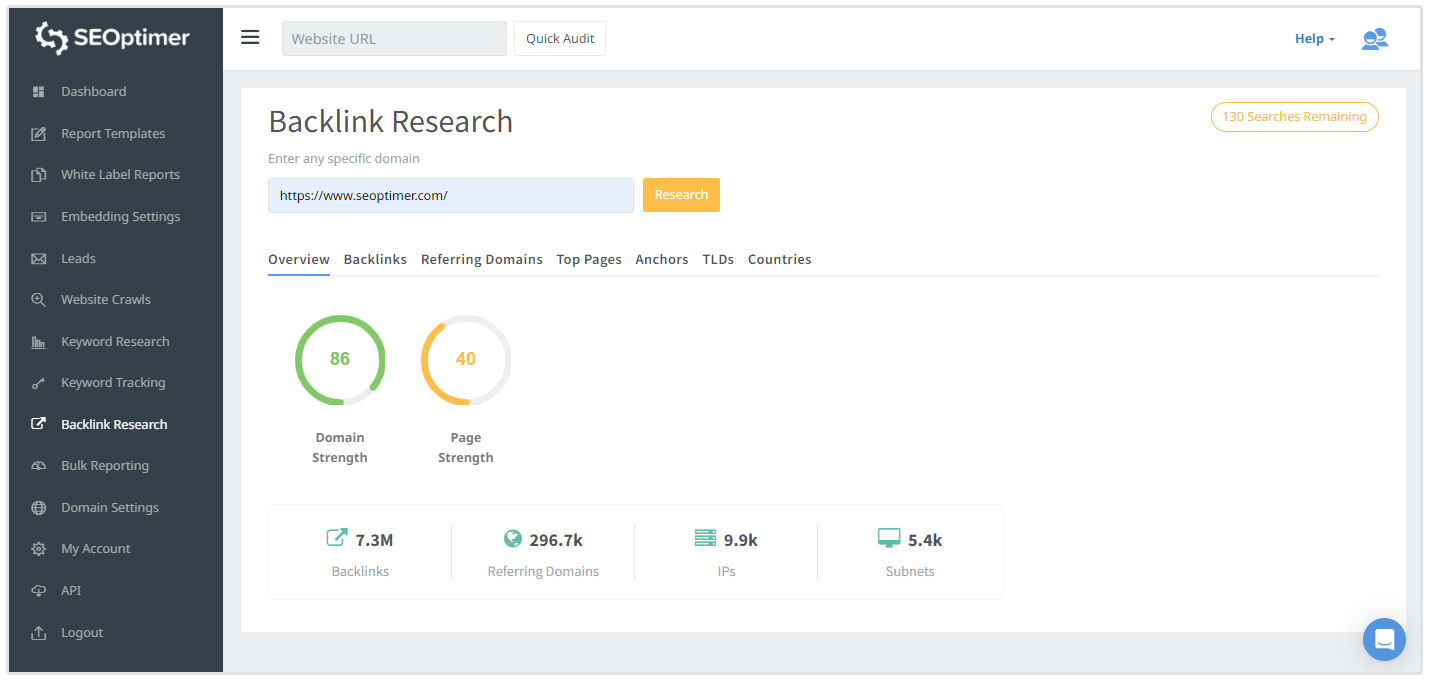
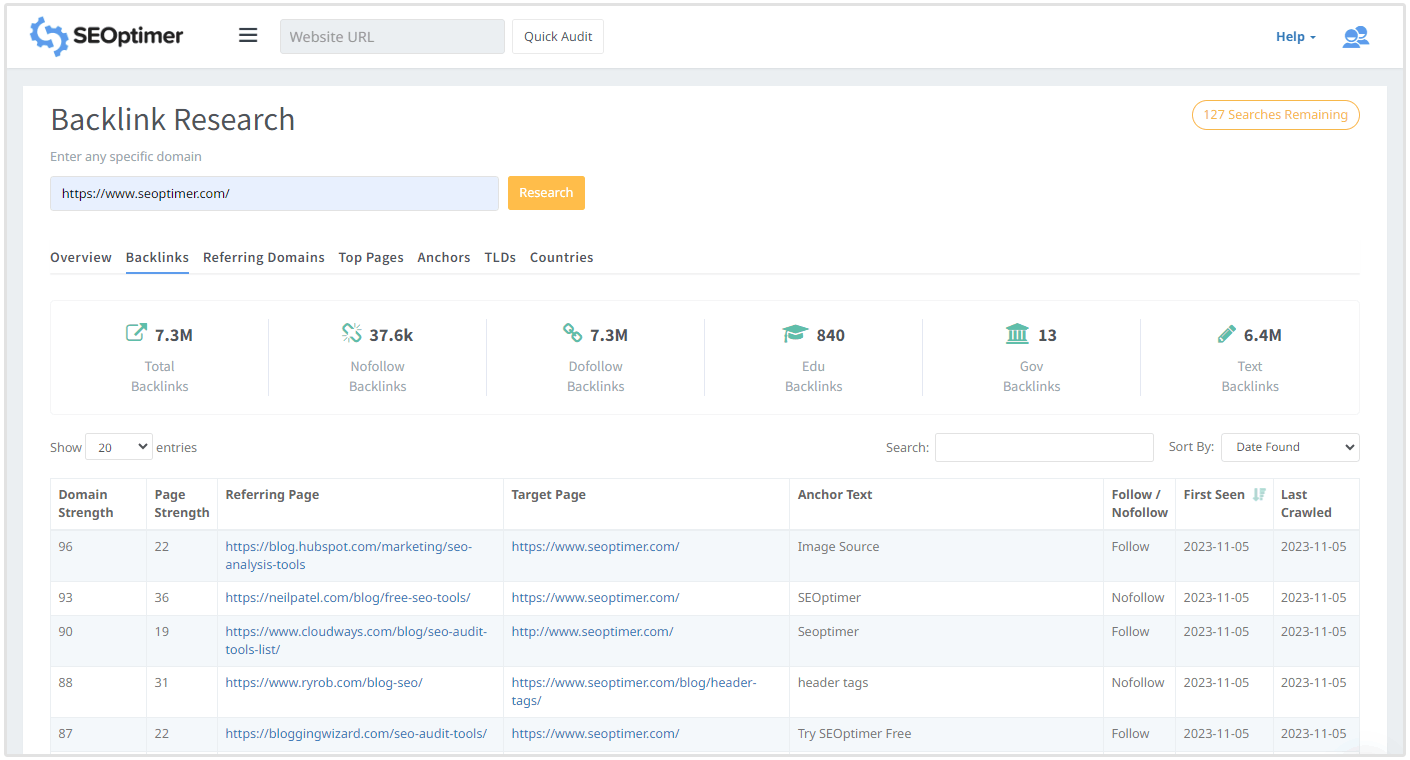
Get More Social Media Signals for Your Content
Bing rewards content that gets plenty of social media endorsements, so don't shy away from promoting your blog posts, guides and other material on social networks.
Even a few likes and shares can make a difference on Bing.
For example, a search for "content marketing" returned a Forbes article with 1.4k Facebook shares and 1.2k Twitter shares and a page from Neil Patel's website (3.6k Facebook shares and 228 Twitter shares) among the results on page one of the SERPs.
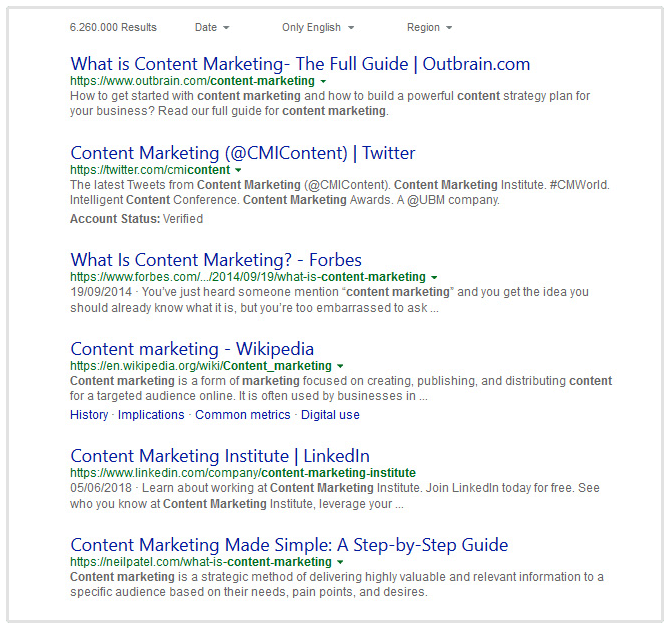
Add Proximity Elements for Local SEO
Bing values proximity over the popularity and reputation of a company when showing local results, so ensure that your brand or business has its location and directions well in sight on your website.
Use local listings such as Yelp to add more information to the graph and help Bing locate and index your website correctly.
Also, having a presence on Bing Places is a must to improve your local SEO on Bing.
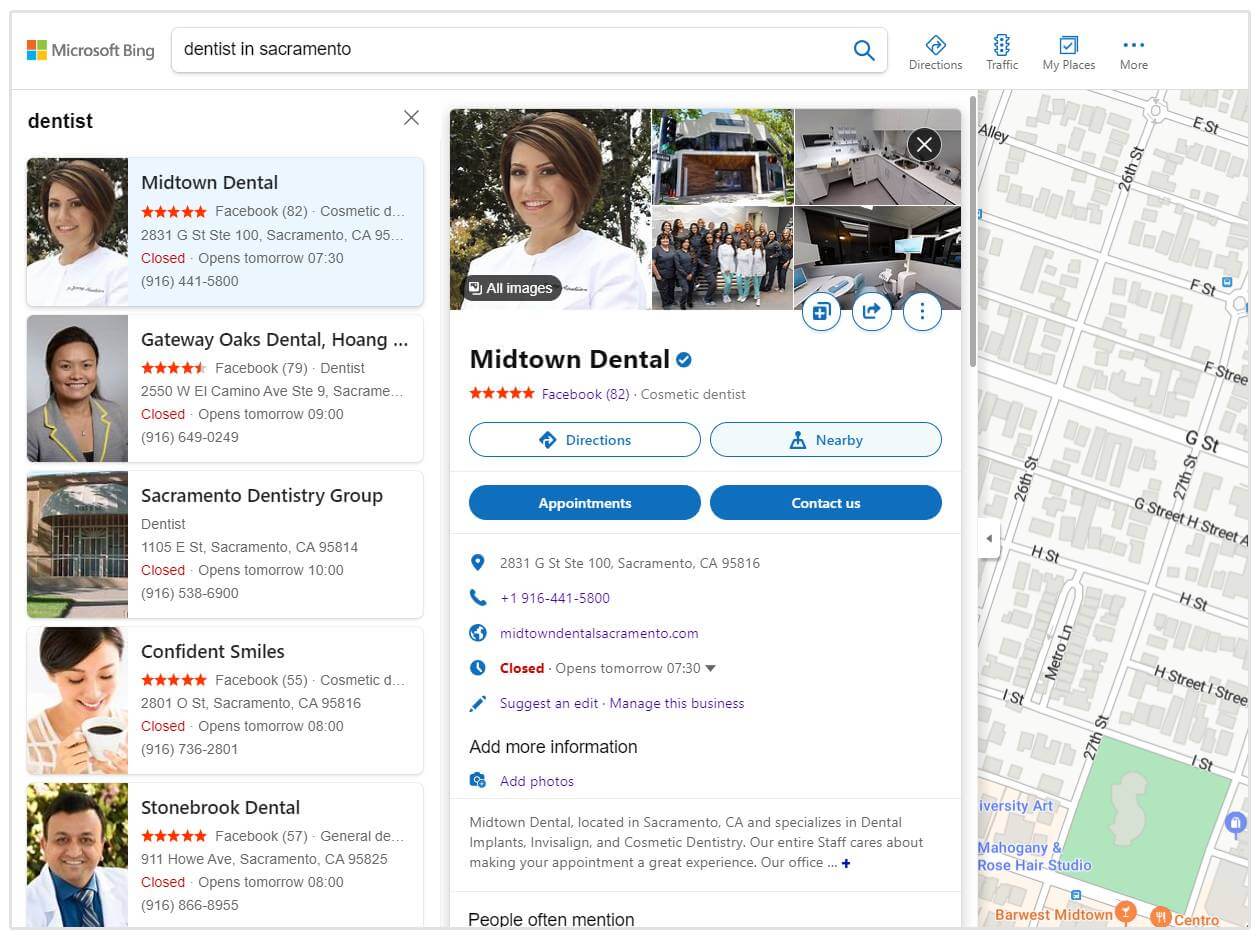
Grow Your Brand to Get More Visibility
You know by now that Bing gives more space to established brands in search, so working on brand reputation will get you a long way on this search engine.
Here are some tips on how to this:
- Take good care of your visitors, readers and customers. Respond to support tickets and email inquiries, build trust in those who value your website or business
- Give or sell content, products and services that have real value and no fluff. Avoid "fill-in" content that doesn't provide real value
- Encourage readers or clients to leave reviews and testimonials. Feedback in writing is proof that what you do works.
Quality Content Wins All the Time
Like every search engine, Bing cares about the quality of the content it indexes and serves to users.
Bing gets specific in its Webmaster Guidelines, stating that it wants content on your website to be clear, engaging and easy to navigate for the reader.
If your site is all about affiliate links and advertising, Bing's judgment might be a little harsher than you expected—and on this matter, it's evident that Bing and Google are on the same page on the little value of thin content for search users.
To make search more effective from a searcher's viewpoint, Bing encourages webmasters to use keyword research to create content users are looking for.
This makes content creation all the easier, especially if you accompany your planning efforts with on-page SEO tools like the Yoast SEO plugin for WordPress, that helps you measure readability, keyword density and other on-page elements like title tags and internal links.
Producing quality content is never easy, so give these 12 content marketing secrets.
Don't Forget About Internal Links and XML Sitemaps
If you want to get in Bing's good books, you shouldn't neglect your internal linking strategy and XML sitemaps.
Below are a few pieces of advice:
- Keep your XML sitemaps clean and devoid of dead links, to make it easy for Bing to find your content and index it
- Don't clutter your navigation menus with links, but have a clear hierarchy (example: have your Homepage, About, Services and Policy tabs, then have subpages in a drop-down menu)
- Make every relevant page discoverable by Bing's crawler through internal links in your content
NinjaOutreach managed to boost their organic traffic by 40% with a clever use of internal links.
The strategy worked on Google, but it'll also work on Bing and Yahoo. Instead of Google Search Console, use Bing Webmaster Tools to retrieve and export the most viewed articles on Bing search.
3 Bing SEO Tactics to Avoid
1. Using Flash Massively
Although Bing handles Flash relatively well, it discourages massive usage of this technology to build websites.
In fact, it's still harder to crawl than simple HTML text, and using too much Flash might cause indexation issues and hinder your website position in the SERPs of other search engines—first of all being Google.
Google owns the biggest slice of the search market share, and not appearing in Google search might lead to significantly less traffic for your website.
2. Building Spammy Backlinks
Bing might be more permissive with link building practices, but it does frown upon spammy attempts and link schemes, so rather avoid any spammy link-building tactics.
3. Social Media Schemes
Excessive social media schemes such as buying likes and comment-based engagement can lead to trouble on Bing's SERPs, especially when such schemes appear with an unnatural pattern (for example, a sudden burst in Facebook fan page followers).
Monitoring Bing Search Traffic with Bing Webmaster Tools
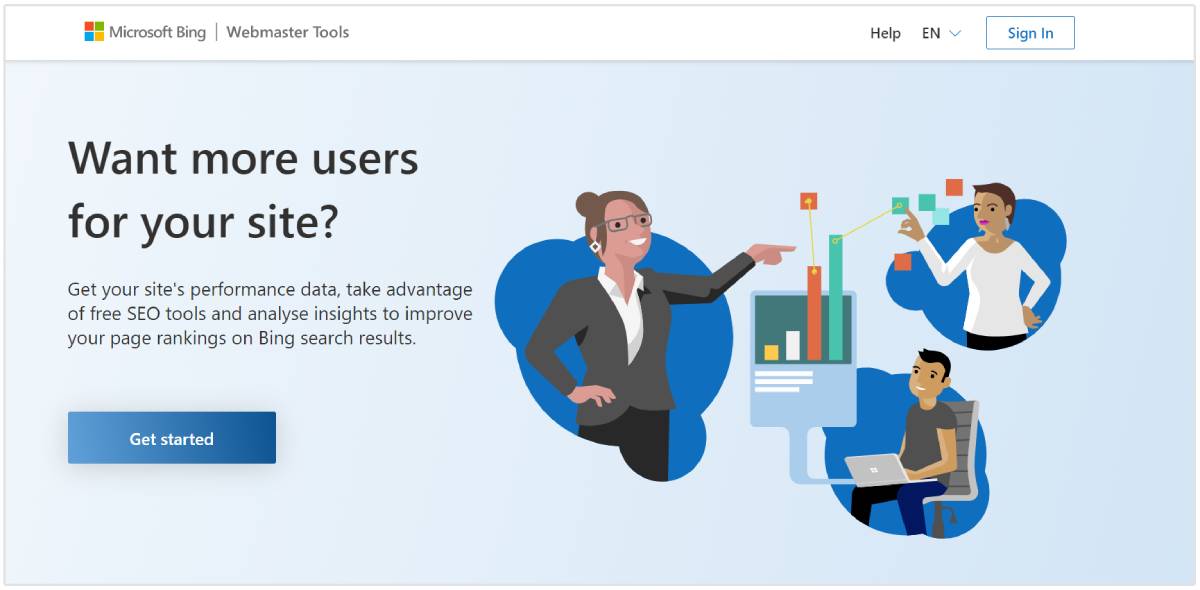
Like Google, Bing also provides webmasters with a suite of SEO and traffic analysis tools to keep track of clicks and search impressions.
How to set up Bing Webmaster Tools:
- Log in to Bing Webmaster Tools.
- Once you're logged in, you need to add your site to your account. You can do this by importing a site from Google Search Console or via the manual method.
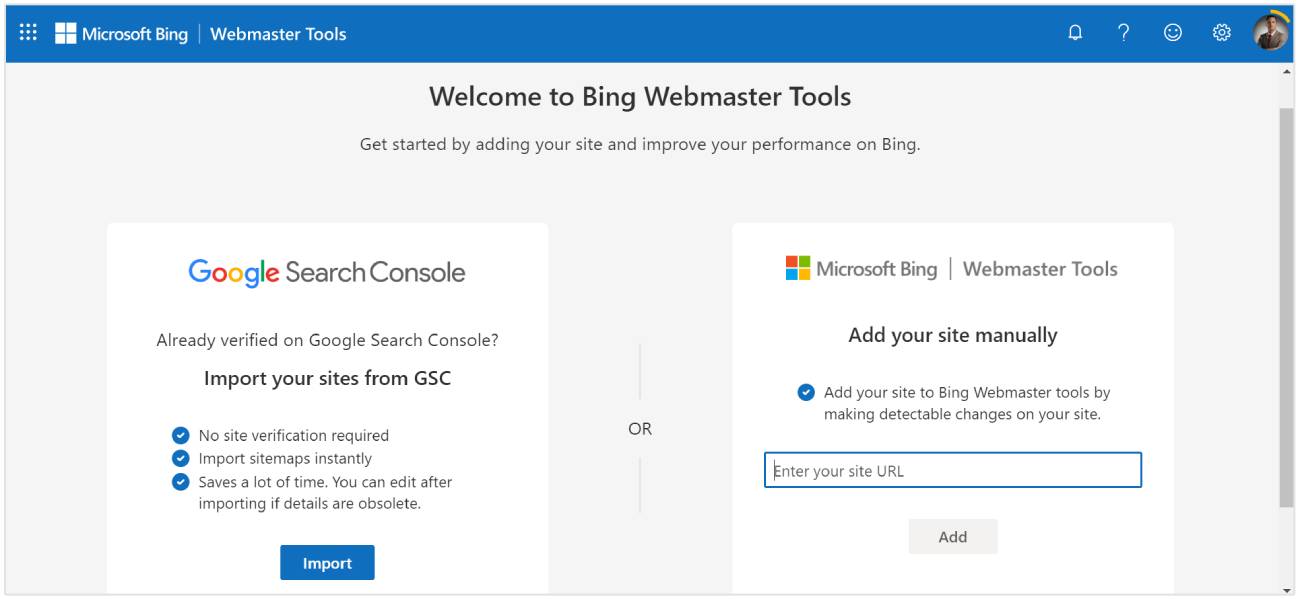
Once you’ve added your website, you’ll be able to get insights on how well your site is performing on Bing.
And now let's skip to the parts that matter for our article, under the Reports & Data section:
- Page Traffic
- Page Mobile Friendliness
- Index Explorer
- Search Keywords
- SEO Reports
- Inbound Links
- Crawl Information
Page Traffic
This is Bing's panel showing you the pages of your website that appeared in search for one or more keywords. It tells you (with trends):
- How many clicks a page received from search (Clicks from Search)
- How many times it appeared in search (Appeared in Search)
- The Click-Through Rate for that page
- The Average Search Click Position
- The Average Search Appearance Position
You can order your results per each of these columns.
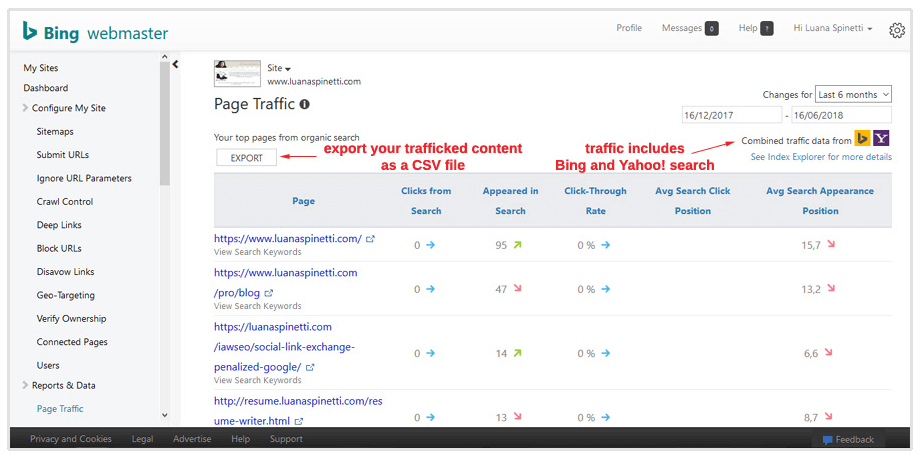
My Pro Blog appeared 47 times from search with an average position of 13,2... but my blog needs to convert better—you see, nobody clicked on that search result!
Search traffic data in Page Traffic are combined from Bing and Yahoo!, so the data you work with is the aggregate of the activity of searchers from two engines.
It's easy to see which pages receive the most traffic across the two search engines using this tool.
Also, you can export all traffic data as a CSV file to work offline.
Page Mobile Friendliness
This tool tells you if your website is mobile friendly or not, and it gives you a simple mobile UX analysis tool to do a quick check-up.
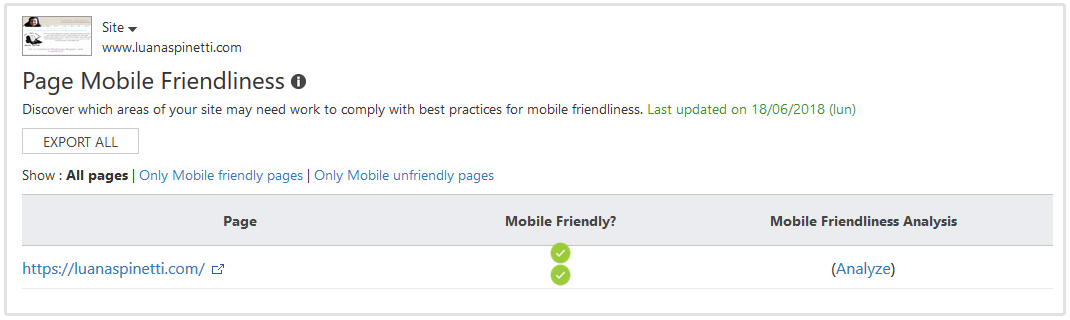
Just click "Analyze" to run the checker tool.
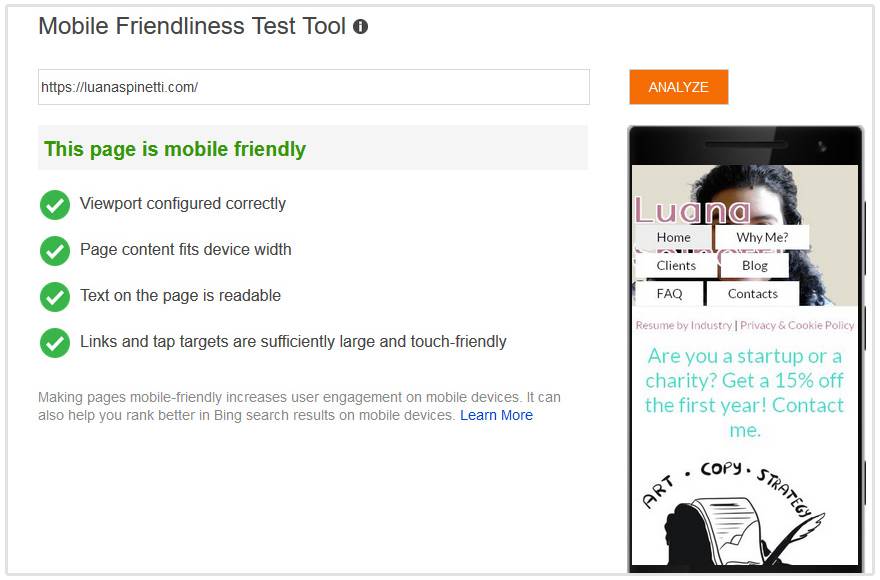
My site looks a bit messy on mobile, but at least it's usable.
Index Explorer
This is an interesting tool because it gives a visual representation of your website as folders and files, like you'd see it in an FTP directory.
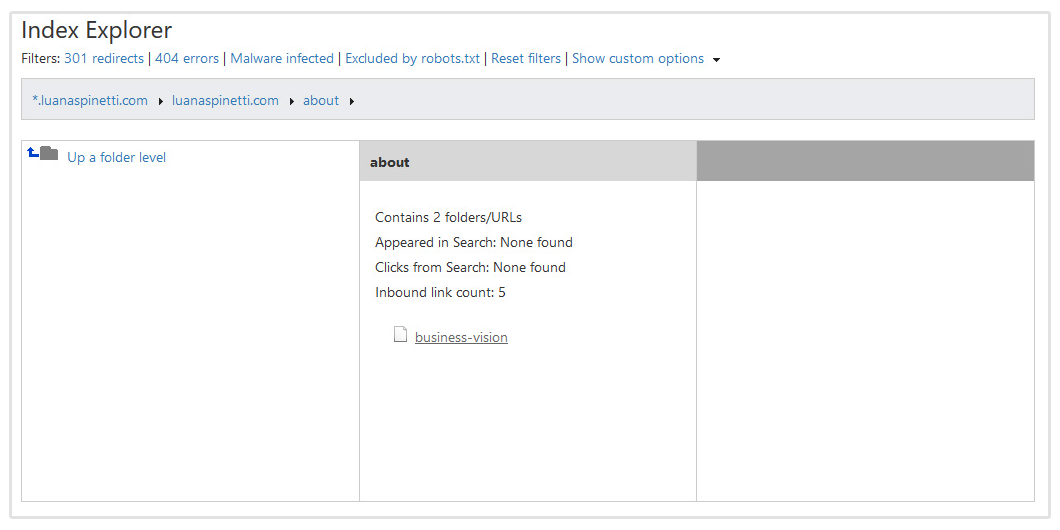
The tool reports various HTTP statuses and errors (301 redirects, 404 not found, malware infected files, files excluded by robots.txt) and gives you a schematic snippet of the problem at hand.
In the example above, I clicked on my About page to see that one of my links (/business-vision) returns a 404 error.
Search Keywords
This panel shows you the search keywords that got your site found on Bing and Yahoo! search.
For each keyword, you can see which pages were served to visitors.
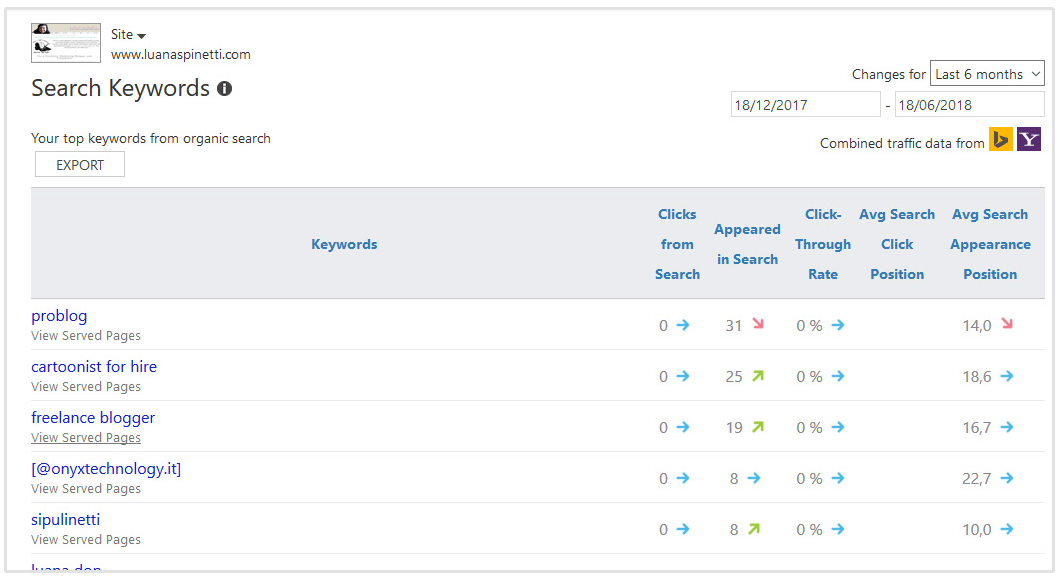
Bing shows you a detailed traffic report for each search keyword on this page when you click "View Served Pages" under a keyword.
You can export everything as a CSV file.
SEO Reports
Reports give you advice to improve your on-page SEO, showing a list of issues on your website ordered by severity and number of occurrences.
Here I have a page where I omitted to use a H1 tag and Bing shows me the details of my problem, as well as how I can fix it.
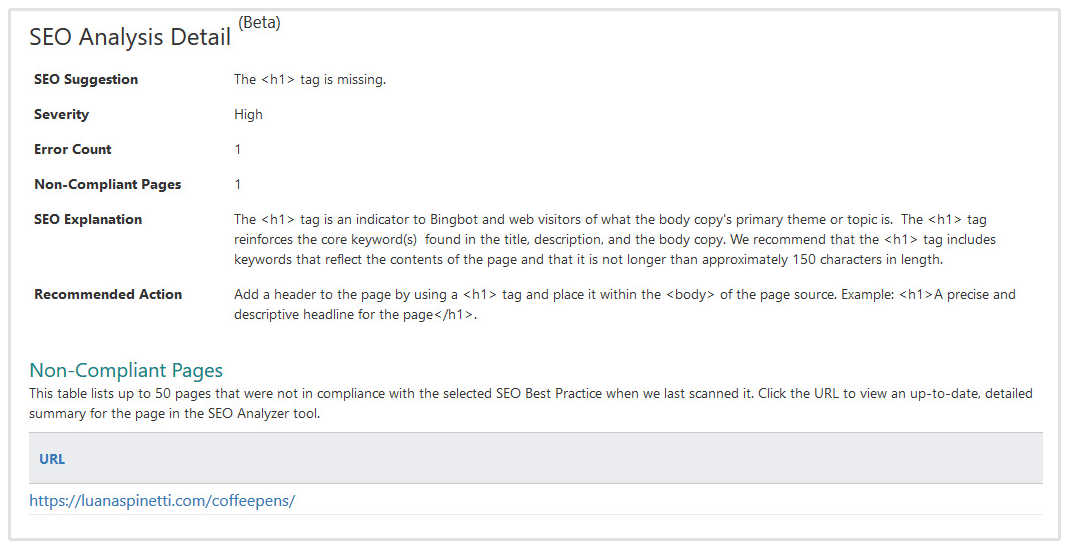
Inbound Links
Backlinks in Bing's Webmaster Tools are counted including both internal links and inbound links, so the number of backlinks per page might appear higher than you expected.
Here you find a graph with the link count and a list of target URLs with the number of backlinks for each. You can easily export this data as a CSV file.
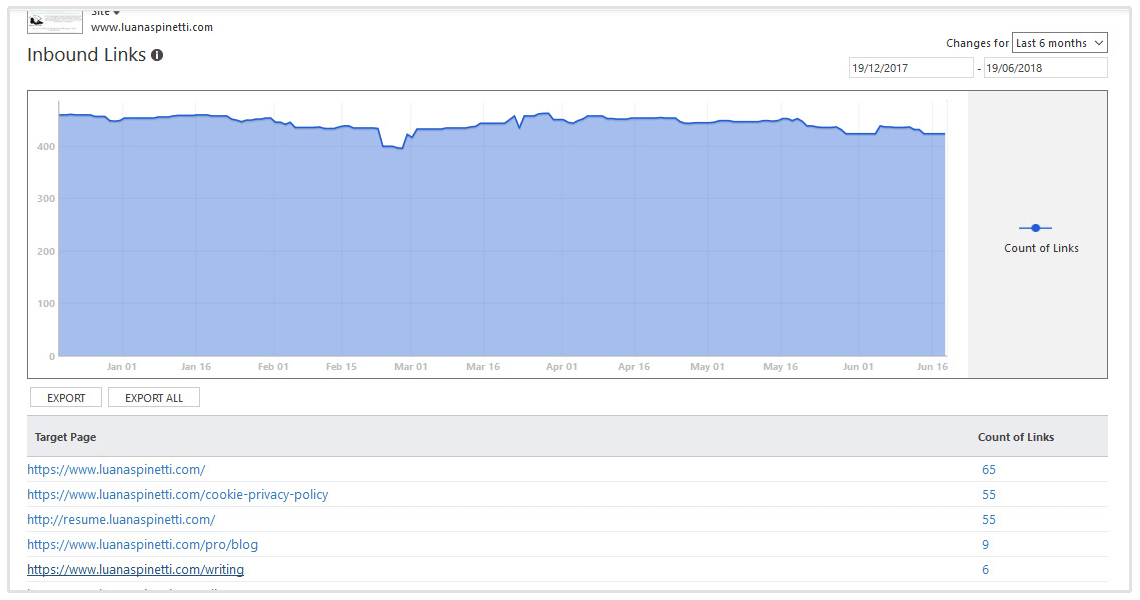
Crawl Information
Here Bing gives you the reports from its crawler on your website, including all the errors it stumbled upon.
In the example below, Bingbot found a 400 error on my Projects page, one that I linked to but that I haven't published yet.
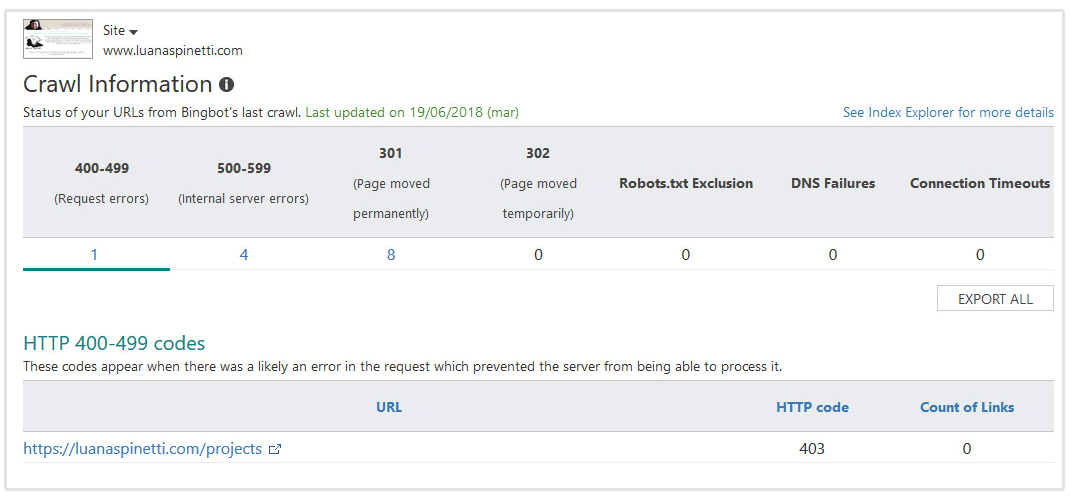
Bing Webmaster Tools is a complex suite comprising several features, from media RSS to geo-targeting, but thankfully Bing comes to our rescue with a very detailed Help & How-to page.
How to Monitor Bing SEO Rankings
An important part of Bing SEO is being able to monitor your rankings for this search engine.
SEOptimer has a Bing Ranking Tracking tool that you can use to easily keep an eye on your Bing SEO rankings.
![]()
To set up Bing ranking tracking, simply click on the Keyword Tracking tab on the left of your SEOptimer dashboard.
Then enter your website domain in the open field and click on "Track Keywords".
Next, you’ll be prompted to choose the Country you’d like to track rankings in as well as the device (Mobile and/or Desktop).
More importantly, here you should select Bing as the Search Engine in the applicable drop-down. Then click on "Next".
![]()
Once you’ve selected "Next", our software will scan your website for the keywords that you’re currently ranking for in Bing as well as keywords that are already in use on your website.
Add the keywords that you want to track and click on "Next".
Now you’ll be able to monitor keyword rankings for Bing SEO and see how your rankings change over time.
Conclusion
Doing SEO for Bing is easy and straightforward. It's almost a back-in-time SEO game, when Google was a simpler search engine and ranking was not yet a headache.
If you avoid spamming and stuffing your site with tons of generic keywords, you'll do fine on Bing.
Search traffic is lower on Bing than on Google, so don't expect thousands or millions of new visitors and conversions a day, but as marketers, we won’t say no to any additional traffic and online visibility.