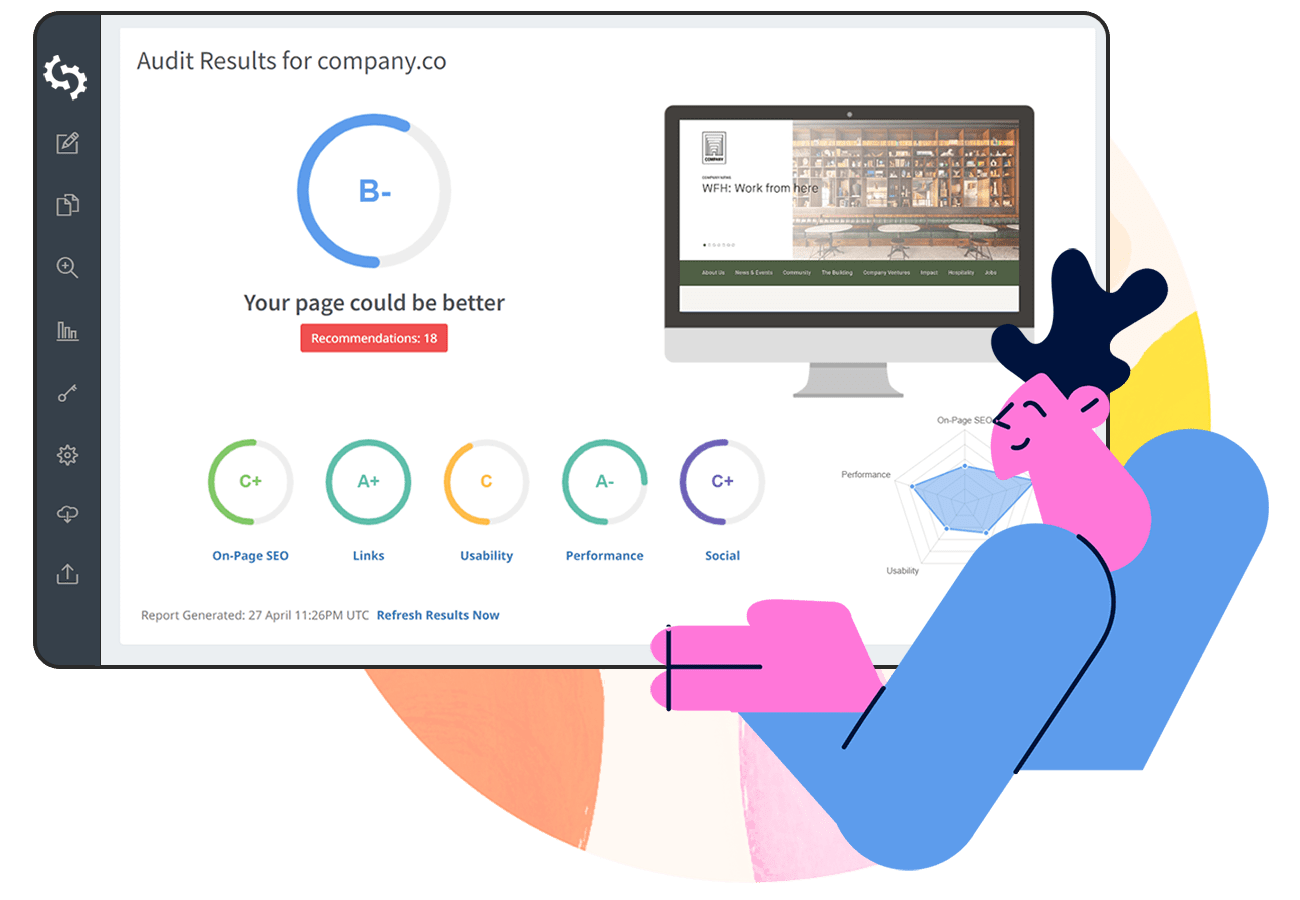.png)
Creating the perfect eBay listing is a fine art.
Back in the day, you could snap a couple of photos on your digital camera...
Explain that your product is new and works, it was just a gift from your Aunt Joan that you really didn't want...
And you had a winning listing.
But now, things are a little more complicated.
Especially if you're a business seller.
With one billion live listings on eBay, competition is fiercer than an episode of RuPaul's Drag Race.
So, here's what you need to know if you want to push your listings to the top of the pack using eBay SEO.
How Does Cassini Work?
It may sound like the name of a magician for hire, but it isn't.
Cassini is the name of eBay's search engine.
It's important to know how Cassini works because for eBay listings, search is everything.
Aron Hsiao at The Balance Small Business says,
"Because eBay's marketplace is highly search-oriented, sellers that get great search placement—meaning an appearance on the first page or two of results—move product.
Sellers that don't get great search placement struggle to survive."
Cassini tracks a number of metrics to determine the position of your listing.
We can split these into two categories:
Account-Based Ranking Factors
- Shipping prices, policies and delivery times
- Returns policies
- Speed of response to customer queries
- Feedback quality score
- Click-through and sell-through ratios
Listing-Based Ranking Factors
- Level of product information
- Quality images
- Product descriptions
- Price points
Your search placement partly depends on how you choose to run your business, such as how you go about shipping and returns, etc.
But it also depends on factors that you can use good old regular SEO to optimize, as in your product descriptions and title, etc.
So, let's take a look at exactly what you can optimize to bump up your eBay listings to the top of the search results.
1. Optimize Your Listing Title
It's surprising just how important the title of your listing is.
Title Builder analyzed one million eBay titles to see how certain elements affected the number of sales.
As you might expect, they found that more popular keywords in titles equals more sales (up to a certain point):
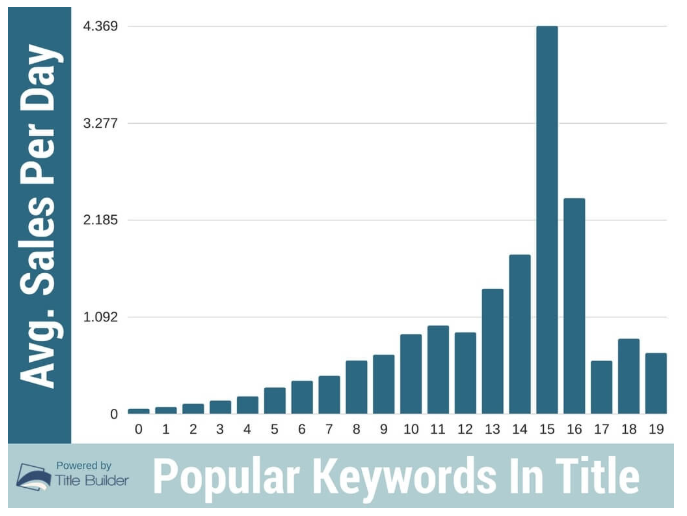
Some other interesting revelations from their study include:
- Including the word "New" in titles decreases sales.
- Using eBay acronyms, e.g. NIB (New in Box), decreases sales.
- Adding item specifics, e.g. size/color, increases sales.
Along with keeping these things in mind, here's how to craft your winning title:
A. Find Your Best Keywords
Naturally, the first thing to do when coming up with a title for your listing is to establish your best keyword. Like in regular SEO, your best keywords will get you the most search traffic.
There are tools you can use that provide you with the data from eBay, such as Terapeak.
But if you want to keep it free and easy, you can always use our old pal, Keyword Planner.
Let's say you sell retro games consoles...
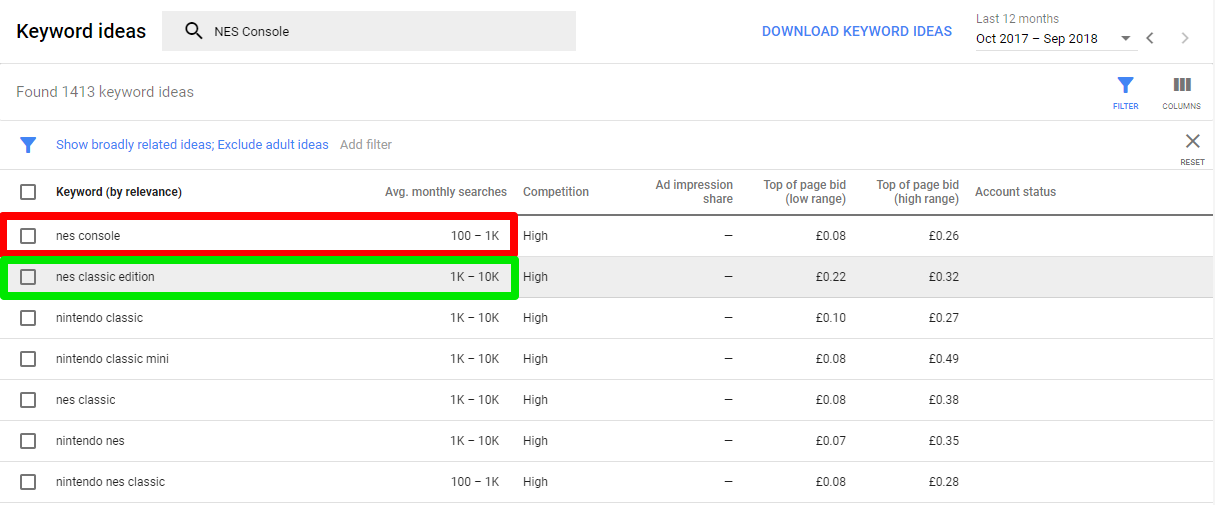
As you can see, "NES Classic Edition" has a much higher search volume than "NES Console."
Thus, it would be the much better keyword to use in your title.
B. Use the Keyword/s in Your Listing Title
Use your keyword at the beginning of the listing title and add item specifics at the end (remember the above study showed it increases sales).
This listing uses the keyword towards the beginning and then includes relevant terms like "Mini Modded," etc.
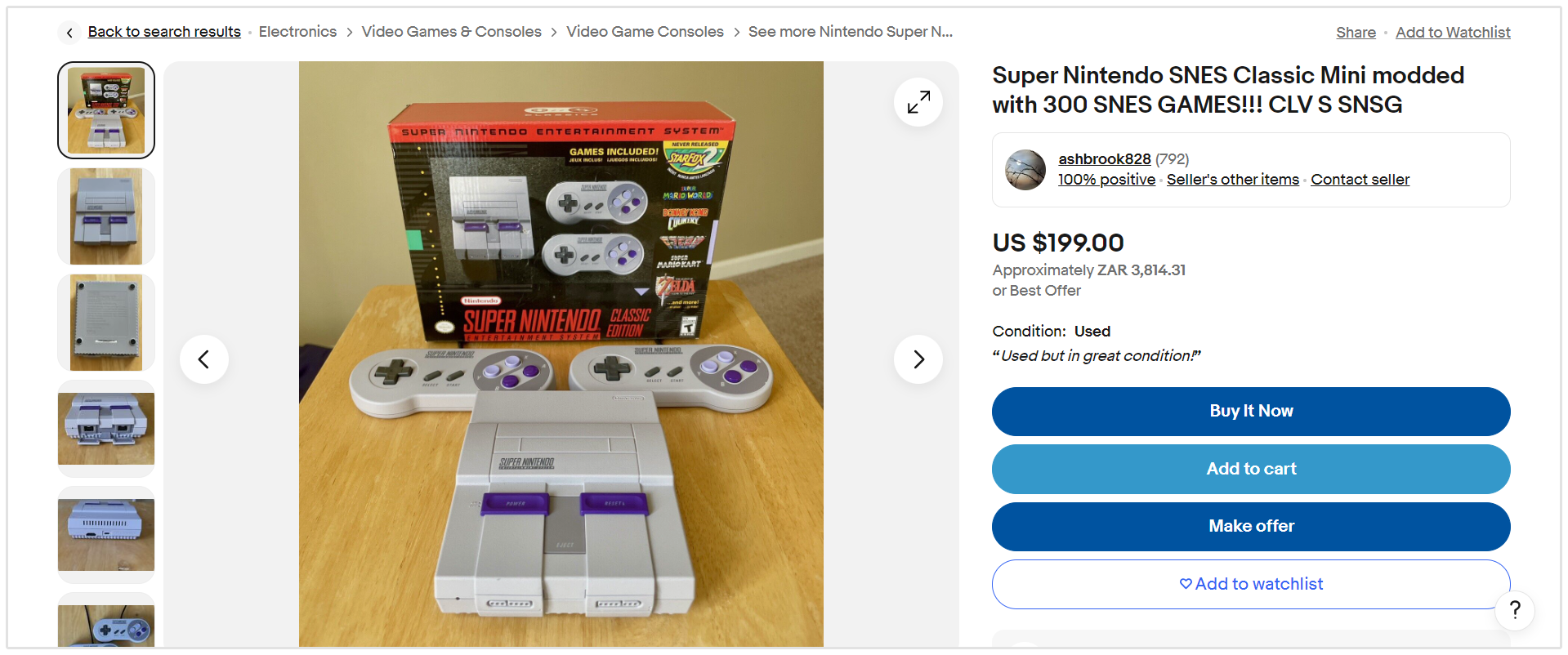
And don't forget that if you have an e-commerce store, you can monitor your keyword positions in Google using SEOptimer.
This is the easiest way to track how you're ranking for your chosen keywords, and whether they're bringing decent traffic to your store. Get a risk-free trial to find out where you stand.
2. Optimize Your Category Choice
It's not as easy as you may have previously thought.
There are thousands of categories and sub-categories to choose from.
And eBay sees them as so crucial that they regularly update categories "to provide a more intuitive buying, selling and search experience."
I mean, you're not stupid (hopefully)... You're not going to a list a handbag under "Pottery & China."
But there are ways you can optimize your category choice:
Choose Categories That are as Relevant and Precise as Possible
For instance, if you sell stain remover pens, you shouldn't just categorize your product as "Laundry Supplies."
You'd also want to go that step further and choose the "Bleaches & Stain Removers" sub-category.
Don't Forget About the Item Specifics
If you sell men's adidas sneakers and you don't list them in the "Men's Shoes" category, then your result may not show for the search term "men's adidas sneakers."
Which would, of course, be disastrous for your bottom line.
Avoid Adding Extra, Random Categories at All Costs
The top results for our sneakers example are all properly categorized:
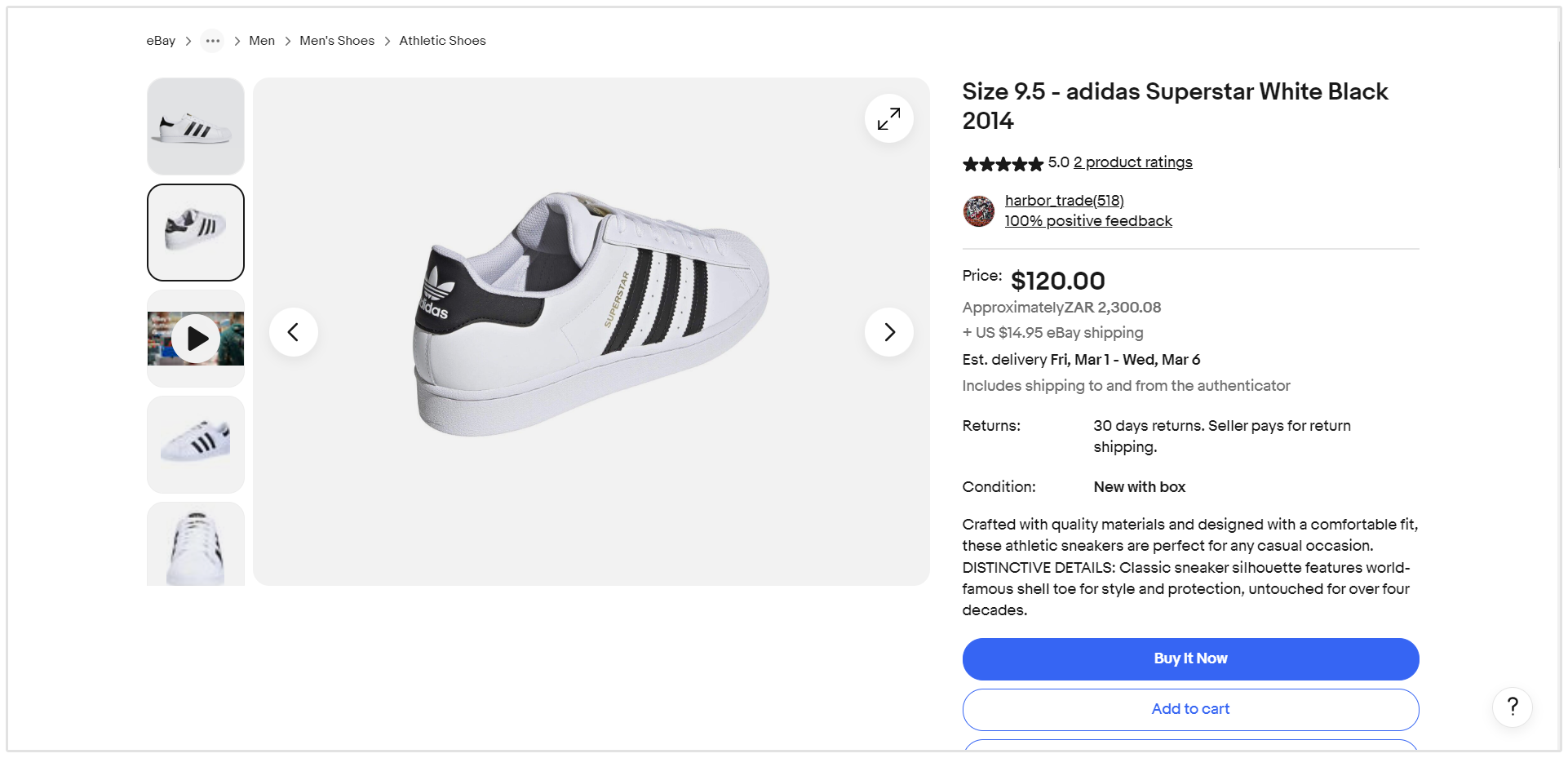
When it comes to categories, the trick is not to over-do it.
Instead, be super precise.
3. Optimize Your Product Listing
You need to create a product listing that Cassini will love.
Here's how to do that:
Fill out the Item Specifics Section in its Entirety
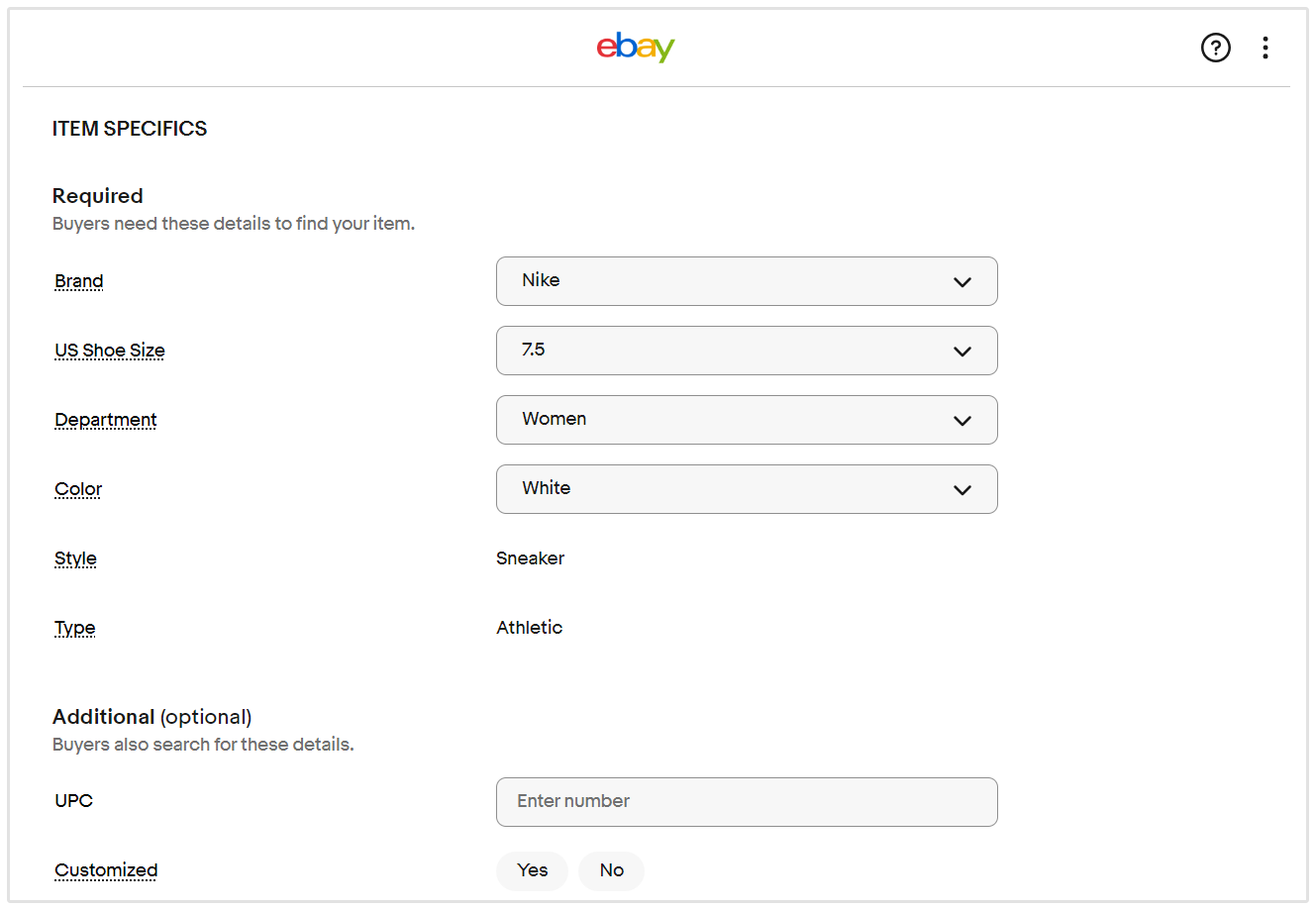
The more details you include, the easier it'll be for users to make a purchase decision.
Include High-quality Images with Image Alt Tags
This is because search engines are only able to crawl text.
To add alt tags, you'll need to edit the HTML of your images using the following code:
<img src="image.jpg" alt="KEYWORDS" title="image tooltip"/>
Use LSI Keywords to Take Your Product Description to the Next Level
For example, this description for a set of makeup brushes contains a couple of further keywords:
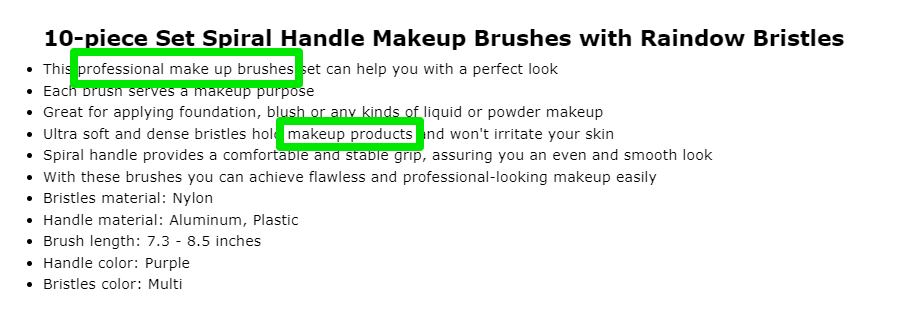
You can find related keywords using Keyword Planner. Or, look at Google's suggestions for related search terms:
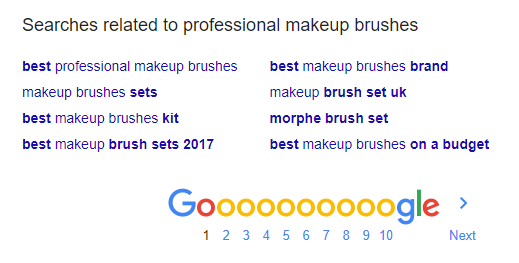
There are also plenty more tips for finding longtail and related keywords using the also asked section in this guide.
But don't forget, you want a description that will appeal to users and the search engine. So, it can't just be a list of LSI keywords.
Which us brings us to the next step:
Outline the Benefits of Your Product
Try using emotive descriptions to encourage more sales.
Here's a great example:
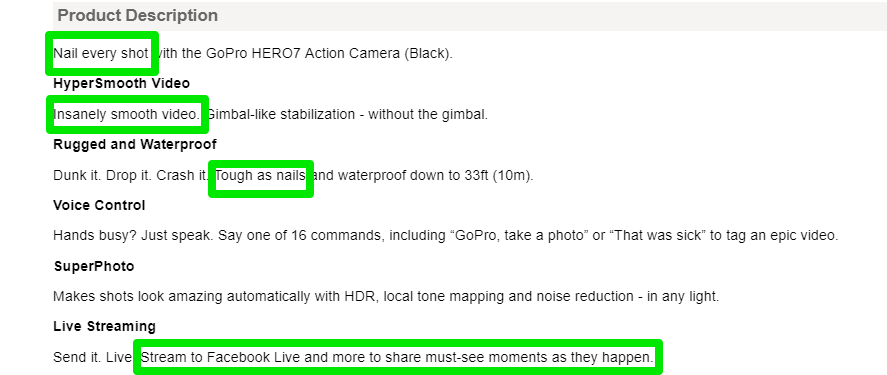
Think About the Layout of Your Description
Heading tags, for instance, will help you structure your writing.
You might even want to use a professional HTML template to make your listing look really smart.
eBay's Seller Hub allows you to create up to 10 listing templates, so you can streamline your selling. Or, you can purchase ready-made templates online.
When it comes to product descriptions, it's all about finding the right balance between writing well and being SEO-friendly.
4. Optimize Your Storefront
As you know, Cassini considers account-based ranking factors, too. Today, there are 6.7 million sellers on eBay in the US alone.
Hence, there are a lot of storefronts for you to compete with. But there are a few things you can do to get ahead of the crowd:
Write an Enticing and SEO-friendly Seller Bio
That means... you guessed it... including relevant keywords. And writing a description that buyers find appealing.
This store strikes a nice balance:
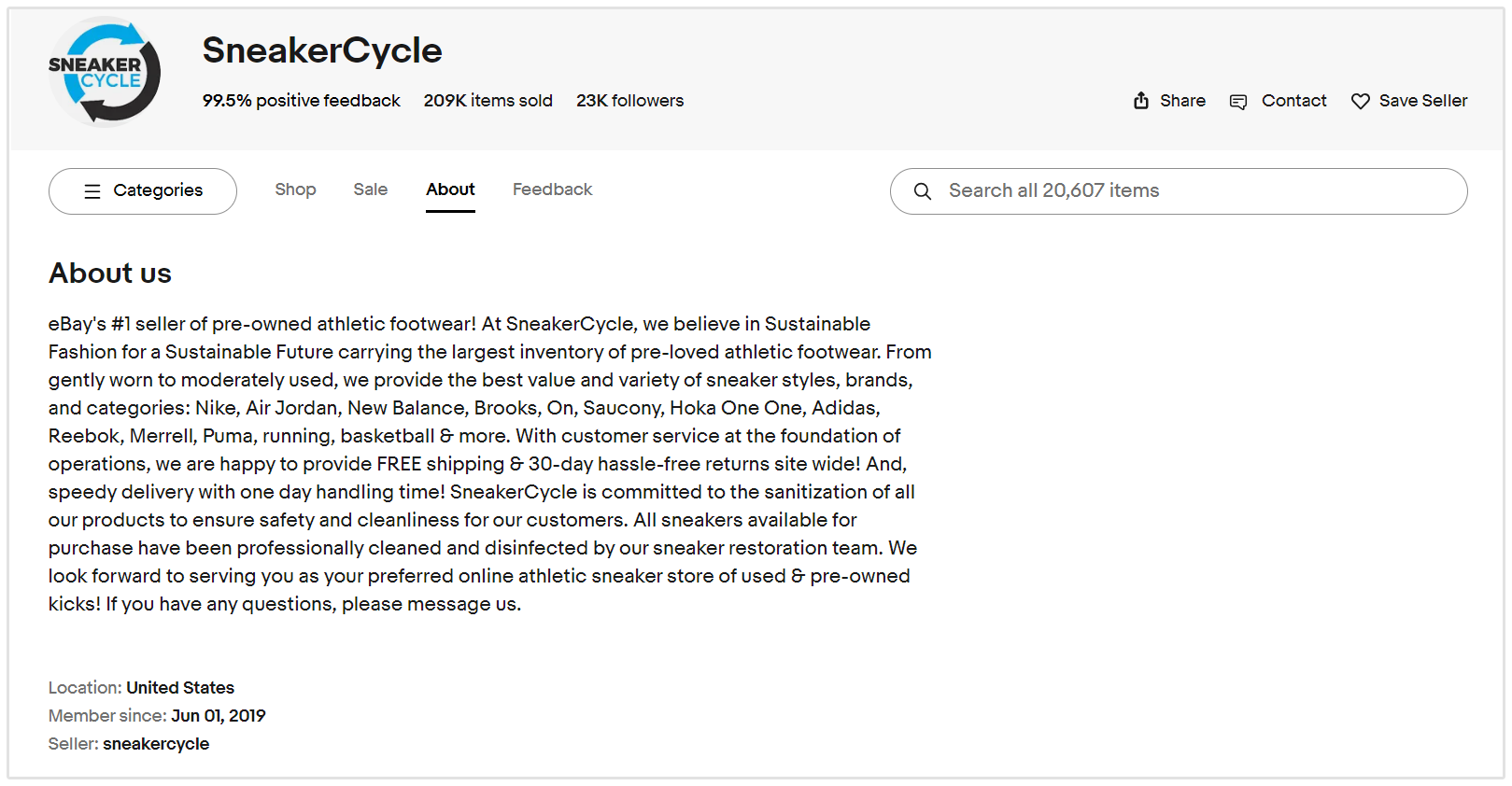
Offer a Good Returns Policy
This shows eBay that you put your customers' best interests first. Thus, they're likely to rank your store higher.
Earn Positive Customer Feedback
Similarly, positive customer feedback will help you improve eBay SEO.
To get positive feedback consistently, try the following:
- Make sure descriptions are accurate
- Offer free shipping
- Answer customer queries in a timely manner
- Offer competitive pricing
- Fulfill your commitments e.g. delivery within X days
eBay SEO Wrap-Up
Yes, competition on eBay is fierce.
But if you think about what Cassini and your potential customers want to see, then you're much more likely to rank well.
All of the above are eBay SEO best practices. If you adhere to them, don't be surprised when your listings skyrocket!