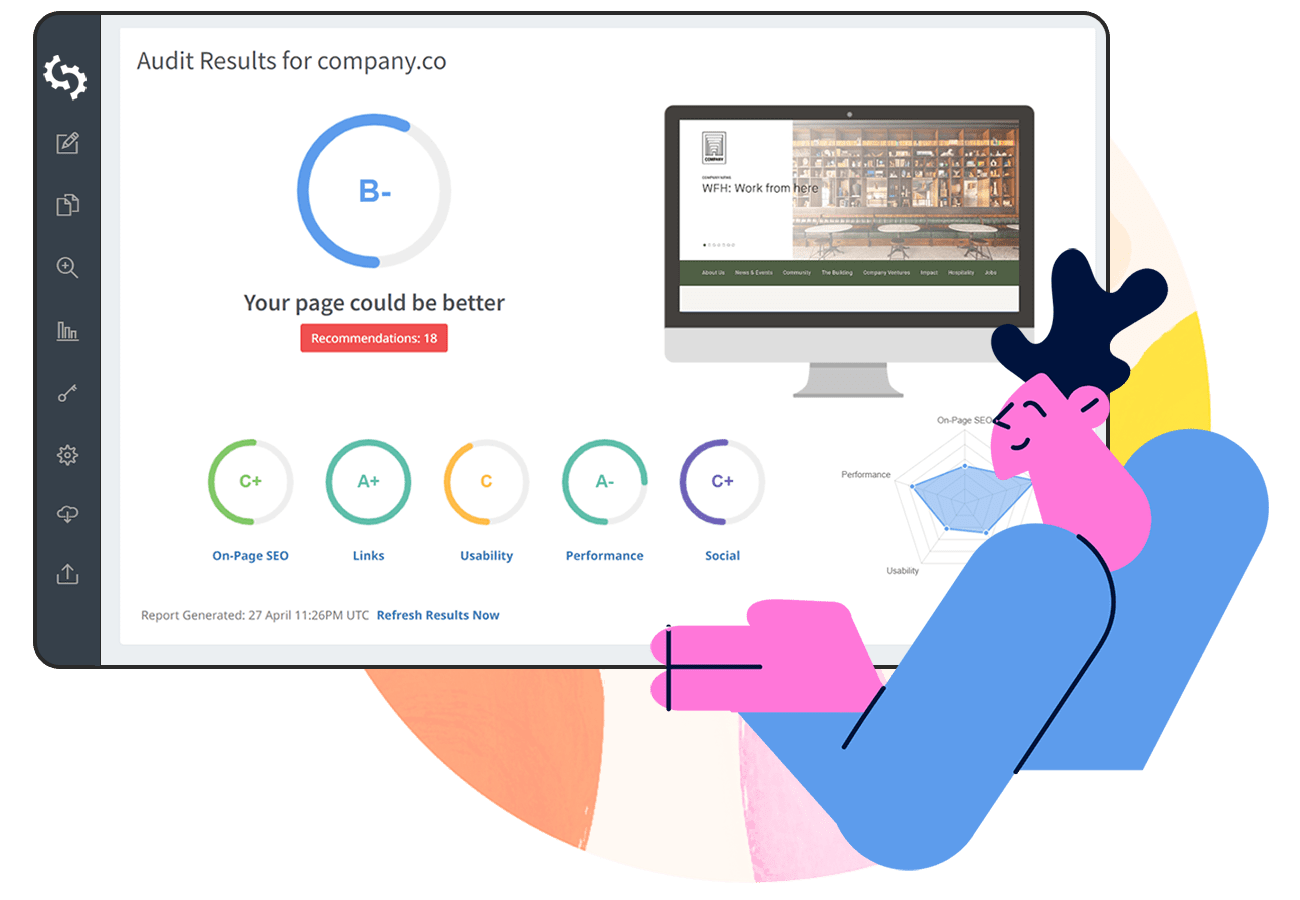A drop in Google rankings isn’t necessarily a bad thing.
It's Google’s way of telling you that you have room to improve.
Consider it tough love.
It's an opportunity to improve your UX, content and SEO practices all around.
In the end, it can be a net positive.
Fix the issue behind the drop and you can expect to see your website reclaiming its victory like a phoenix rising from the ashes.
That said, I'll take a moment to acknowledge that your current situation might feel stressful.
The true SEO nirvana you reached when you saw your pages at the top of Google is now a painful memory.
Back then, you thought the doubts, uncertainties and all those sleepless nights are finally over.
You were all set for a future of sipping beers on long beach vacations. Then, bam!
Just when you thought you'd finally dominated the SERPs, you woke up to discover that your Google rankings dropped overnight.
Now that you've mostly recovered from your shock, it's time to answer the big question: What went wrong?
Together, we're going to check whether your rankings drop is a false alarm or a legit rankings drop. If it's a real, lasting drop, then we'll figure out if it's the result of negative SEO attacks or your own actions.
How to Assess the Damage When Google Rankings Have Dropped
Before you freak out and go into panic mode, it’s important to examine the gravity of the traffic drop.
Start your investigation with Google Analytics.
Go to TrafficAcquisition, then All Traffic.
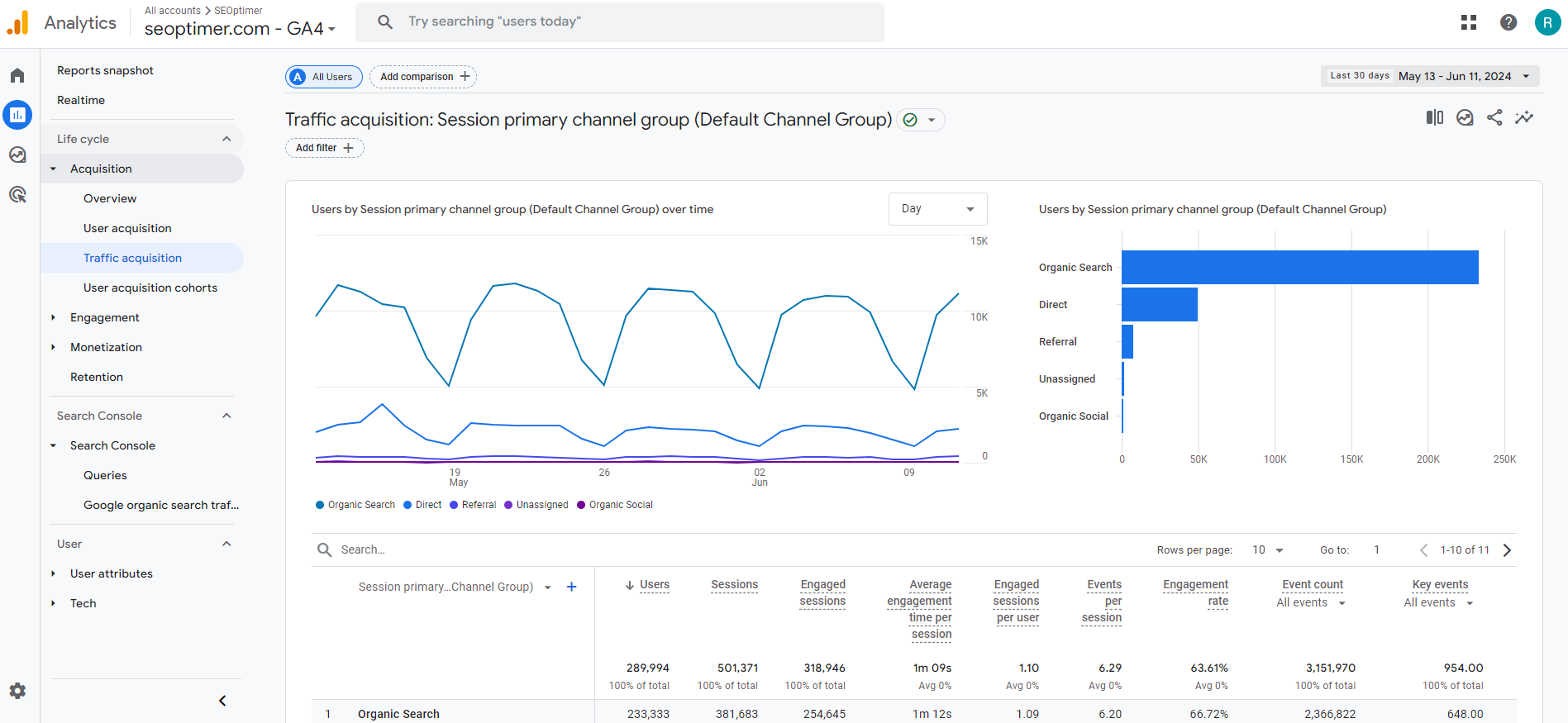
Select Source/Medium to see an overview of your traffic growth within a specific time period.
It also shows a breakdown of different traffic sources: Organic (Google search results), Direct (visitors who check your website by typing in your URL into the address bar), Referrals (visitors following links from other sites) and so on.
Now, look at the traffic drop. If it’s a sharp, sudden dip in Organic that doesn't recover after a brief period of time, your site probably has been hit by a Google penalty.
A sudden increase in page errors (e.g. 404 or Not found pages) may also trigger changes in your Google rankings.
In Google Search Console, access the Page Indexing to look at how many faulty pages you have and the exact date when these page errors started wreaking havoc on your site.
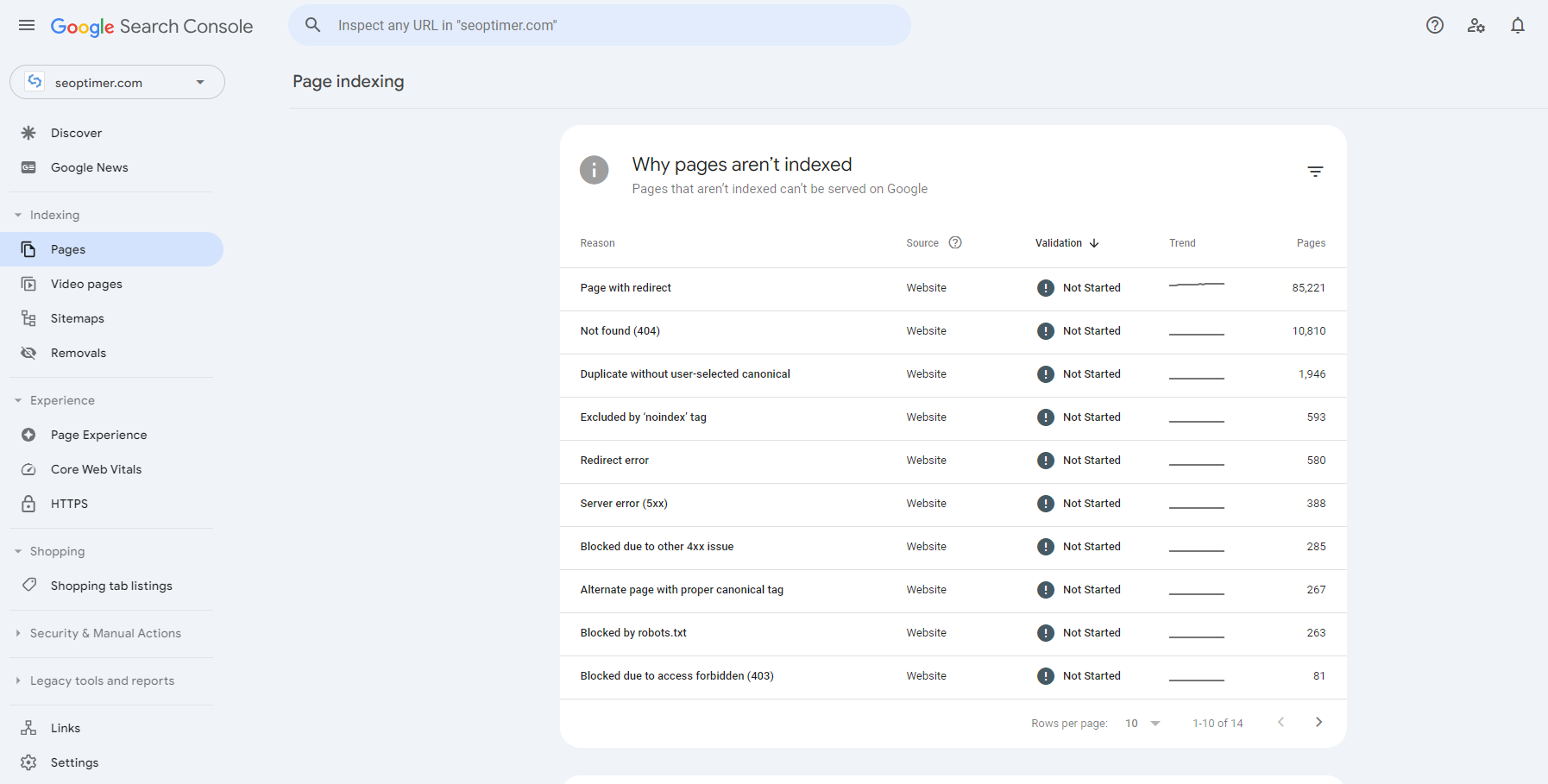
If the traffic dip in Google Analytics coincided with the time Google Search Console started reporting about these page errors, then you’ve just confirmed the source of your misery.
On the other hand, if the traffic begins to pick up after a few days (see example above), it’s likely a connectivity issue that you can easily fix.
You might also consider other factors, like a holiday that caused fewer people to be online searching for things in general—for example, you might see a temporary drop in traffic around Christmas and New Year in your industry.
Let’s now explore some of the common culprits that can bring any page to a downward spiral.
8 Reasons Why Your Google Rankings Dropped
1. Google Penalty
What Went Wrong?
Google penalties are like an earthquake—sometimes they occur silently, other times their wild tremors can hit your website when you least expect it.
The more silent form is called algorithm changes.
Google constantly updates the metrics it uses to rank websites and kicks out sites that don’t measure up. This is a bit tricky since you won’t receive any notification on your Google Search Console (GSC) account regarding these changes.
The second type of Google penalty is more straightforward.
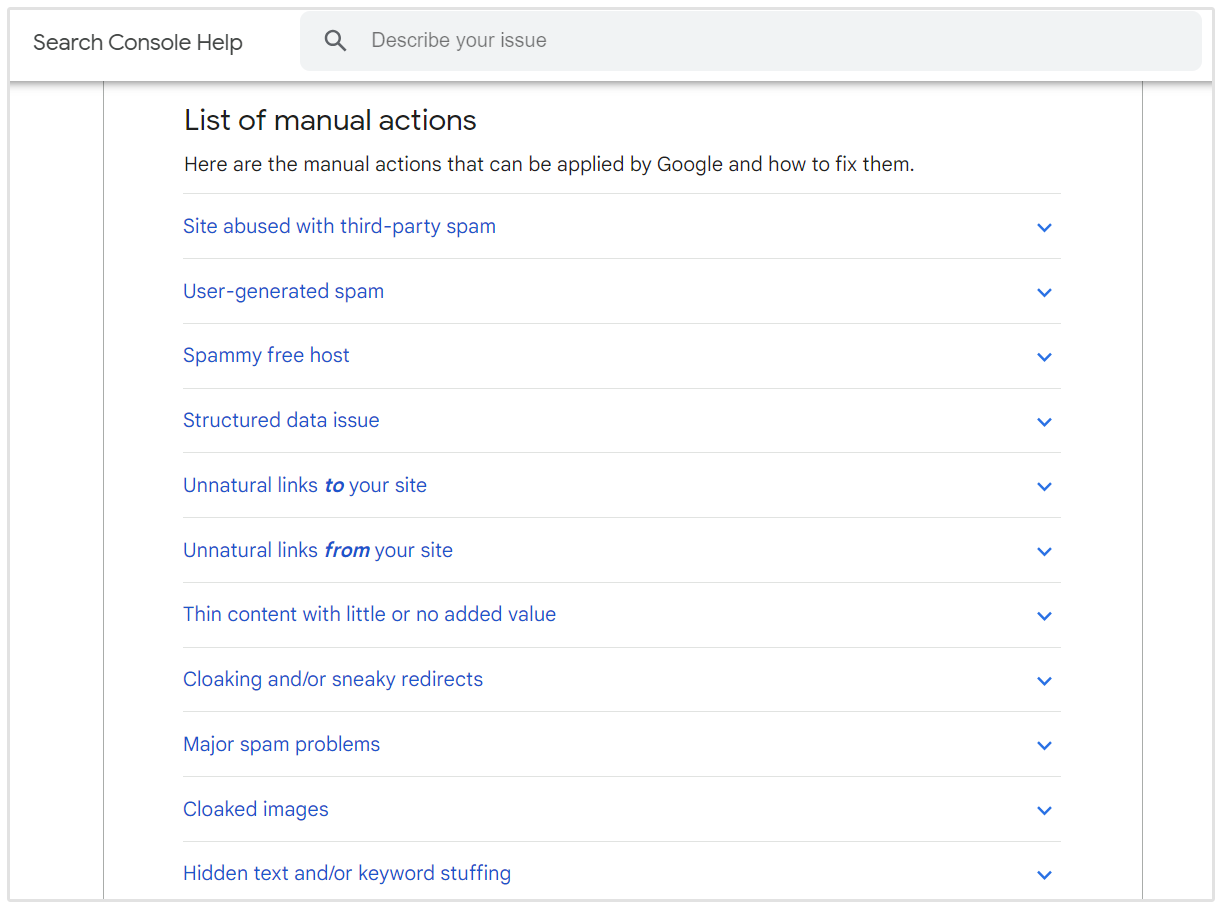
Manual penalty happens when you receive a message from Google via GSC informing you about spammy techniques that have violated its quality guidelines.
You may receive it after Google webspam team detected suspicious activities or if someone (most probably one of your competitors) has filed a spam report against your website.
How to Fix It
The first step is to confirm whether a penalty is the root cause of the drop.
If you suspect a manual penalty, check for any email notifications from Google. You can also go directly to your Google Search Console account and check Manual Actions under Search Traffic.
Here’s an example of a manual penalty due to unnatural links:
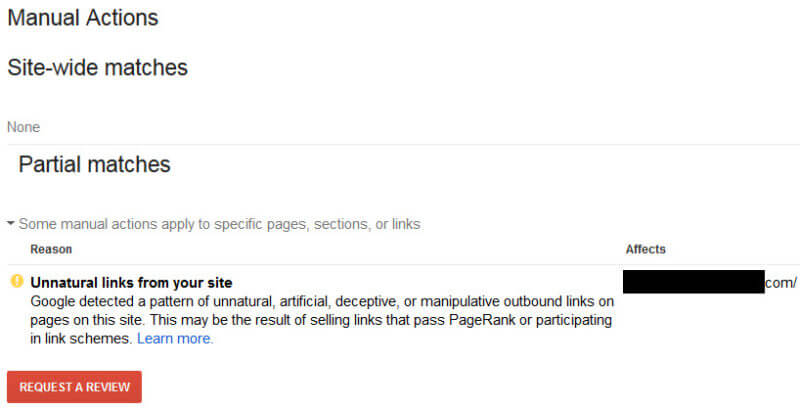
As for algorithm updates, it pays to be always in the loop. There are three ways to be aware of these changes as they happen:
- Bookmark this page developed by Search Engine Land to see the most recent algorithm updates as well as past changes that shook the Internet.
- Follow top SEO influencers on Twitter like Barry Schwartz, Danny Goodwin and Google’s Gary Illyes. Also, watch out for a sudden rise of tweets from webmasters reporting about changes in their rankings.
- Use Advanced Web Ranking’s Google Algorithm Tool to check for any significant fluctuation in search rankings. These fluctuations are often a result of algorithm changes. If an unusual increase in search ranking fluctuations coincides with your page’s sudden decline in ranking, an algorithmic change must have triggered it.
As long as you consistently publish great content, build backlinks from the right sources and boost your site speed, you shouldn’t be in a panic mode every time Google updates its algorithms.
In case you’ve been hit with a penalty, don’t lose hope.
The punishment is meant to tell you that you have to change your SEO ways. In general, there are two types of penalties:
a. Panda

Panda, which was first rolled out in 2012, is part of Google's mission to purge search results of thin, low-quality contents.
If you've been hit with this kind of penalty, remove all the problematic contents and then use SEOptimer to track all external links pointing to these pages.
Then, you can reach out to the webmasters and ask them to redirect the said links to the new, improved pages you've created.
This way, you can keep the link juice alive despite getting penalized.
b. Penguin
Penguin penalties, on the other hand, focus on the questionable practices done off the page. Websites receiving these penalties usually resort to keyword stuffing, unnatural links, and overoptimized anchor texts to get ahead.
You may have created the links or one of your competitors used negative SEO to make it look like you're gaming the system. Either way, your best chance of recovery is through identifying all these toxic backlinks and disavowing them as soon as possible.
Further reading: Google Penalty Removal Guide: How to Restore Rankings and Traffic
2. Lost Links
What Went Wrong?
When your most valued links disappear for any reason, your rankings and traffic tend to follow suit.
But sadly, lost links don't get your attention until it’s too late.
The powerful backlink you’ve worked so hard to earn may be gone after a huge website update. Or perhaps the site owner decided another page deserves the link more than yours.
Whatever the root cause, Google interprets the lost link as a decreased vote of confidence for your page, leading to a drop in Google rankings.
How to Fix It
Figure out how many links you’ve lost that might have contributed to the dropped rankings.
In SEOptimer, you can easily do this by adding your website to your Backlink Monitoring dashboard. The next page will show an updated list of backlinks which you can sort according to date added, status, and other metrics.
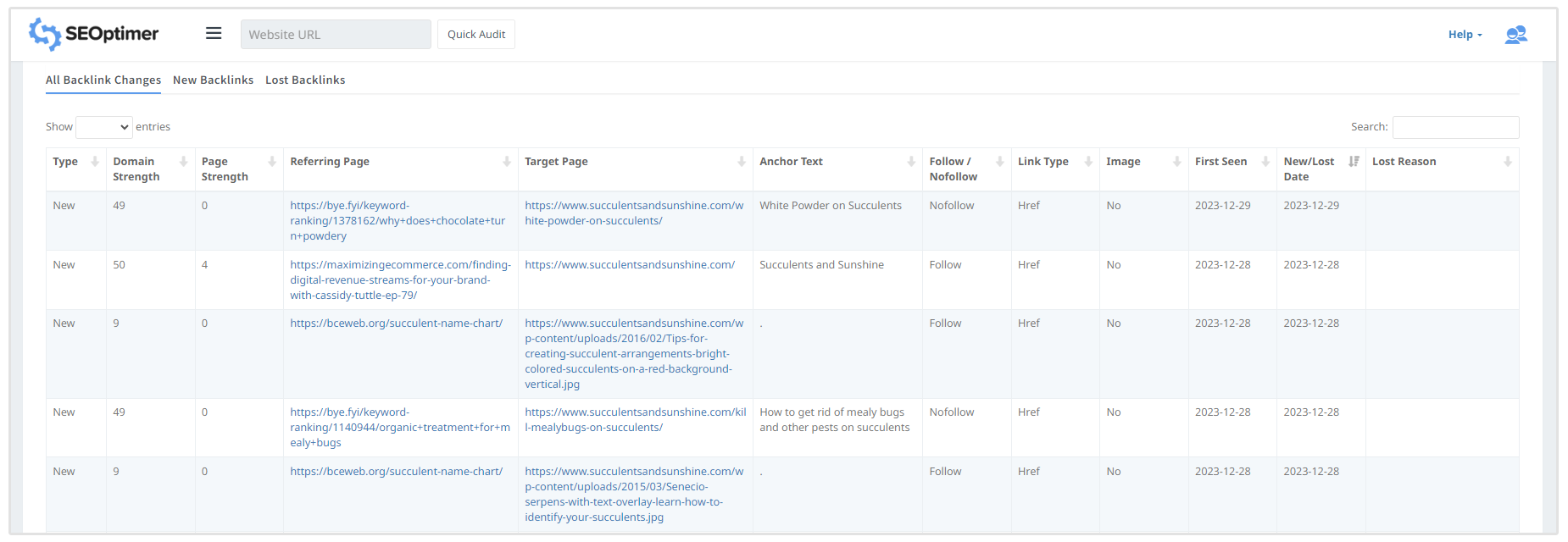
To determine the number of backlinks you’ve lost, select the Lost Links tab.
Analyze each of the backlinks to see if there’s any chance to reclaim them.
For example, if the backlink was removed after a major site update, you can reach out to the webmaster and ask for your link to be added again. It might have been removed accidentally and the site owner isn't aware of it.
If the backlink was intentionally removed and replaced with a new one, find out where this link is pointing to.
Chances are, the site owner found a much better page worth linking to and the only way you can earn the link back is by outperforming the new page.
3. New Links
What Went Wrong?
New links are supposed to bring you into a celebratory mood.
After all, backlinks—especially if they're natural and not earned through guest posting—have more influence over your rankings.
But not if they’re made by your competitors who are out to destroy you.
Negative SEO refers to the shady techniques used to outrank a website or kick it out of the search results. One way to achieve this is by pointing several low-quality backlinks to a website all the same time.
Since these backlinks come from spammy sites, Google will punish your site for trying to game the system even though you didn’t do anything.
Meanwhile, if you’ve already been penalized for unnatural links in the past, Google applies a “rank transition function” every time you add new links, regardless if they’re high-quality or “unnatural.”
This patented method may minimize the impact of new links resulting in a decline in rankings.
Google applies this technique to counteract any effect that a sudden, manipulative increase of backlinks may have on the rankings.
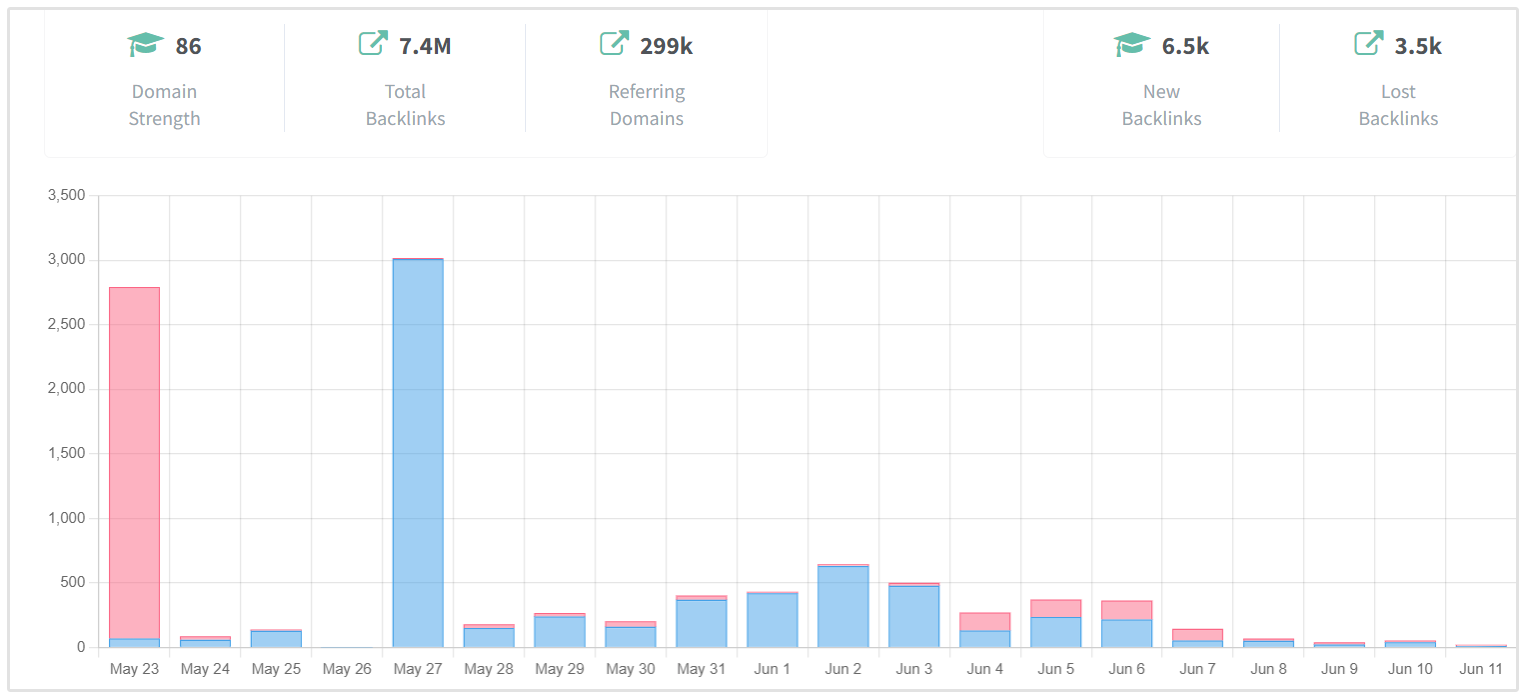
How to Fix It
Every site is a potential target of negative SEO. If you have a smaller site with fewer backlinks, a sudden surge of low-quality backlinks is a kiss of death.
Fortunately, you can stop the wildfire from spreading by being on the lookout for even the smallest changes in your link profile.
SEOptimer sends you real-time alerts via e-mail on a weekly basis showing the new backlinks point to your site. It analyzes each backlink and tells you which ones are suspicious based on specific metrics.
You have the option to disavow low-quality backlinks without going to Google Search Console.
On your Backlink Monitoring home screen, you can also look for the New Backlinks section where the most recently added links are displayed including the dates they’re added and their current status.
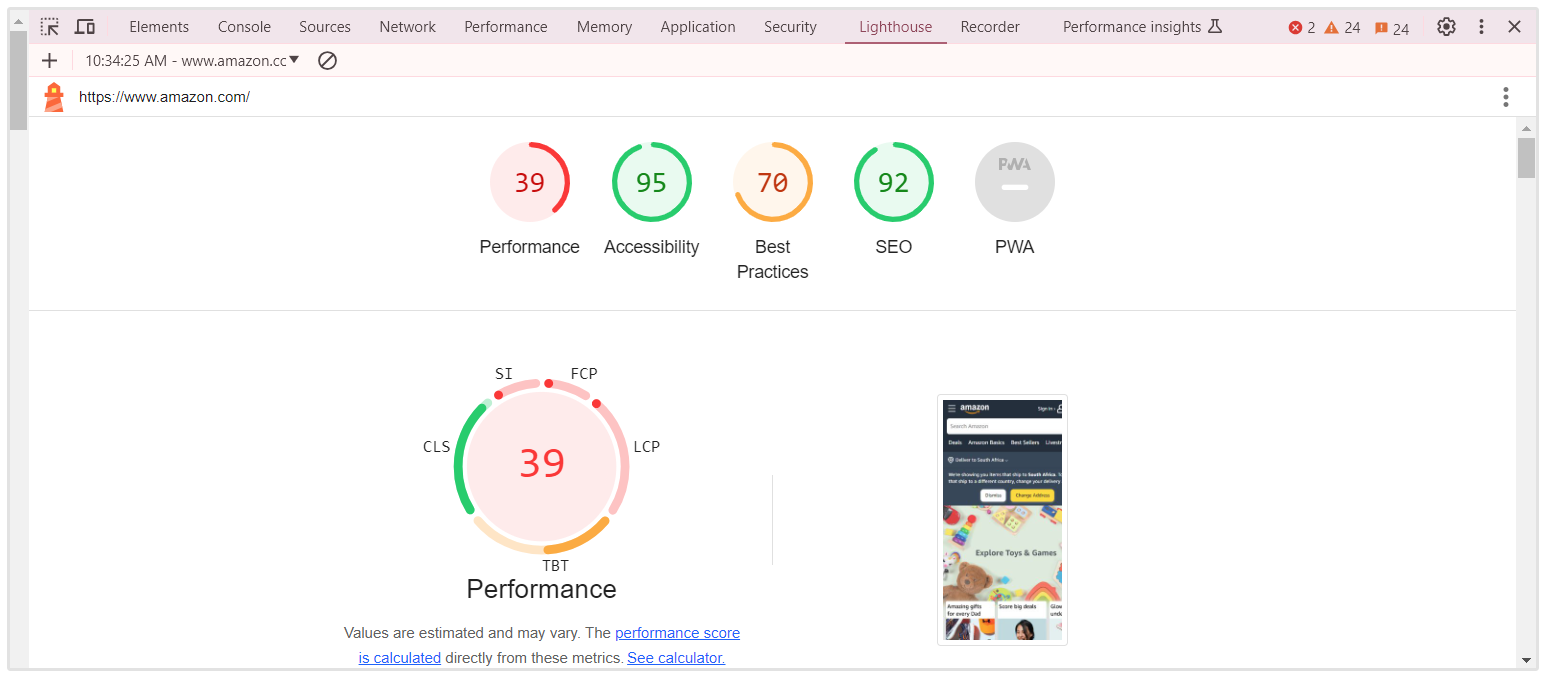
4. Negative User Experience
What Went Wrong?
Google keeps improving its search results to better serve its users.
Therefore, it’s common sense that if your page doesn’t provide value to people, it will be ruthlessly demoted or removed from the search engine rankings.
User experience can be measured in two ways: click-through-rate (CTR), or the number of people clicking your link from the search results, and dwell time, which measures how long a visitor stays on your site.
CTR suffers when the title of the page doesn’t resonate with the readers. Dwell time, on the other hand, decreases when your content sucks or if you make it more difficult for the visitors to use and navigate your site.
Slow page speed, low-quality content, mobile-unfriendly design and annoying pop-ups are just among the reasons why people don’t hesitate to hit the back button and flock to your competitor’s page.
Google picks up these signals and responds by pushing your page to the bottom of the search results.
How to Fix It
Pinpoint the exact reasons why you’re not making a good first impression with visitors. Here are some of the things you can work on:
a. Title Tag
Have you recently changed the title?
Go to Google Search Console and select Search Results.
Click the boxes corresponding to Position and CTR. These filters allow you to examine how well your page is performing for your target keyword.
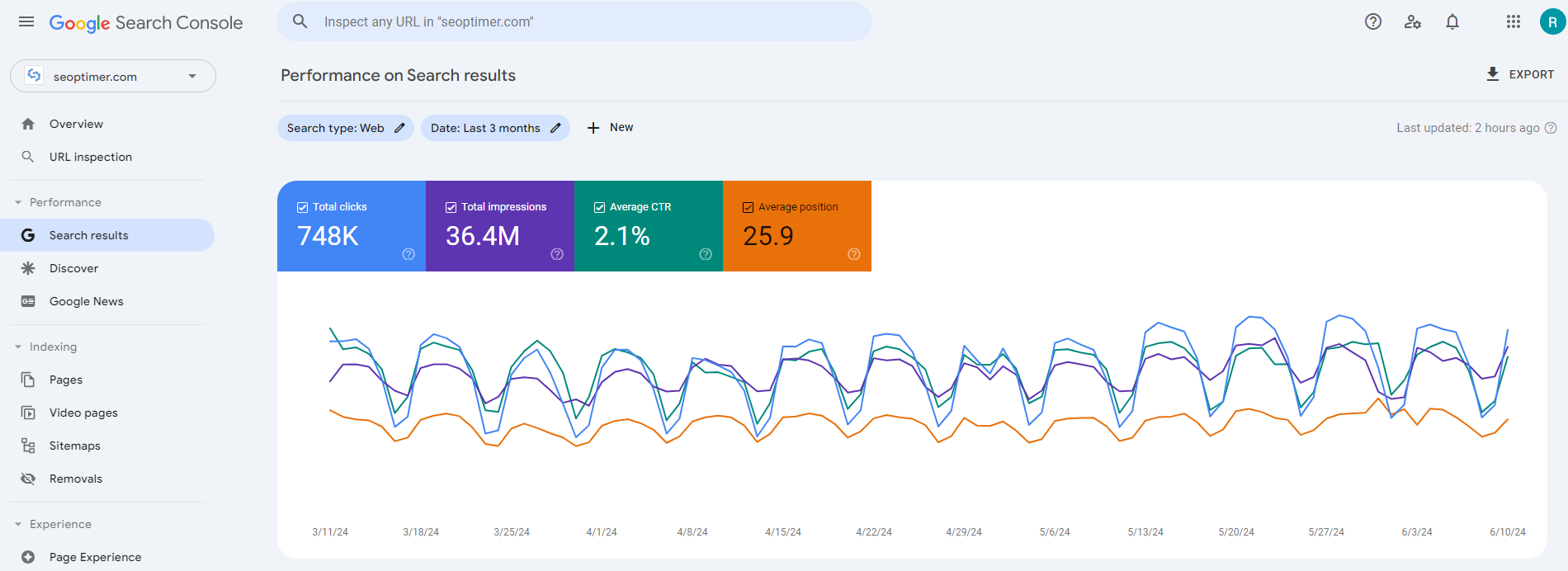
You can also track how these metrics have changed over the last couple of days or weeks. If significant changes occurred after you changed the title, then you most likely chose the wrong words.
Compare the title with the pages ranking higher than you and see what changes you can incorporate to make it more click-friendly.
b. Content
Quality content is the name of the game.
In fact, it’s one of the few things within your control that can dictate how well your page will rank on Google.
Ensure that it is original, rich in interactive multimedia, and has the essential information that resonates with your target readers.
If you give your visitors more reasons to stay and dig deeper in your website, you’ll be rewarded by low bounce rate and higher dwell time.
c. Page Speed
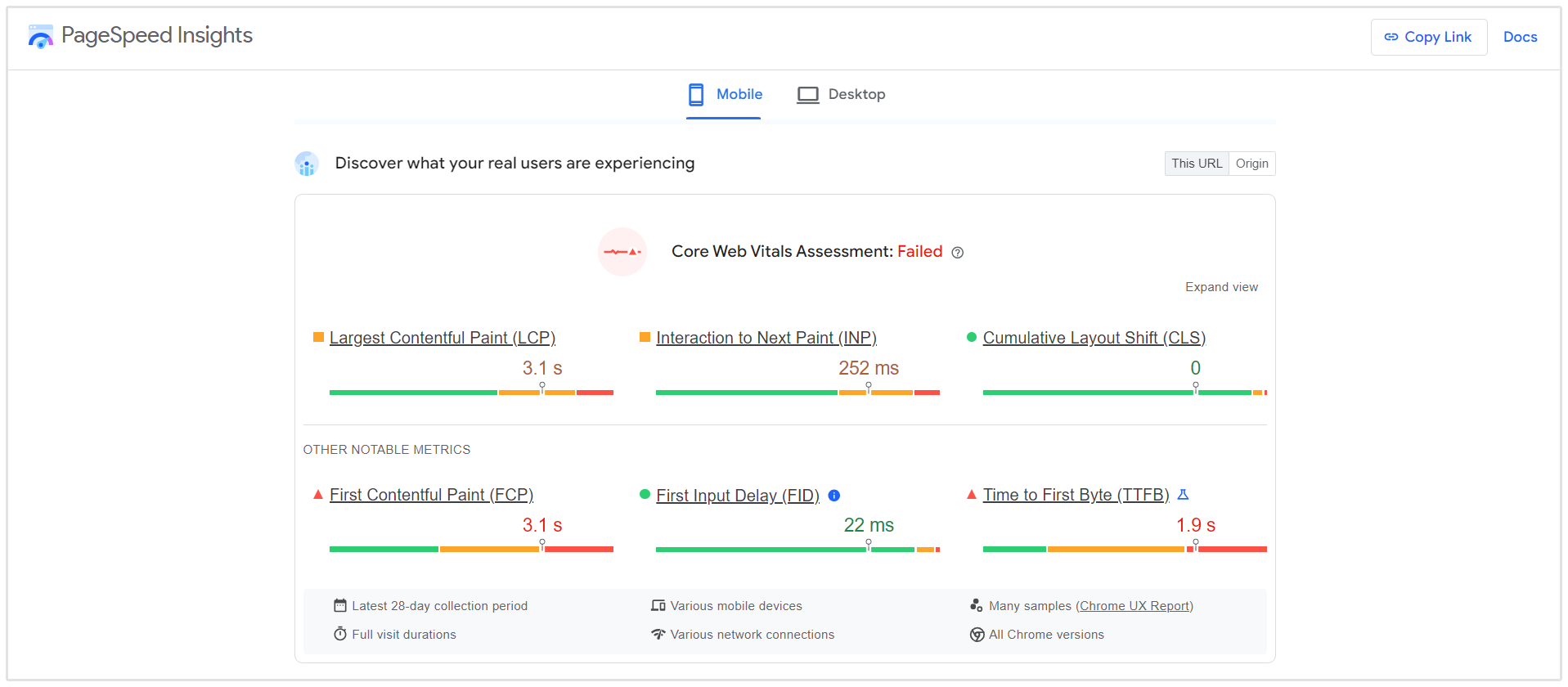
Nobody wastes time on websites that take forever to load.
Use Google’s PageSpeed Insights to determine how slow (or fast) your website is and the specific measures you can do to improve its loading time.
If your rating is somewhere in the middle, you can take your page speed to the next level by optimizing images, minifying code, and leveraging browser caching, among other tips that Google will provide.
d. Mobile-friendliness
Google’s mobile-first index is now a reality. If your website doesn’t display well on the users’ mobile phones, your conversions and rankings are totally screwed.
Use Google’s Lighthouse to ensure your website has responsive design and elements that look good on mobile phones.
If you display intrusive pop-ups, these can also bring down the user experience, especially for mobile phone users.
Test different types of pop-ups and pick one that captures the most subscribers without being too annoying.
Among the varieties you can choose from are scroll pop-ups, exit pop-ups, timed pop-ups or stable banners placed at the bottom or top of the page.
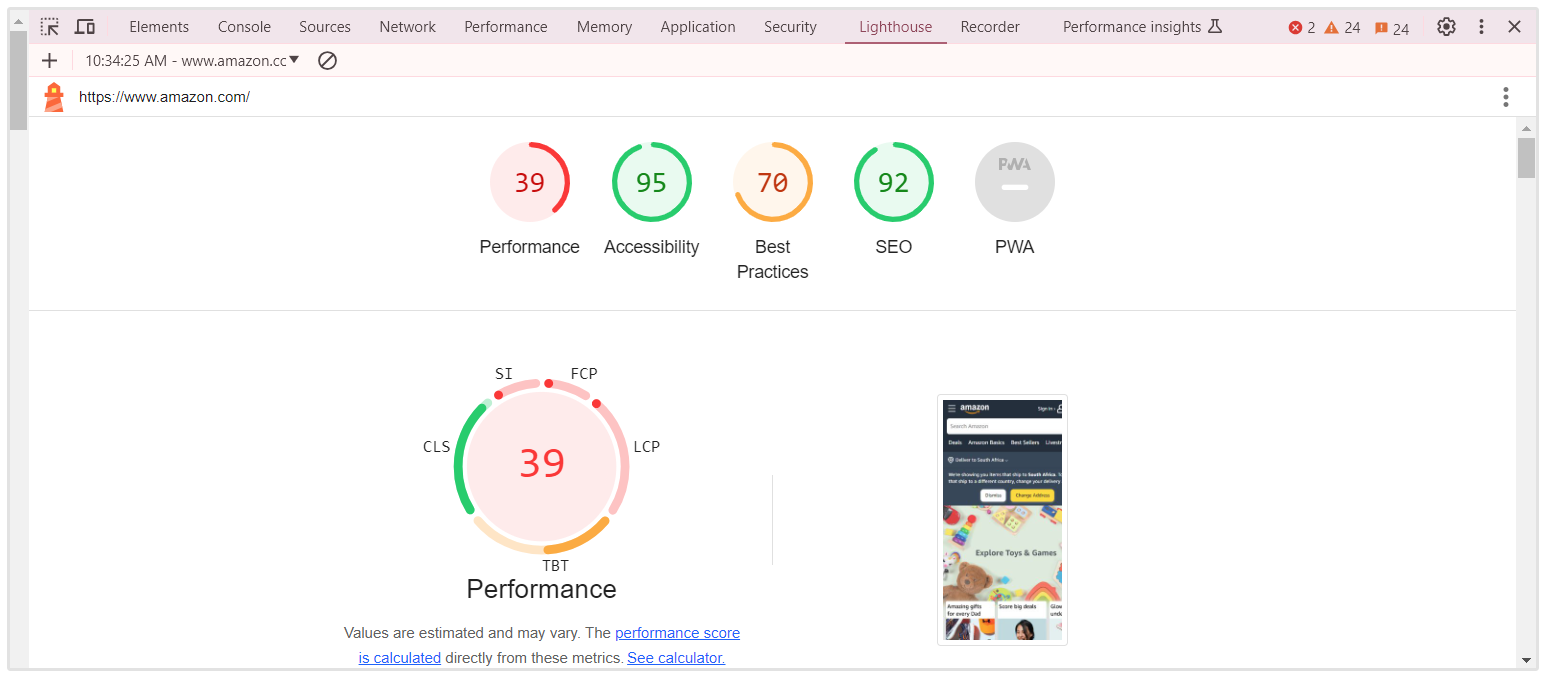
5. Getting Outranked by a Competitor
What Went Wrong?
Google is like a one big singing competition where participants are trying to knock each other out every day.
In the end, only the best pages get to the number one spot of search results—with a whopping 39.8% click through rate to boot.
You might think landing on the first page of search results is already a victory. However, the farther your page from the 1st spot, the less traffic you’ll get.
And even if you’re in the third or fourth spot, other competitors ranking below your page are always looking for loopholes.
And as soon as they find ways to beat your page in terms of content quality, links and other metrics, it won’t be long before they start stealing your traffic, clicks, and sales.
How to Fix It
Instead of beating yourself up, shift your focus on what your competitor is doing right and find ways to do it better.
I can list many reasons why your page might have been outranked but they usually revolve around two things: content and backlinks.
a. Improve your Content
You’ve probably heard the sage advice that content is king, that you should publish comprehensive and long-form contents, and that the only way to stand out in the cutthroat competition is to provide the best article out there.
But what if you have done all these but still see a relatively younger website outranking you?
Perhaps you’re neglecting the following critical elements:
User intent. No matter how good the content is, if it doesn’t meet the needs of people who are supposed to read it, it will never make a mark.
Whenever you’re writing an article about your target keyword, always start with the user intent.
People search for keywords either to learn or to buy.
Learn intent means the users are looking for specific information or instructions on how to do things (e.g., how-to guides).
Purchase intent, on the other hand, refers to keywords that people type in Google after making a decision to buy. Product reviews and comparisons belong to this category.
You can also use common sense when judging the nature of the keywords and the people searching for it.
For example, an article about “beginning blogging tips” shouldn't be written for seasoned bloggers but for those who are just starting out.
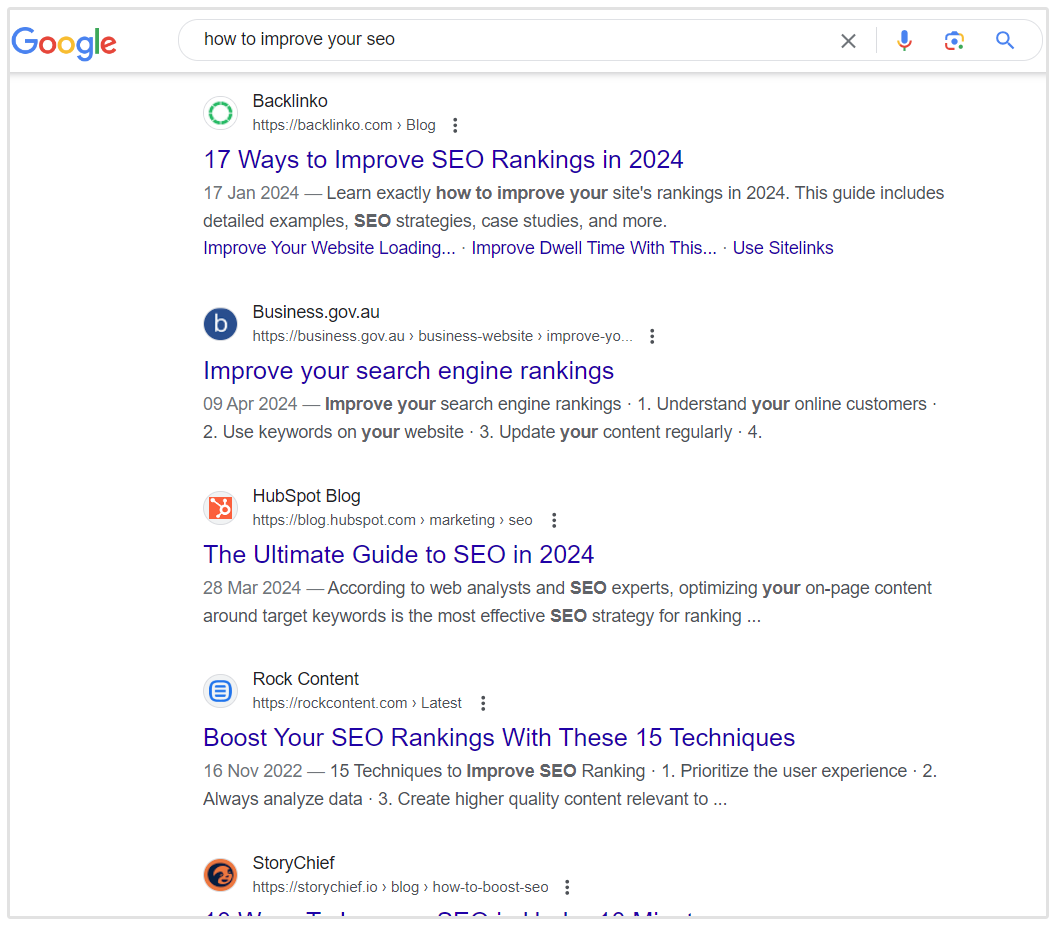
Formatting. With a myriad of other content choices accessible in one click, you have to entice readers to stay on your page and read more.
Make your content easier on the eyes by writing no more than three sentences for each paragraph.
Break content apart with videos, images, digestible bullet points, and subheadings with H2, H3, or H4 tags.
Accuracy. In an era of fake news and click-baits, people are becoming more selective on which websites to trust.
Ensure your contents are well-polished and free from grammar mistakes and spelling errors. You can use an editing software or hire a freelance editor/proofreader if you have the budget for it.
Include citations or links to credible references to allow your readers to recognize you as a trustworthy source of information.
b. Build a Better Link Profile.
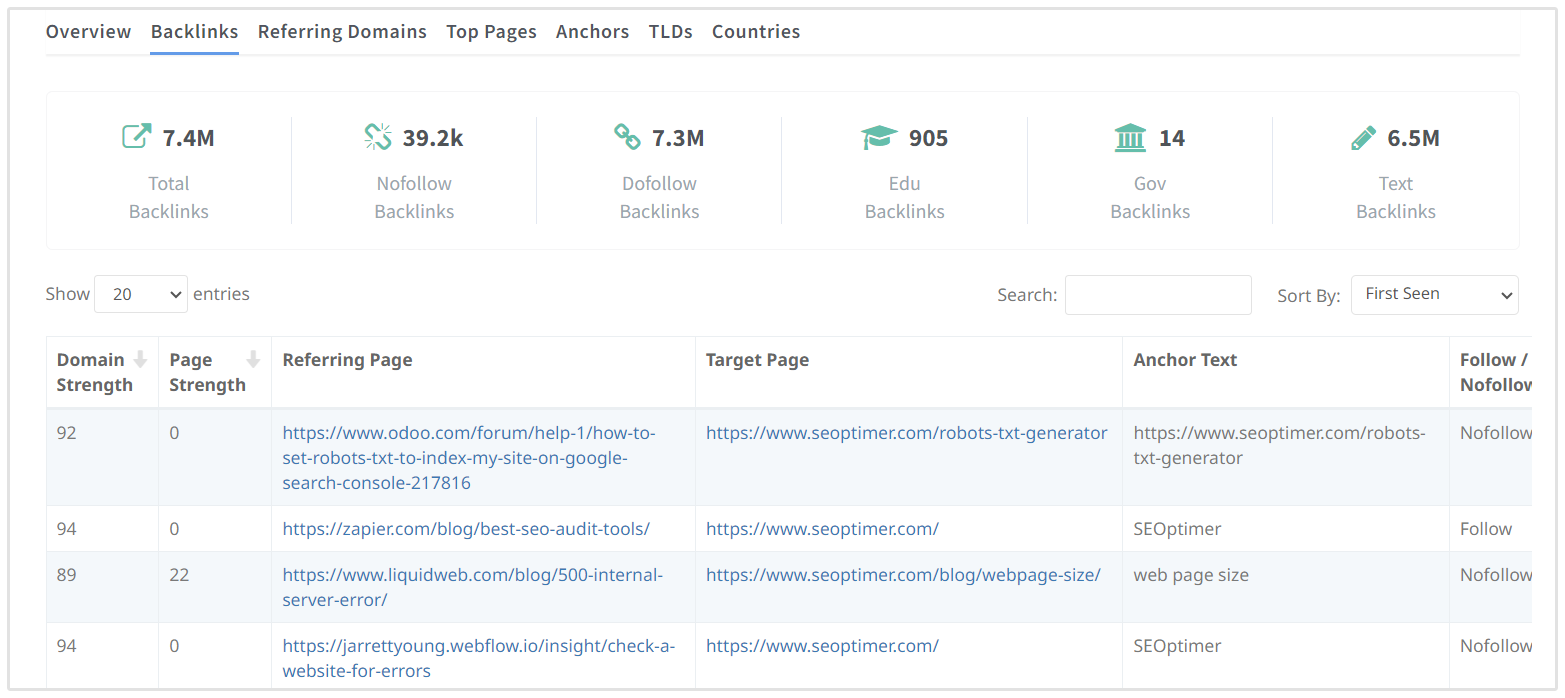
Great content draws backlinks like flies.
Since you already know what constitutes a remarkable content that ranks, it’s now time to know what types of backlinks your competitors are getting and replicate the best ones.
Competitor link analysis involves a little bit of spying. But don’t feel guilty about it. Your competitor probably spied on your links to outrank you so now it’s your turn to return the favor—and reclaim your position.
With SEOptimer, your can do this using our Backlink Research tool.
First, you can go straight to the Backlink Research tool for a quick overview of any website’s backlinks. Enter your competitor’s URL, click the “Research” button, and you’ll instantly get access to your competitor’s important backlinks.
6. Redirect Issues and Crawl Errors
What Went Wrong?
Changing a domain name, URL, or server can all lead to a loss in rankings if you don’t know how to do them right.
If you decide to change your domain name as part of the rebranding, a 301 redirect should be put in place so that the pages from the old domain will redirect to appropriate pages in the new domain.
However, it’s a common mistake to have all the pages redirected to only one destination: the homepage of the new domain.
As a result, Google will recognize these bad redirects as soft 404s, wiping out all the rankings and traffic you’ve worked so hard to build.
Another way to lose your rankings is by putting 302 redirects on pages you’ve just deleted. In contrast to the permanent 301 redirect, a 302 redirect is like a temporary warning sign that tells Google not to crawl or pass link equity to the new page.
In other words, Google will see the page as empty, losing all the links and traffic it previously earned.
How to Fix It
Test if your website is returning any error codes or has bad 302 redirects.
You can check Google Search Console for any redirect issue or crawl error report that may arise after a failed migration. Choose the website you’re having issues with and look for errors on the Coverage page.
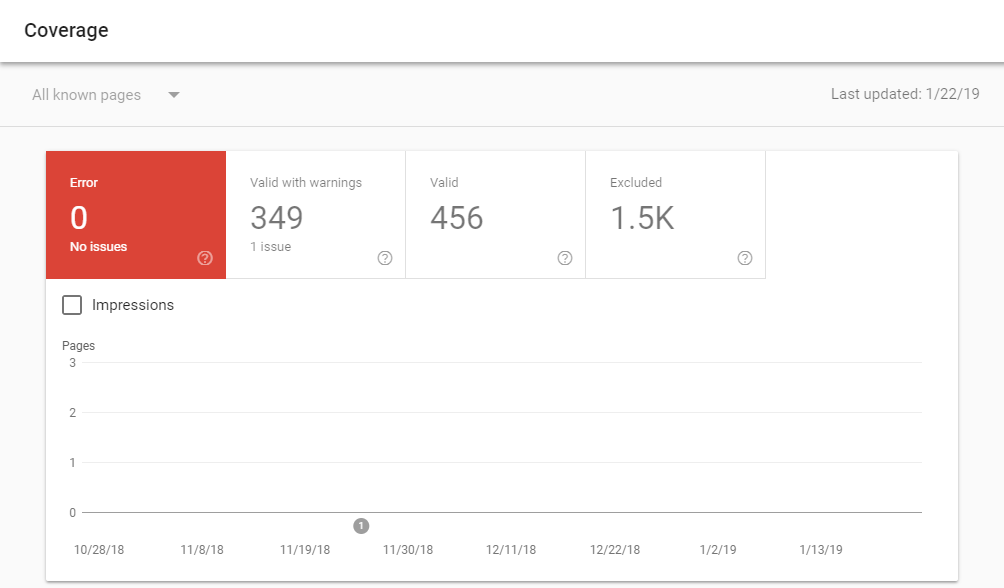
If you don’t frequently check Google Search Console, you can also keep yourself abreast of any error reports concerning your website by receiving email notifications.
Click the gear icon in the top right corner and select “Search Console Preferences.” Check the box that says “Enable email notifications.”
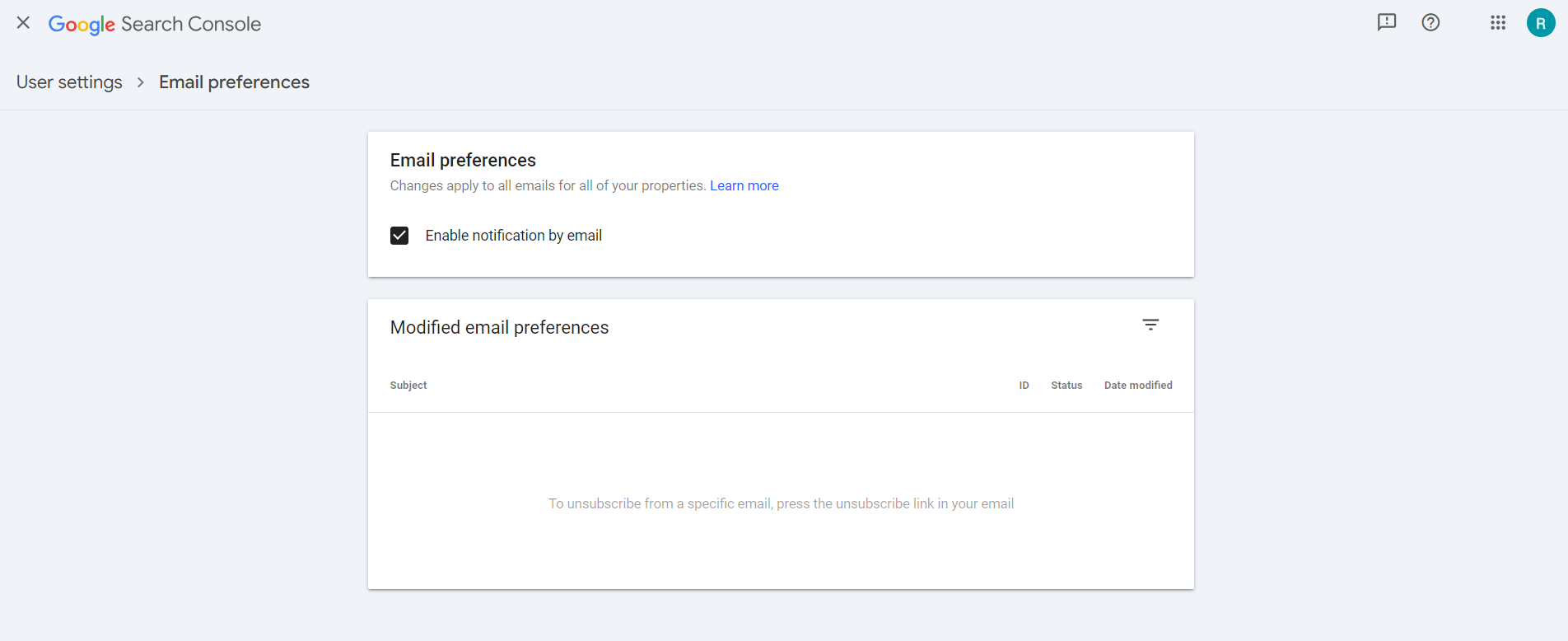
Never rely on email notifications alone as I encountered several error reports in the past without receiving an email message from Google.
Lastly, never go to the DIY path when you’re trying to migrate a site to a new hosting provider, or moving one domain name to another.
Hire a seasoned programmer or developer to ensure all files will be transferred to their destinations without losing your rankings.
7. Technical SEO Problems
What Went Wrong?
A glitch in one of several elements that control how your site is indexed or crawled can lead to a decline in rankings.
In worst case scenarios, these errors can result in your pages getting kicked out of Google search results.
The following are some of the technical SEO issues that may prevent Googlebot spiders from ever reaching your site:
- Disallow rules in your robots.txt file
- No index tags
- Incorrect canonical tags
- Contents that can’t be rendered
How to Fix It
Google sends error reports to your Search Console every time it encounters roadblocks when trying to access your site. Make sure to check your account every once in a while, especially when you start losing traffic.
If you suspect that Google isn’t reading some elements of your content, search for Google’s cache by entering www.yourdomain.com/your-page in the search box. It will show you exactly what Google see in your website.
Meanwhile, if you think your site’s robots.txt is restricting Google’s access to your pages, take advantage of the free robots.txt tester in your Search Console.
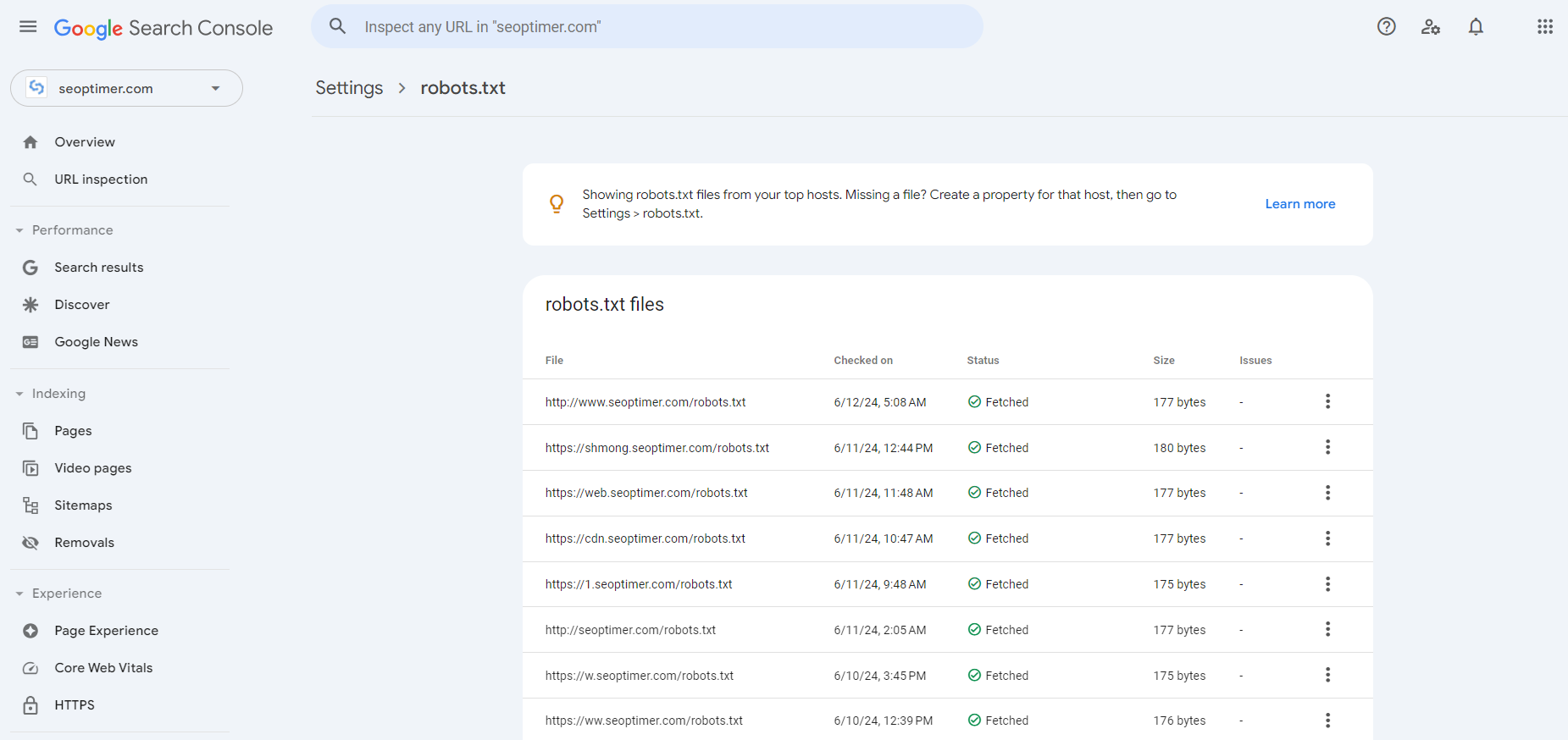
For starters, a robots.txt is a file found in your site’s root directory that instructs Google bots on how to interact with your website.
With this file, you can specify which pages on your site can be crawled (“Allow”) and which ones to be excluded from Google’s search index (“Disallow”).
In some cases, the robots.txt may contain “disallow” rules you didn’t create. This can happen after migrating a website to a new server.
To edit your robots.txt file, either access it directly through your site’s root folder or do it inside Wordpress through the Yoast SEO plug-in.
8. Search Trends
What Went Wrong?
There are instances when even a great content and high-quality backlinks are no match for fresh, news-based results.
Google’s “Query Deserved Freshness” is activated as soon as there’s a sudden surge in queries about a certain topic, say the election of President Donald Trump or the death of a famous celebrity.
Since people want the most updated and freshest information about these search queries, Google responds by giving them exactly what they want.
As a result, the older evergreen contents are pushed down to the bottom of the results to give way to the latest, news-based contents that eager readers need.
How to Fix It
This may sound outside of your control but you can still capture the same amount of traffic, if not more if you follow these tips:
- Anticipate upcoming search trends related to your keyword.
- Update your existing page and re-publish it. Google loves fresh contents.
- Write and publish fresh, news-based contents that can compete with websites publishing the same.
Wait, There’s More…
In a push towards a more secure and trustworthy Internet, Google added HTTPS as a ranking signal in 2014. This means that websites with SSL certificates have a slight advantage over those that only have “HTTP” in their URLs.
SSL, or secure sockets layer, is a security technology that establishes an encrypted link between a server and a web browser.
In other words, any personal information you send to an HTTPS website is encrypted, protecting it from brute force attacks and ensuring a private, more secure transaction.
However, there’s a downside in switching from HTTP to HTTPS: It can lead to a temporary loss of rankings.

Remember, the HTTPS version of your website is completely different URL. Google needs time to recognize the changes before it can put your pages back to their original positions.
Ensure that you redirect and canonicalize properly. If your traffic didn’t return to normal after a month, don’t panic. It may take anywhere between two weeks to two months for the implementation to take effect.
If you’re worried that your rankings dropped because of a wrong SSL configuration, this guide shows you how to fix it.
Another potential culprit behind your declining rankings could be the way you’re using Google’s disavow tool.
We’ve already discussed what types of bad backlinks are worth disavowing.
However, in a 2017 tweet, Google’s Gary Illyes revealed that when your rankings drop after uploading a disavow file, the best solution would be removing less shady links from the file and re-uploading it.
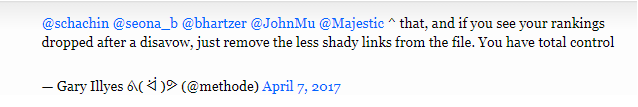
Although it sounds counterintuitive, it only reminds us that we should be highly selective and less aggressive when it comes to choosing backlinks to disavow.
The disavow tool should always be used as a last resort when getting rid of toxic backlinks.
If you’re looking for more information about disavow tool and how you can use it without causing a drop in rankings, this guide should come in handy.
Wrapping Up
I can’t count how many times my Google rankings dropped either because of neglect or SEO strategies that totally bombed.
It also happens to the best of us.
Face the challenge head on and do everything you can to reverse the damage.
Yes, it's possible to regain your rankings. Otherwise, just appreciate what you’ve gone through as a learning experience.
If the above strategies don’t work, perhaps you should focus on elements of your website other than contents and backlinks.
Perhaps it’s time to improve your site design or architecture.
Aside from improving user experience, changing how your website looks and operates will also enable Googlebot spiders to crawl more of your pages.
Have you experienced a drop in your Google rankings? What strategies did you implement and how did it turn out?