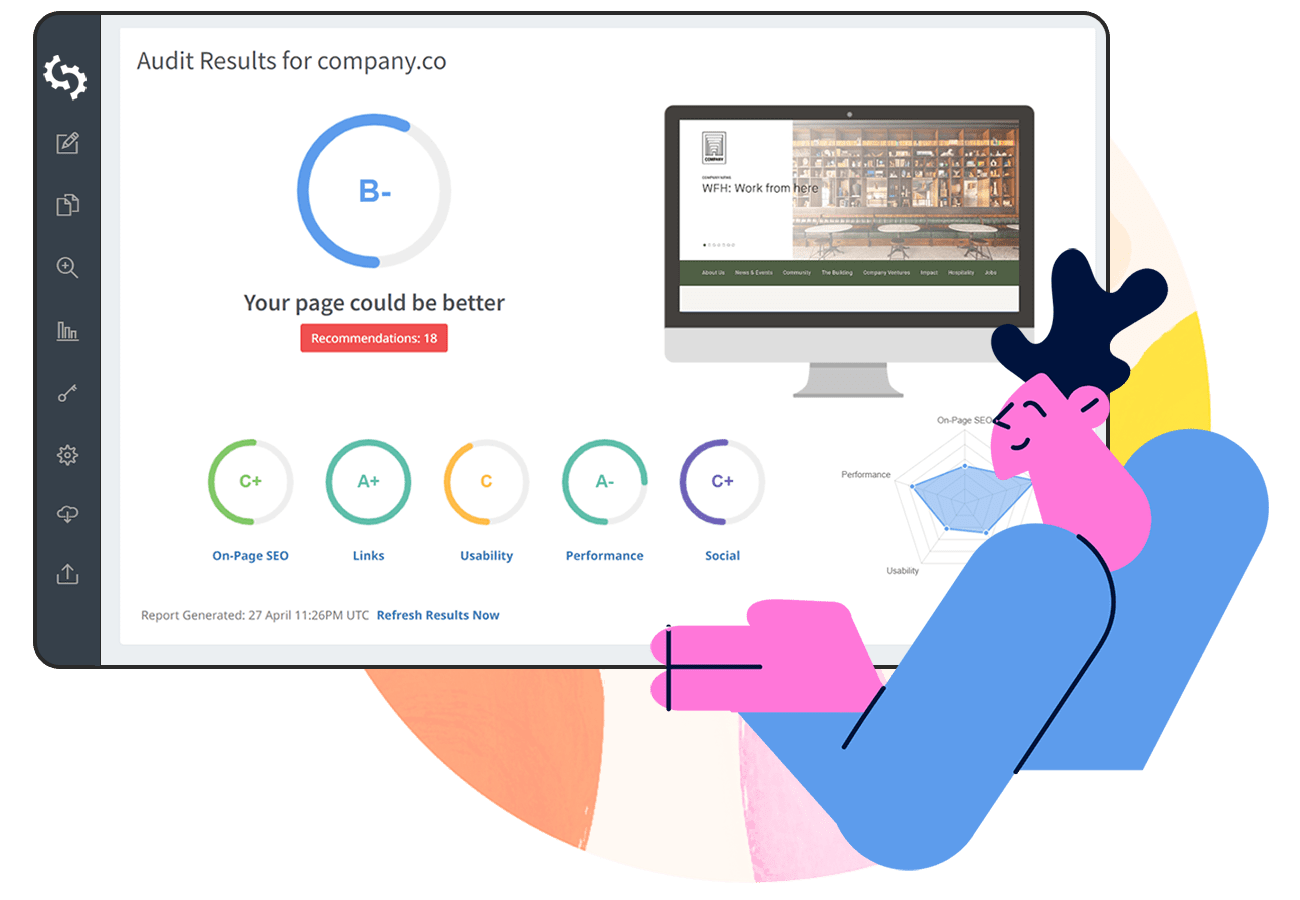When building links to your website, it is very important to check if your links don't have nofollow attribute.
For Google and other search engines, nofollow means that link won't improve your rankings, it won't transfer any PageRank.
A nofollow attribute looks like this:
<a href="[link]" rel="nofollow">[anchor]</a>
Firefox and Chrome Browsers Extensions and Plugins to Check Nofollow Links
Manually Check Nofollow Links
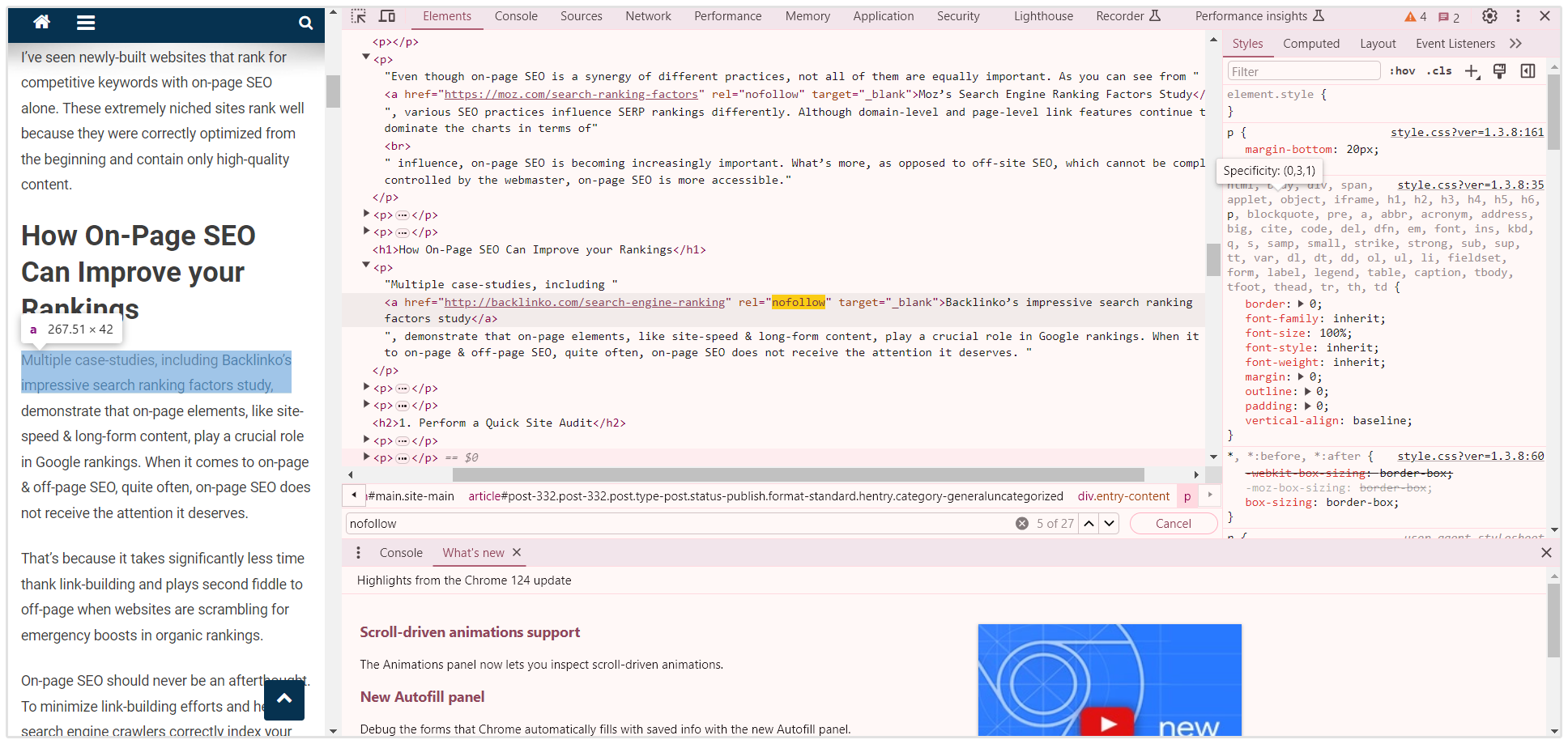
- Visit the page you want to check for nofollow links
- View Page Source (usually CTLR+U) or go from browser menu
- Search (CTRL+F) for the link you want to see if it has nofollow
- Check for rel="nofollow" attribute in the link
Don't forget that a webmaster can add nofollow to your links at a later date. If you want to keep track of any link changes, you can get weekly alerts of your backlink changes by adding your site to the SEOptimer Backlink Monitoring tool.