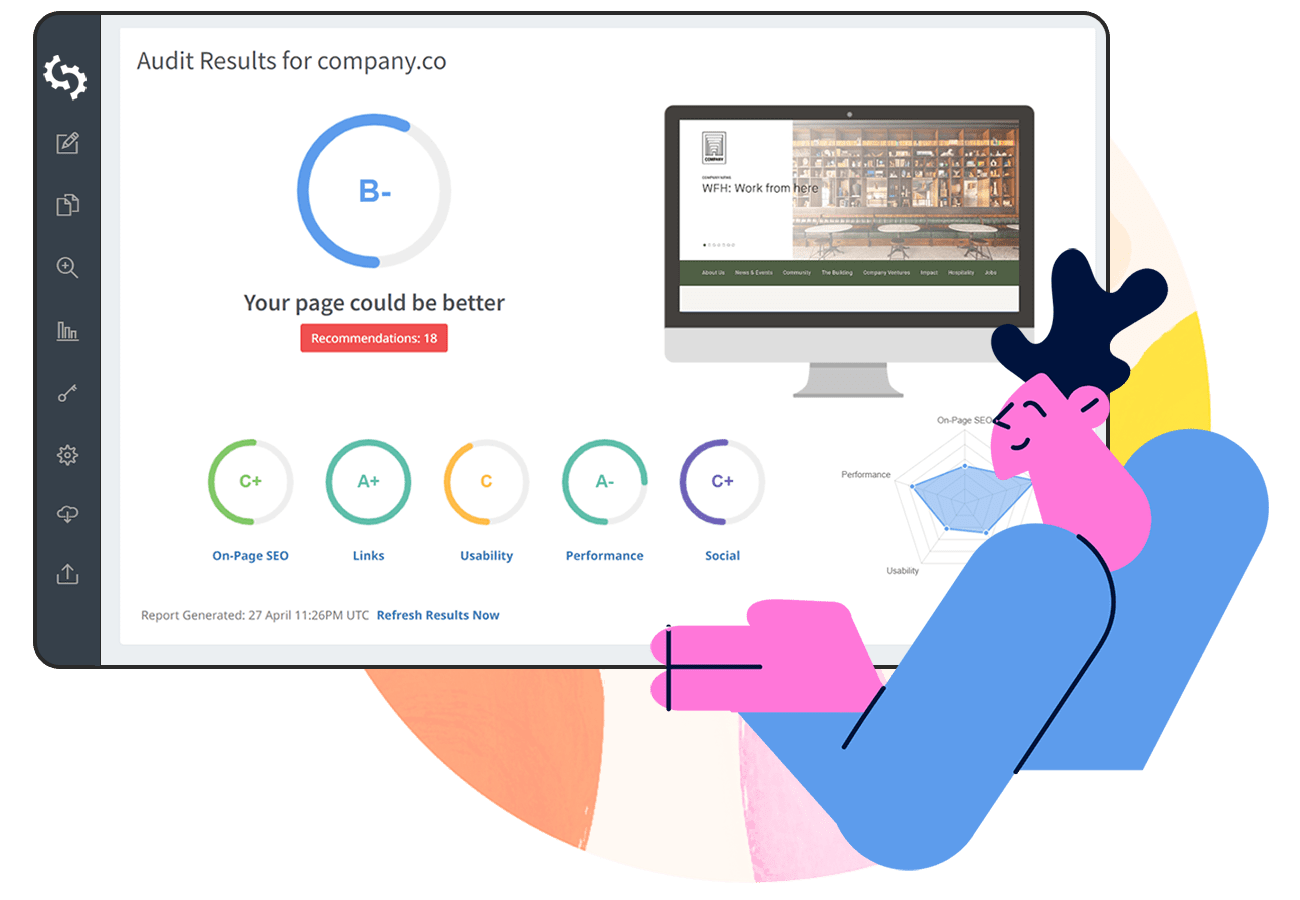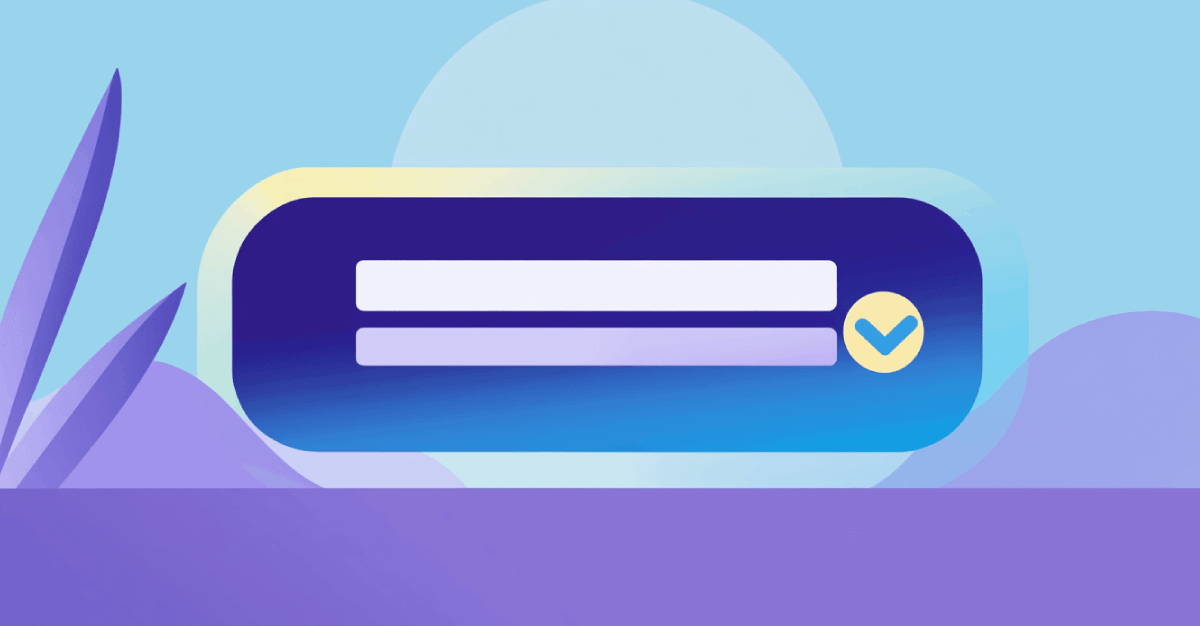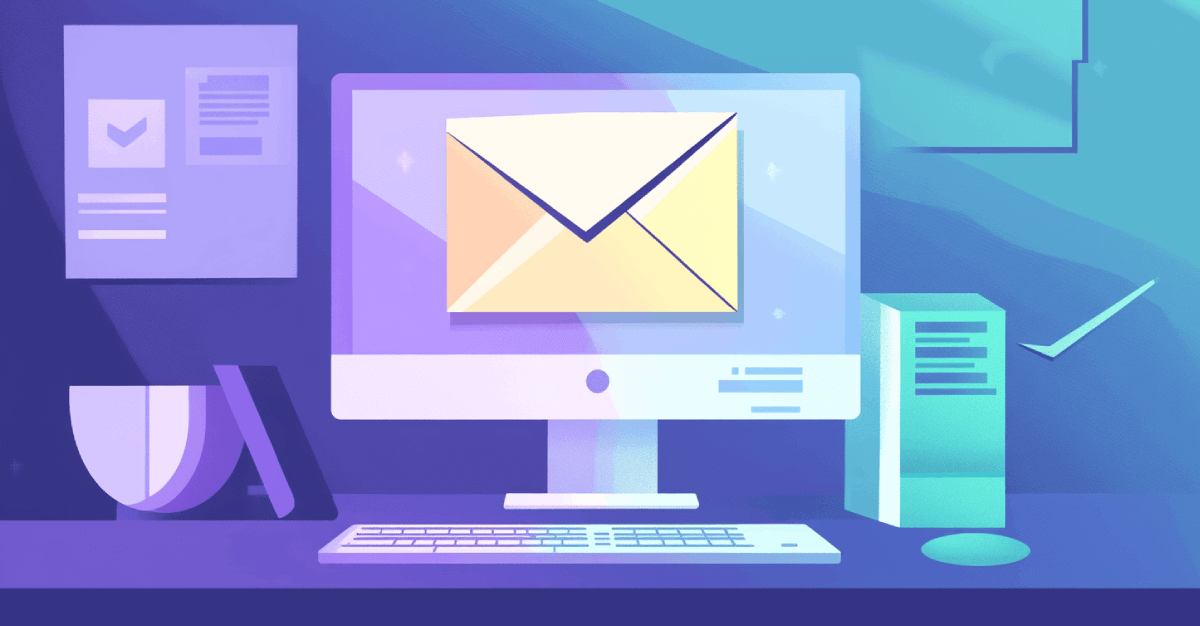.png)
According to Google, more than 2.9 million manual web spam actions are were taken against websites in 2020.
But, what happens when your website is penalized? Should you bury your website and move on, or should you try to recover it?
If you are one of the webmasters that have received a slap from Google, keep reading, because I will show you how to identify and recover from a manual action or an algorithm penalty.
Types of Google Penalties
There are two types of penalties, manual and algorithmic.
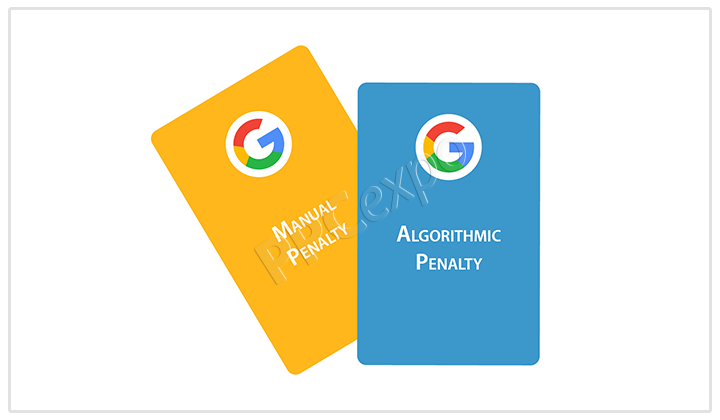
Source: PPCexpo
The big difference between these two is that, with a manual penalty, you get a message on Google Webmaster tools, while, with an algorithm penalty, you can only see your rankings and traffic drop.
If you have received a message on your Webmaster Tools account, check if Google has provided any samples of links that are hurting your search engine rankings.
Sometimes they provide one or two samples, and you can have an idea of what links are violating their guidelines.
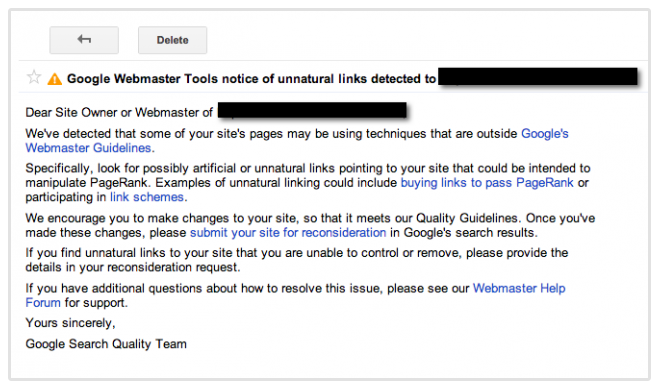
If your rankings have suddenly dropped and no message has been sent to you, most likely your website has suffered from a recent algorithm change. If this is your case, you have to go back in time, and match the day when your rankings have dropped, with the day that an algorithm update has occurred.
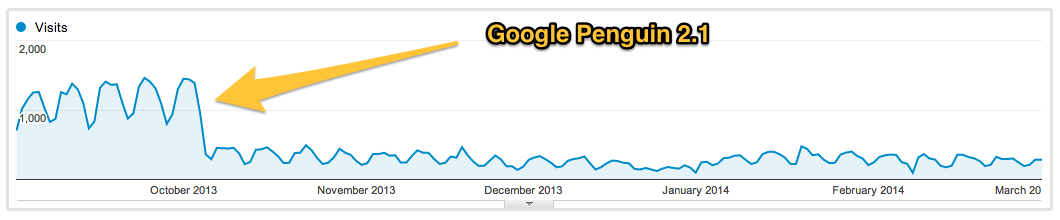
In 95% of the cases, both types of penalties are caused by the backlinks pointing to your website.
To get your rankings back, you have to identify the low quality backlinks that are hurting your rankings. I will show you how to do this, using SEOptimer.
What are The Bad Links that can Cause a Penalty
The times when all links were considered good are long gone. Now all links must have a certain value and they must be related to your website.
These are some backlinks that can cause a penalty:
-
Not related to your niche or website
-
Gambling or porn websites
-
Links from websites that have been penalized by Google
-
Spammy blog comments, forum signatures and site-wide backlinks
-
Links from blog networks
-
Backlinks with over optimized anchor texts
-
Links coming from websites with duplicate content
-
Bad redirects
How to Identify the Links that Caused Your Penalty
To start, login to your SEOptimer account. Then navigate to the Backlink Reseach tool and add your domain to the field.
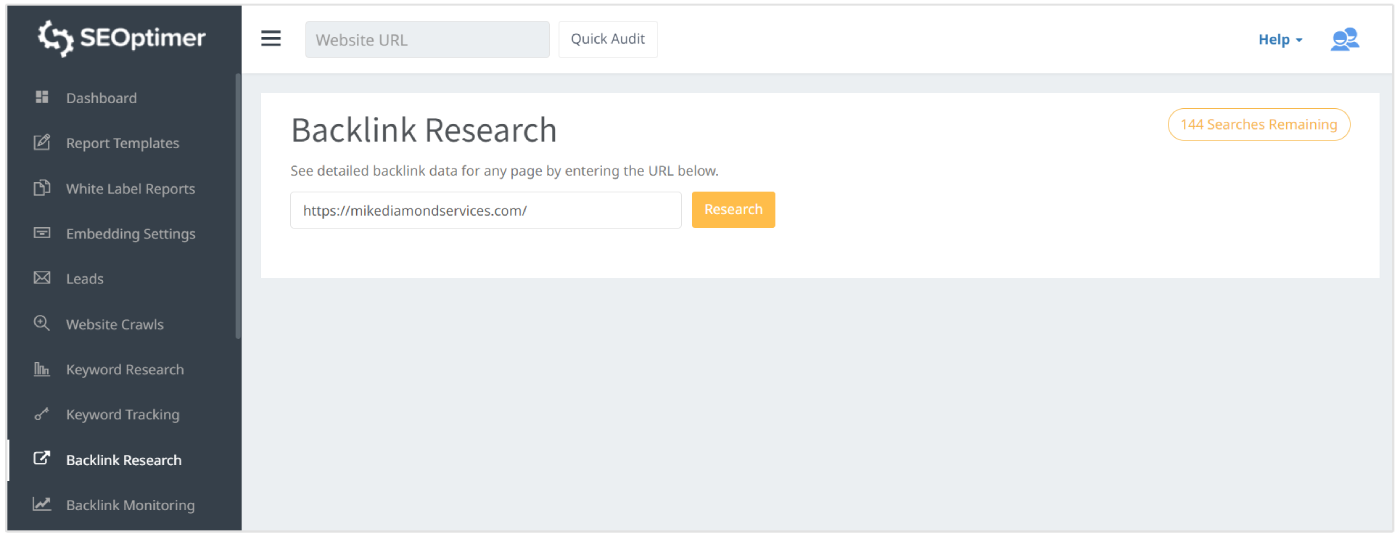
SEOptimer will now show you all the links that influence your rankings in Google. To sort your links, you have several options available.
1. Look for the Links with No Social Media Engagement
The first one is to find the links that have little to no social media activity.
Most of the time the low quality backlinks have zero to very little social interactions. Keep in mind that it’s not always the case that the links without social activity don’t have good SEO value. Social signals don’t influence your rankings. However, this is a good way to start with the identifying process, and manually verify these links.
I'd begin by sorting the list of backlinks from lowest Page Strength to highest, and then examining these referring pages in a social media monitoring tool like BuzzSumo. Look for links that have very little social mentions or shares, and flag them for later by adding them to a Google Sheets or Excel file.
2. Check for Links Coming from Blog Networks
With SEOptimer, you can also check if your website has multiple links coming from the same hosting IP, for example, a blog network.
Having too many links coming from the same hosting, can raise a flag to Google that you are doing something unethical, that is violating their guidelines. You can analyze these links and decide if you want to keep or remove them.
3. Verify the Backlinks with Low Domain Strength
You can check for low quality links by looking at their Domain Strength. For this, sort the list of backlinks from lowest Domain Strength to highest.
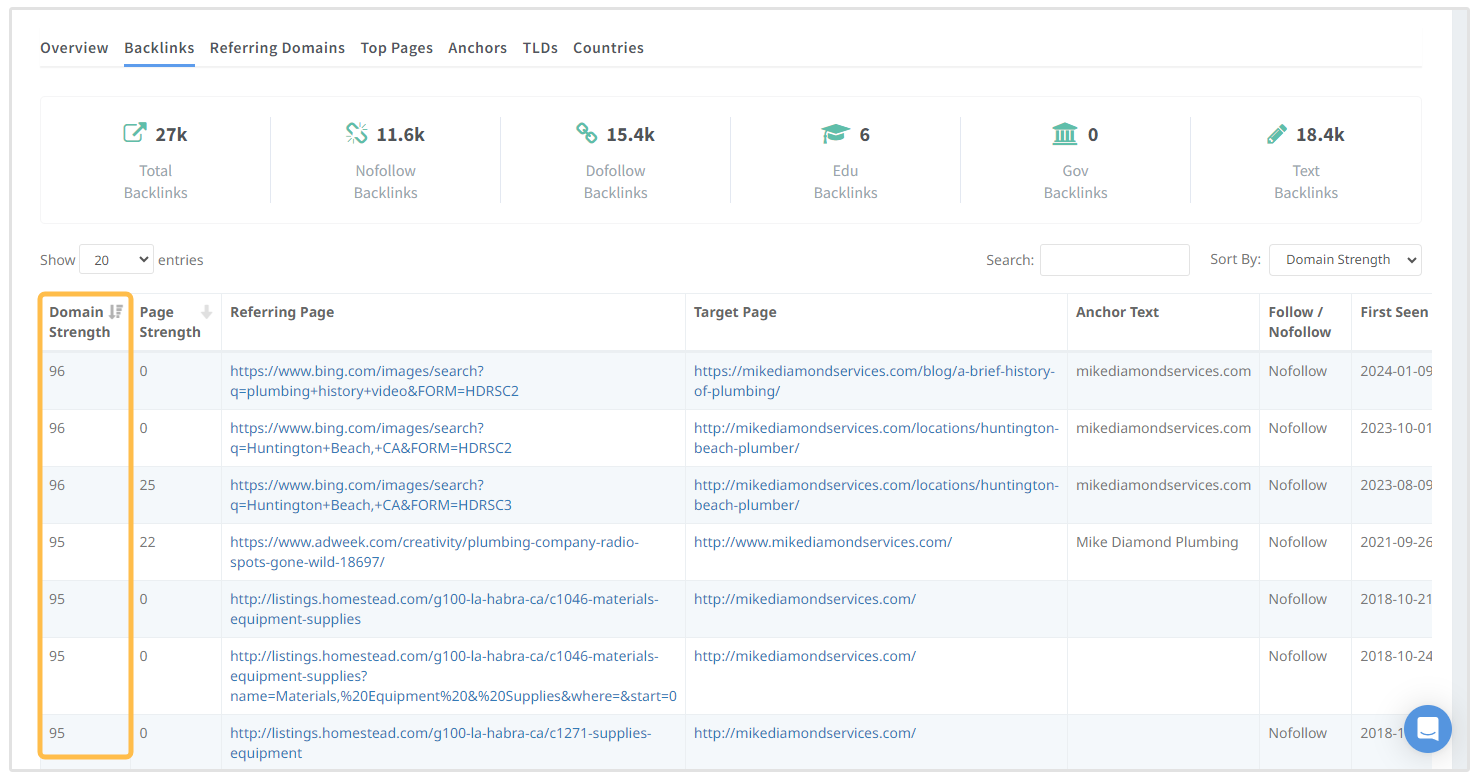
4. Over Optimized Anchor Texts - Google Penguin Penalty
If your website has been penalized by Google Penguin, you can check all the links using specific anchor texts. From the top menu, click on “Anchors”.
Google Penguin is all about anchor text distribution on your backlinks. If you have over optimized a specific keyword, you can view this, on this page. The most frequently used anchor texts must be your website name, and not your money keywords.
By examinging the "Anchors" tab in our Backlink Research tool, you can see all the most popular anchors that are being used to link to your site.
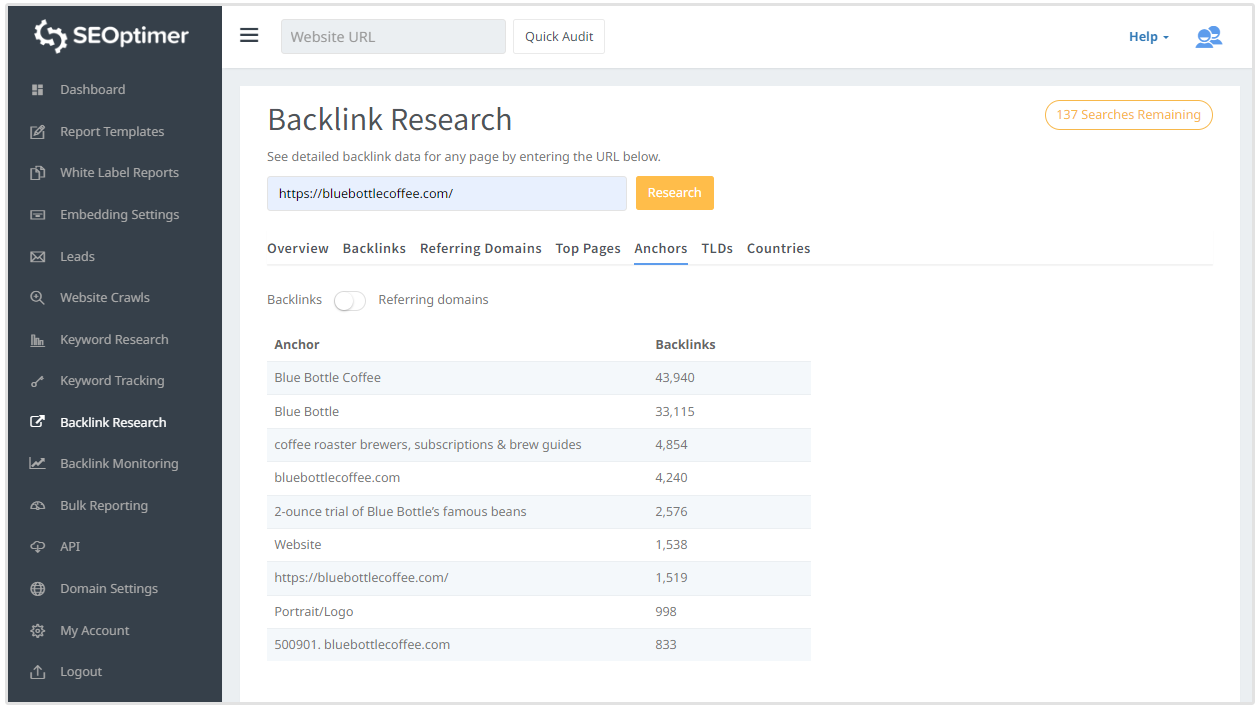
5. Check for Spam TLDs
It’s very rare that an English website will attract numerous links from websites that are not written in English. To find all the TLDs linking to your website, head over to the "TLDs" tab in the Backlink Research tool. Here you will get a breakdown of TLDs pointing links to your website.
Look out for links from foreign TLDs, these tend to be lower quality, spammy links.
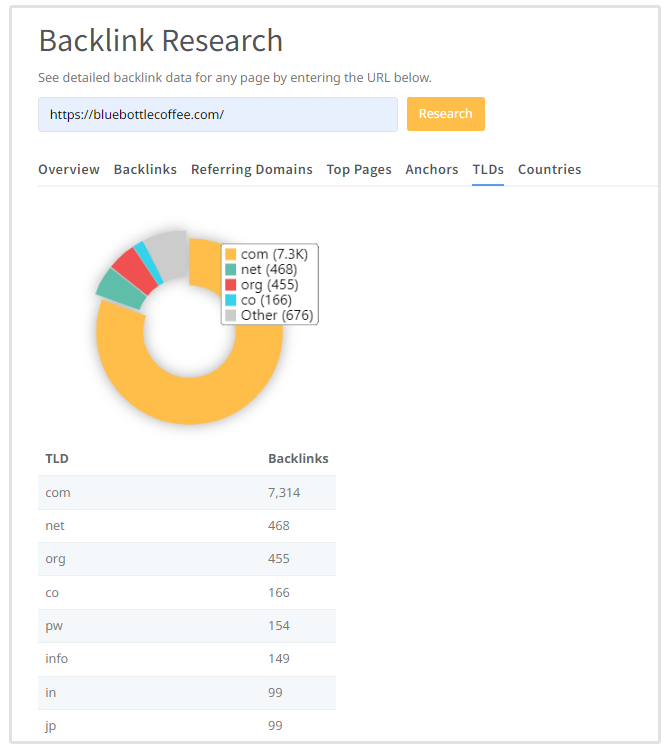
And this is how you can determine what are the ones that can hurt your rankings. Once you have found these links with very small SEO value, you should add them to a separate file that will assist you in the link removal process.
Request Link Removal
Before considering submitting a disavow report, you must try to remove the low quality backlinks. For this, you have to contact the webmasters with a quick and specific email request. Here is an example you can use:
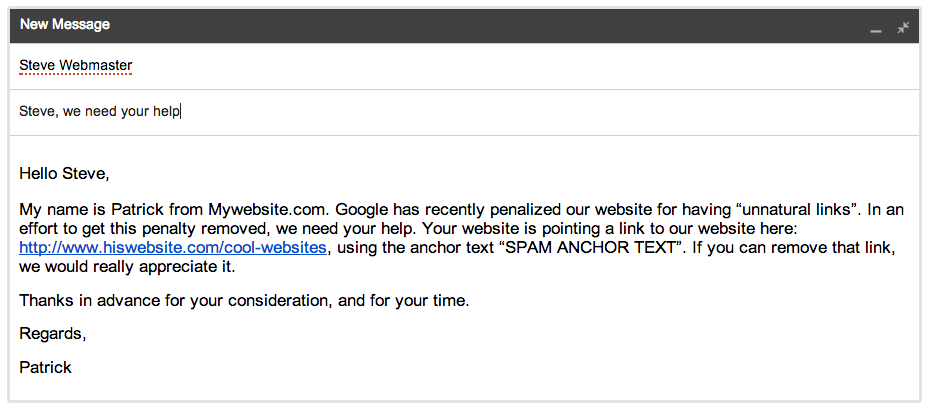
Always include all the details necessary, so the webmaster can easily identify your URL and where it is placed.
Your email approach should be friendly, and always make your messages look like it was sent by a human, and not an automated system.
To prove that you are the owner of the website, requesting a link removal, always use an email hosted by your website. For instance, patrick@mywebsite.com.
After sending emails to all the webmasters, that you want to request a link removal, wait for one week. This way, they will have time to review your request and remove your link. SEOptimer will send you daily alerts when any of your website links will be removed.
Sometimes, webmasters will request money for a link removal, but never pay a cent! Instead, you can disavow those links those links later.
Conclusion
After you have successfully removed some of your bad links, and disavowed the ones you couldn’t delete, you can submit your reconsideration request. You should should only concentrate your efforts on the dofollow backlinks, as there is no reason to remove or disavow nofollow links.
Matt Cutts has clearly said that Google does not count backlinks that have the nofollow attribute.
As long as you will keep building high quality backlinks from authoritative domains, your rankings and traffic will recover. To be safe from future algorithm updates, you have to keep an eye on your backlinks.