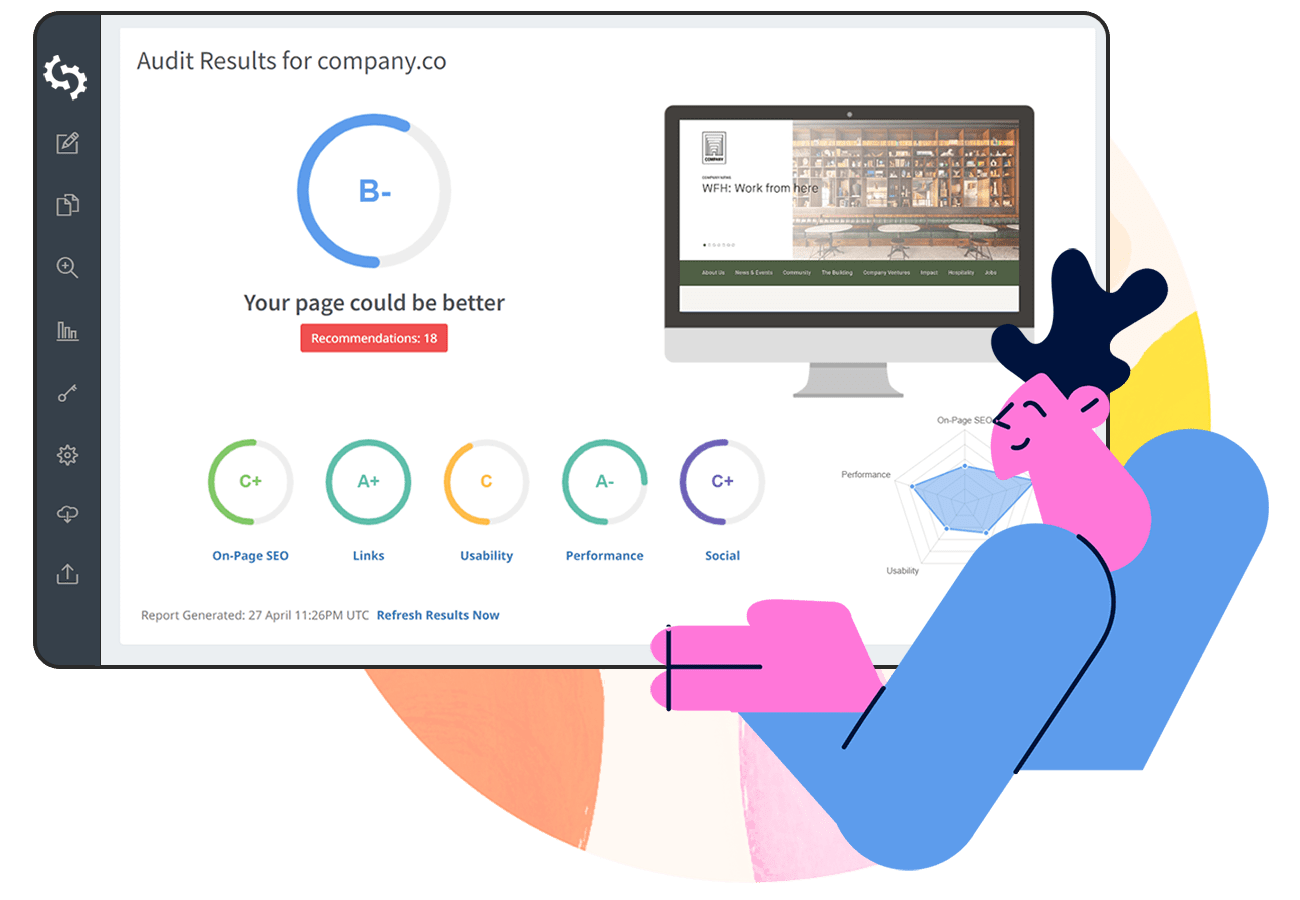An SEO Report should outline the overall SEO performance of any given website. These reports are perfect new business drivers for marketing agencies as they can provide value up-front to a prospective client.
An SEO Report can also be used on a recurring basis (monthly is the most common frequency) to showcase the improvement in SEO performance overtime to clients or your boss.
Additionally, the report can highlight any SEO issues which need fixing in order to help improve organic search performance.
In this guide we've included a sample SEO Report PDF which you can download below and use to help build your own report.
What Should an SEO Report Contain?
We recommend your SEO report contain the following 8 sections:
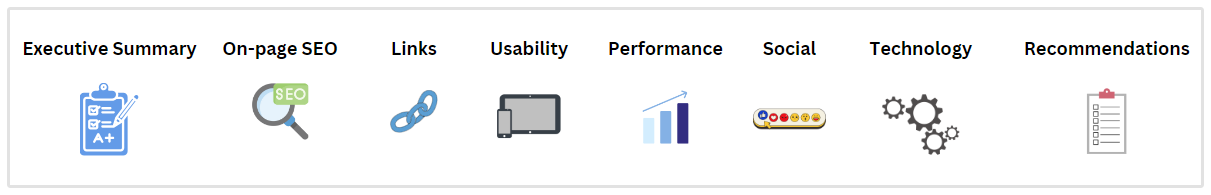
-
-
- Results Executive Summary: if the recipient only reads one page of the report - this is it. Keep this to one page and make sure you highlight that you've made recommendations on how to improve - this will motivate the recipient to keep reading!
- SEO: focuses on the on-page SEO factors like meta tags, page structure, keyword usage, backlinks and more
- Links: focuses on your banklink profile including your top backlinks, domain strength and page strength.
- Usability: outlines device compatibility for mobile and tablet
- Performance: focuses on speed and load time of the website including rich media content and scripts
- Social: outlines which social media channels are connected to the website and their performance from an SEO perspective
- Technology: lists all the 3rd party technology used on the site
- Recommendations: this is the important part where you make recommendations to improve SEO performance based on the findings above
-
Results Executive Summary
The purpose of the first page is to give the recipient the topline results on one page. This can be challenging because SEO is complex and there are many inputs and variables.
Nevertheless, stakeholders usually want summarized insights which is why its important to use a summarization method in order to quickly convey results.
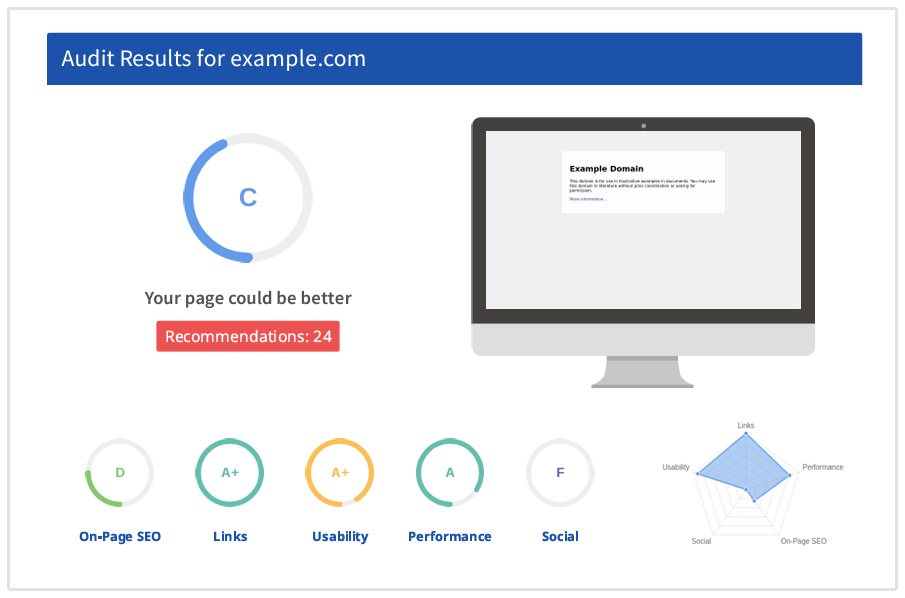
We recommend a traditional scorecard which grades a website on a scale from A+ to F-.
This grading system is well-known around the world and anyone can quickly understand that A is really good and F is really bad.
You will need to individually grade the performance of each report section: SEO, Usability, Performance, Social and Security (no need to grade Technology - this is just a list).
Then apply an overall grading to the site.
The advantage of summarizing performance down to a single grade is the implied next action.
In the example above, if a website overall grade is A-, the next logical action is to make some SEO improvements to reach an A grade and then tweak more to reach an A+ grade.
This kind of progression doesn't need an explanation as its inherently implied and you can focus on what your client or boss needs to do in order to improve their grade (and why they should hire you / keep working with you!).
Another subtle advantage of a scorecard grading system is it mentally transports your client or boss back to school and casts you as the teacher / educator.
Of course this is unspoken however it can add weight to your recommendations and help bolster the need to improve performance. After all, no site owner will be satisfied with a "failing" website.
On-Page SEO
This section is broken down into 5 components which make up "on-page SEO". You will need to view the page source and analyze each of the following:
- Header: check the character length of the Title and Meta Description tags ensuring they are within the recommended character lengths of 10-70 characters an 70-320 characters respectively
- Body: check there is good usage of Header tags and proper distribution of H1, H2, H3 etc. Check keyword and keyphrase distribution and frequency across all HTML tags. Check word count and the usage of Image ALT tags
- Indexing: check there are no tags present on the page preventing the page from being indexed
- Other: check for the presence of robots.txt, XML sitemap, Google Analytics and Schema.org Structured Data
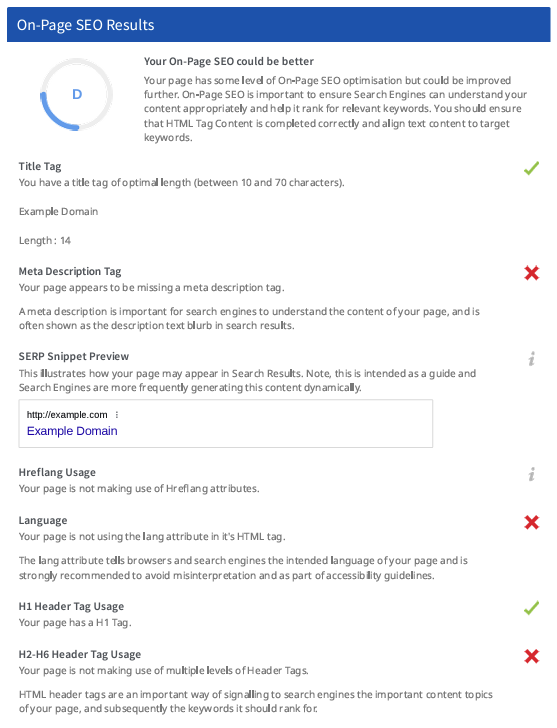
A website can achieve an A+ grade for SEO if each of the 5 components follow best practice.
Links
This section should cover the Domain and Page Strength of the URL audited.
It should aslo include the Top Links, Top Pages by Links, Top Anchors by Backlinks,Top Referring Domain Geographies, On-Page Link Structure (follow and nowfollow external links) and a check which checks whether the site's URLs are friendly for humans and search engines.
You'll also want to include the number of backlinks referring to the site and the number of unique referring domains.
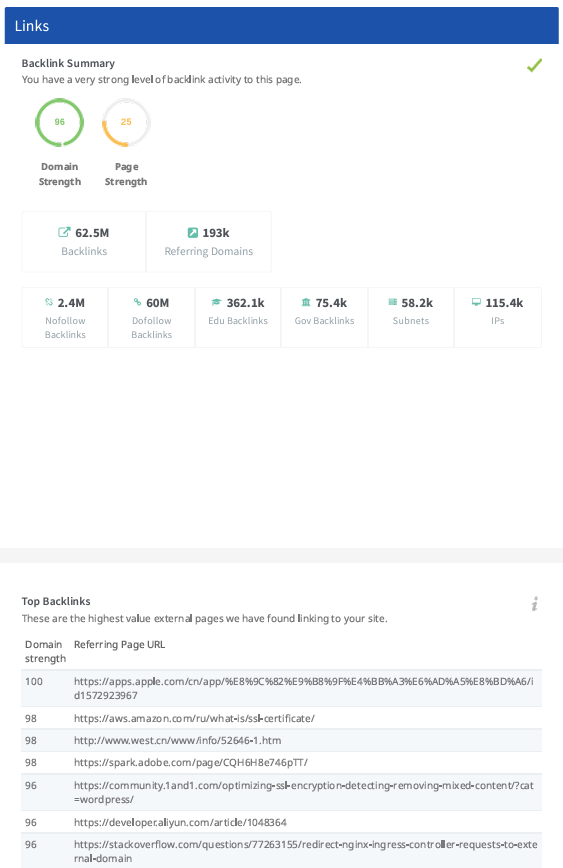
Usability
To check cross-device website usability open the website on a mobile browser and tablet browser and take a screenshot.
Add these screenshots into mobile and tablet device frames in the report so the recipient can easily see how the website loads on each device.
Open the page source again and check if unsupported technologies are being used like Flash or iFrames. Also check a Favicon is being used.
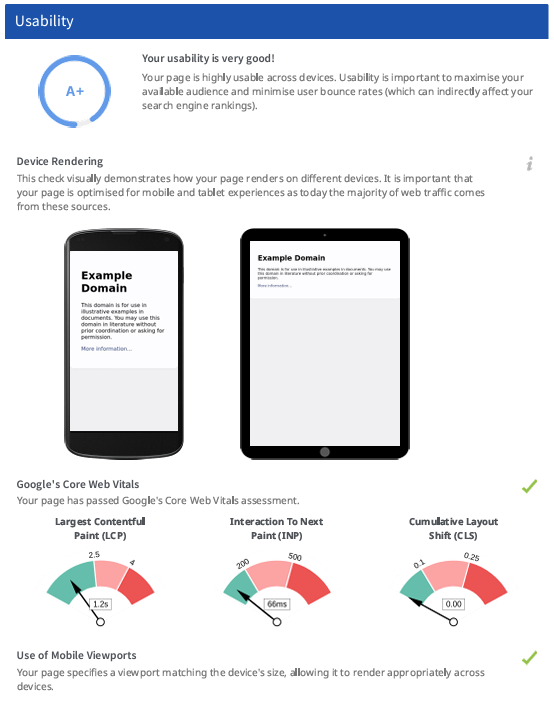
A website can achieve an A+ grade for Usability if it renders optimally on all devices, uses a Favicon and does not contain Flash or iFrames.
Performance
Use a Website Speed Check tool such as Google PageSpeed Insights to ascertain the server response time, page content load time, page scripts load time and overall page size (in megabytes).
It is best to show context around the load times on a performance gauge with traffic light colors: green for good, orange for fair and red for bad.
Breakdown the total page size into the different components: HTML, CSS, JavaScript, Images and any other resources. View the page source and check Chrome's Page Inspector for any JavaScript errors.
Also check that all JavaScript and CSS is minified and that there is not use of Deprecated HTML or inline styles. All of these factors together can reduce page speed performance.
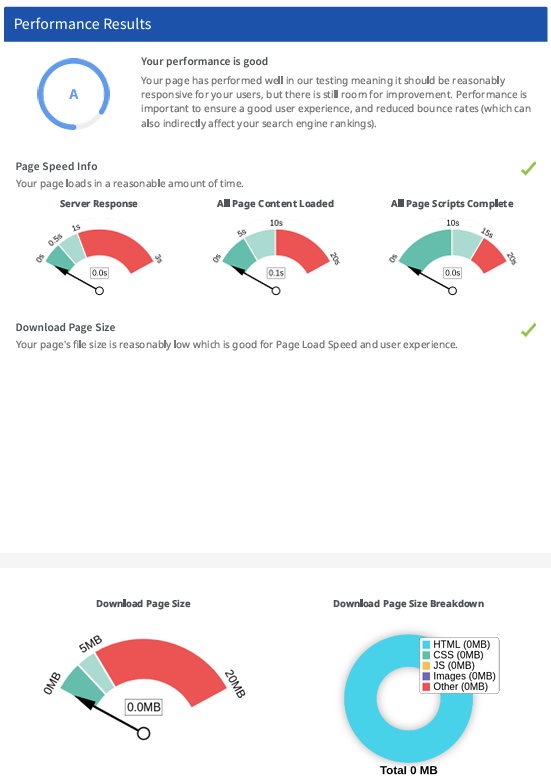
A website can achieve an A+ grade for Performance if it is within the green parts of all speed and size gauges.
Social
Check that the website links to the main social channels such as Facebook, Instagram, YouTube, Twitter and LinkedIn.
View the page source or use Facebook's Pixel Helper to check there is a valid Facebook Pixel and that Facebook Open Graph Tags are being used properly. Also check that Twitter Cards have been implemented.
Visit the Twitter profile and check there are recent tweets.
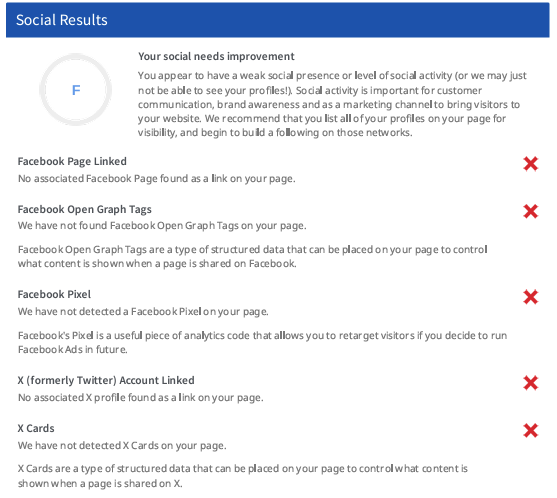
A website can achieve an A+ grade for Social if it has connected all 5 social accounts and the necessary metadata is included in the page head.
Technology
This section does not require grading but it can be handy to list all 3rd party technologies used on the site. View the page source or use a technology lookup tool like BuiltWith to discover all technologies used.
Also list the site's server IP address, DNS Servers, Web Server address and page charset. These are all good pieces of information to include in this section.
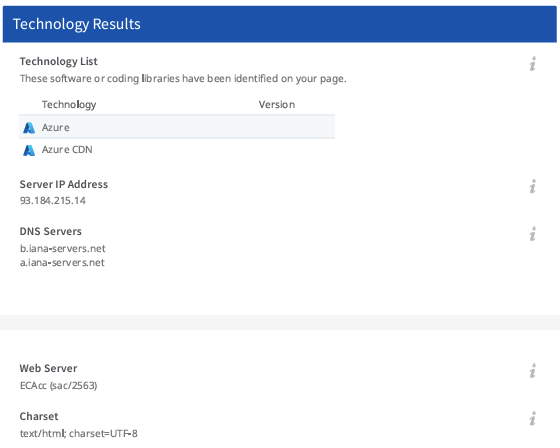
Recommendations
Finally, you should use all the insights above to formulate recommendations on how to improve SEO performance. Group your recommendations by each section of the report and indicate which recommendations are high, medium and low priority.
When discussing with your client or boss, focus on the high priority items first.
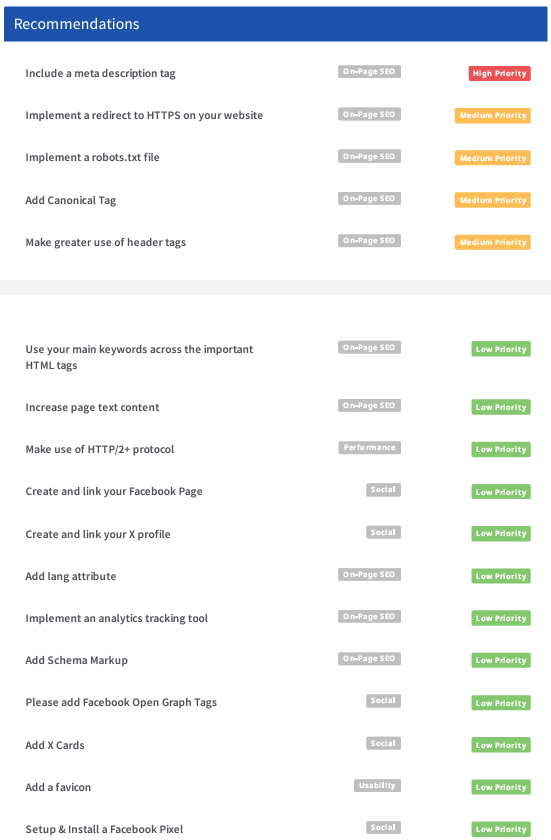
Save Time and Automate Your SEO Reports
As you can imagine, creating this report manually takes many hours of your time. Instead, you should be focusing on growing your business, not assembling reports.
This is why we built SEOptimer. It can generate instant SEO reports in PDF format which you can whitelabel with your logo and customize fonts and colors.
Over 1,500 customers around the world trust us with their SEO report automation. We make constant updates and improvements to the tool each week and better still, SEOptimer starts at just $19 per month for our DIY SEO plan.
Start with our free 14-day trial.