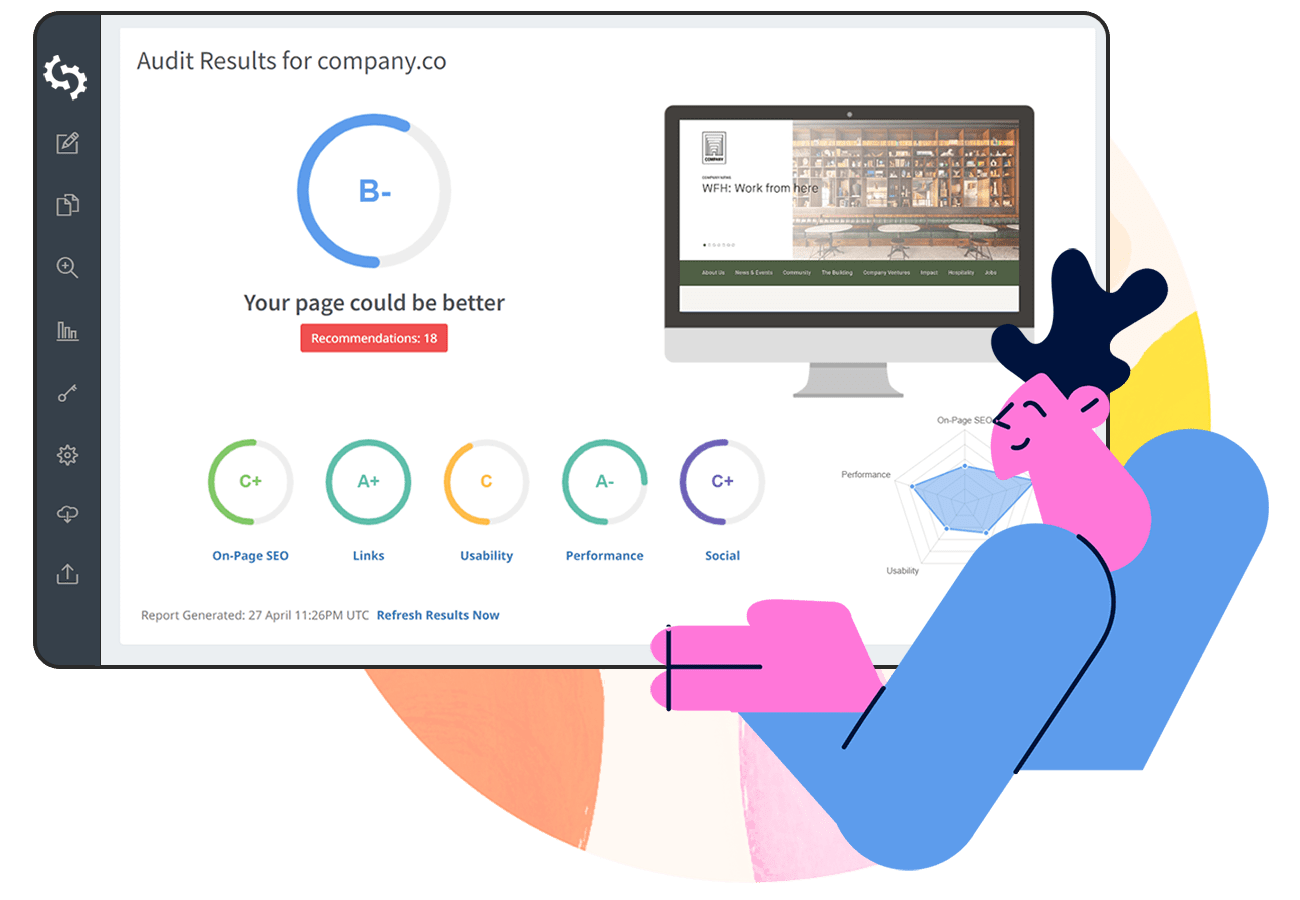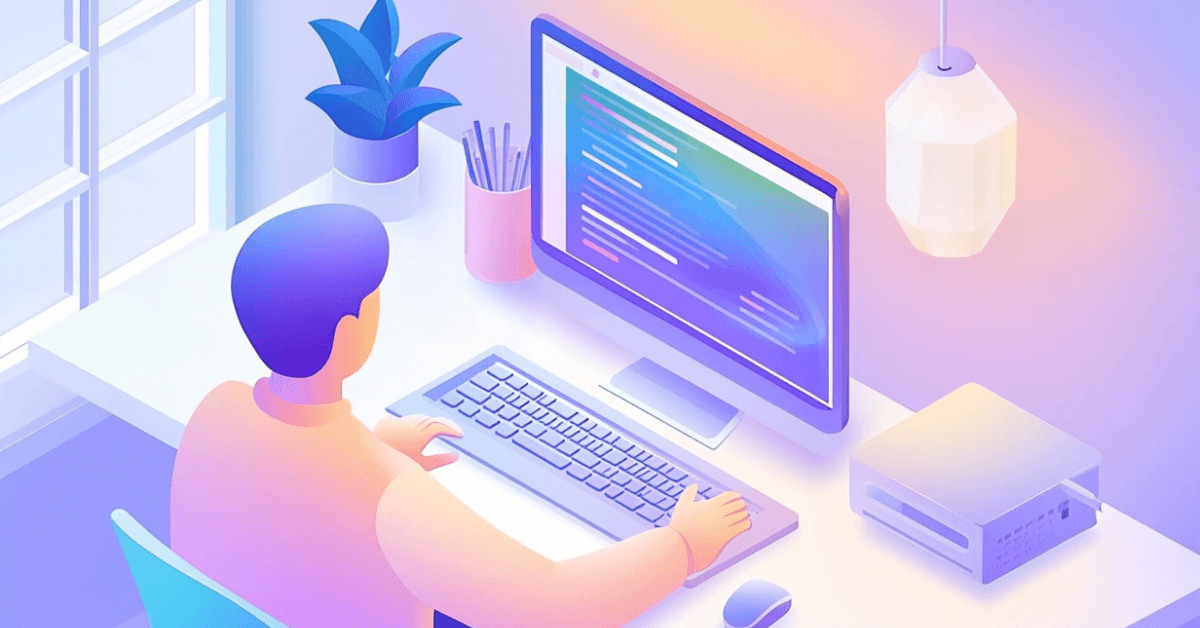We all know that backlinks are one of the many Google rankings factors. In fact, according to many SEO experts, having a strong backlink profile is vital if you want to obtain higher search engine rankings.
As a result, link-building is one of the most critical aspects of any SEO strategy, and can’t be neglected.
With that being said, we’re excited to share our brand new Backlink Research tool.
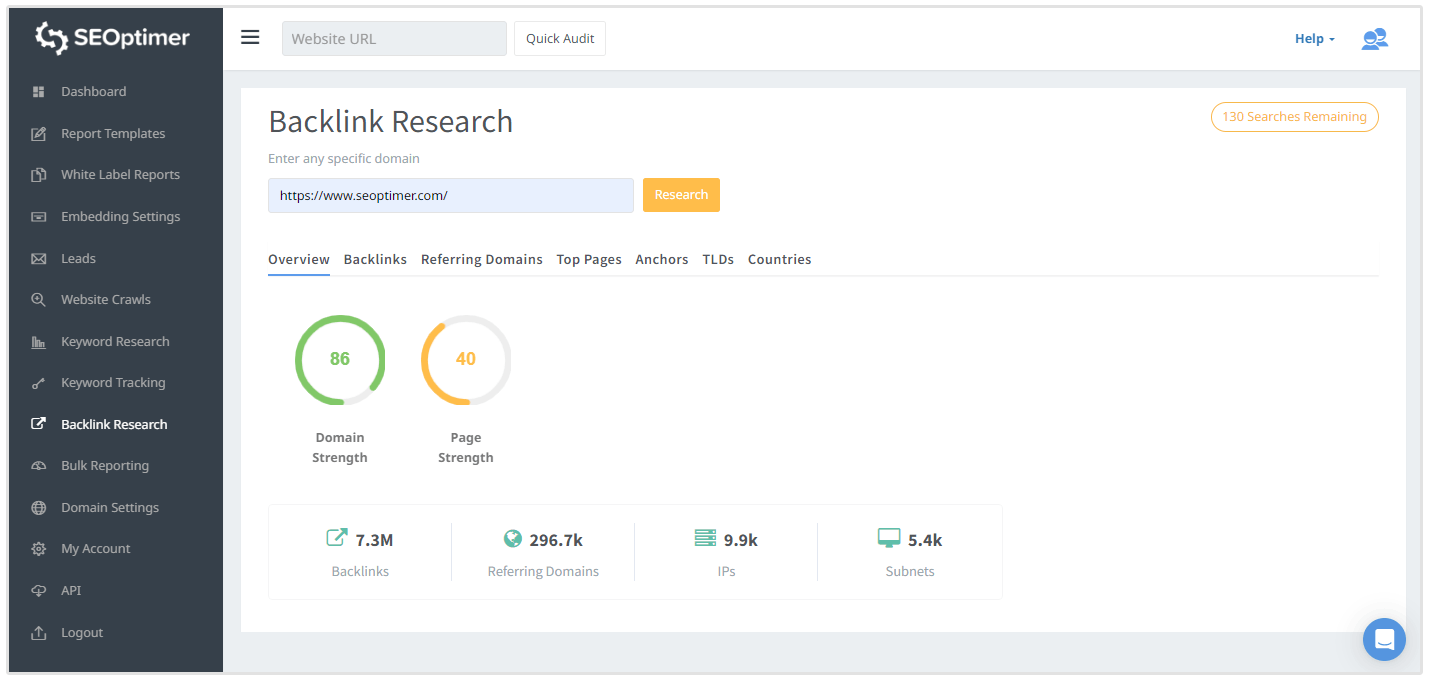
SEOptimer’s Backlink Research Tool
You can perform comprehensive backlink research for any domain and URL on the web, including competitor domains. Simply click on Backlink Research in the left tab of your SEOptimer dashboard to access the backlink research tool.
Overview Tab
The Overview tab gives a high-level summary of all the most important backlink metrics including Referring Domains, Backlinks, Domain Strength, Page Strength, and then secondary metrics such as IPs and Subnets.
Both metrics give you a score from 0 to 100, Domain Strength checks the strength of the entire domain’s backlink profile, whereas Page Strength only focuses on the page you’re analyzing.
Backlinks Tab
The Backlinks tab is where you’ll likely be spending the most of your time. This section is where you can really perform backlink research, whether that be for your own website, that of a client, or any competitor.
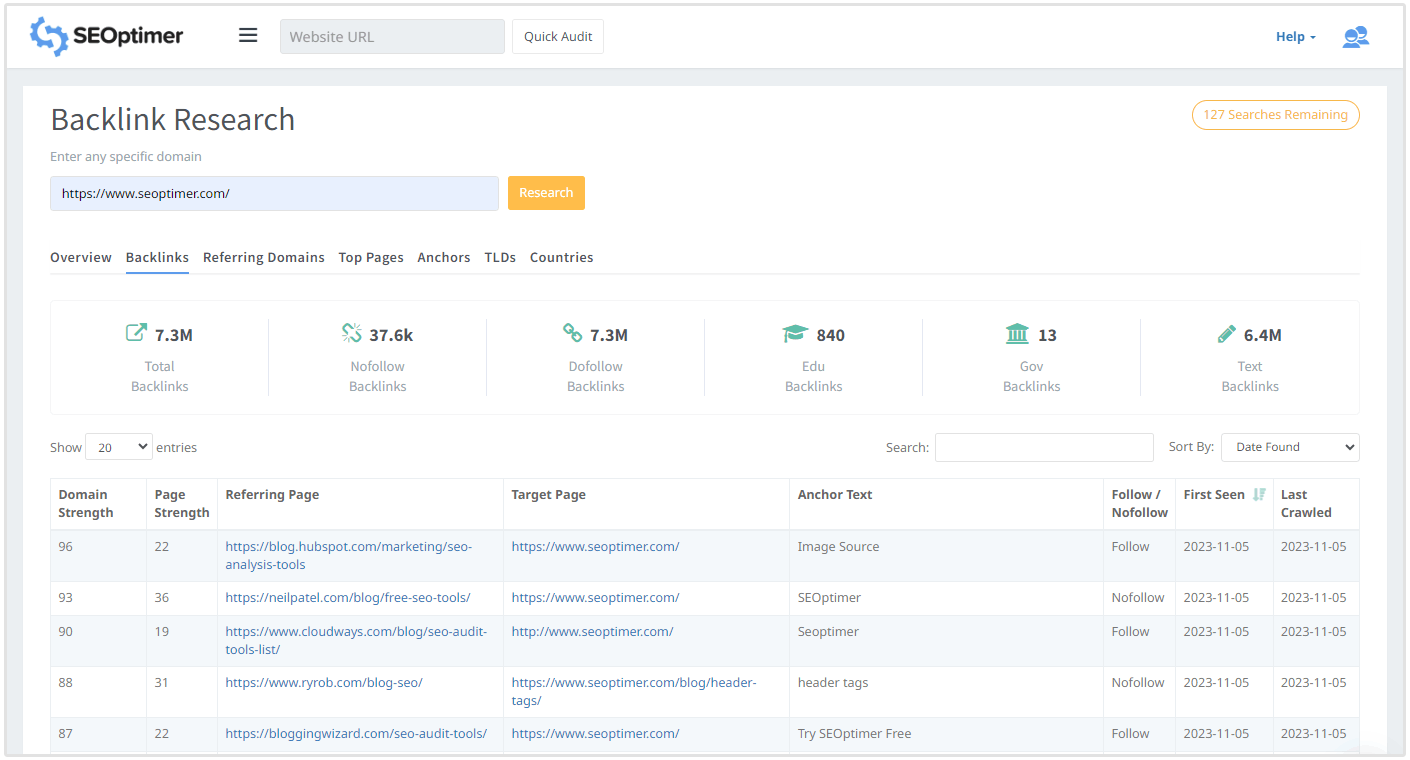
The Backlinks tab lists all your backlinks based on particular sorting conditions. You have the flexibility to sort by First Seen, Domain Strength, or Page Strength.
This table shows each of the links pointing to your website along with other information about each individual backlink, this includes
- Domain Strength
- Page Strength
- Referring Page
- Target Page
- Anchor Text
- Dofollow/Nofollow
- First Seen
- Last Crawled
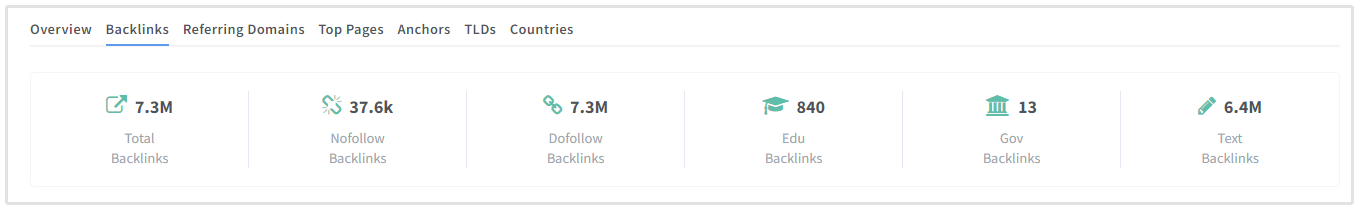
This section is also useful for SEO and link-building agencies to see how effective their marketing campaigns are in generating the right types of backlinks (dofollow vs nofollow) for clients.
We’ve also included a metric called "Text Backlinks," which counts the number of text-based links as opposed to backlinks coming from naked URLs (https://www.seoptimer.com/keyword-research-tool).
Scrolling down, users will see a list of the top backlinks pointing to the specific URL they are analyzing.
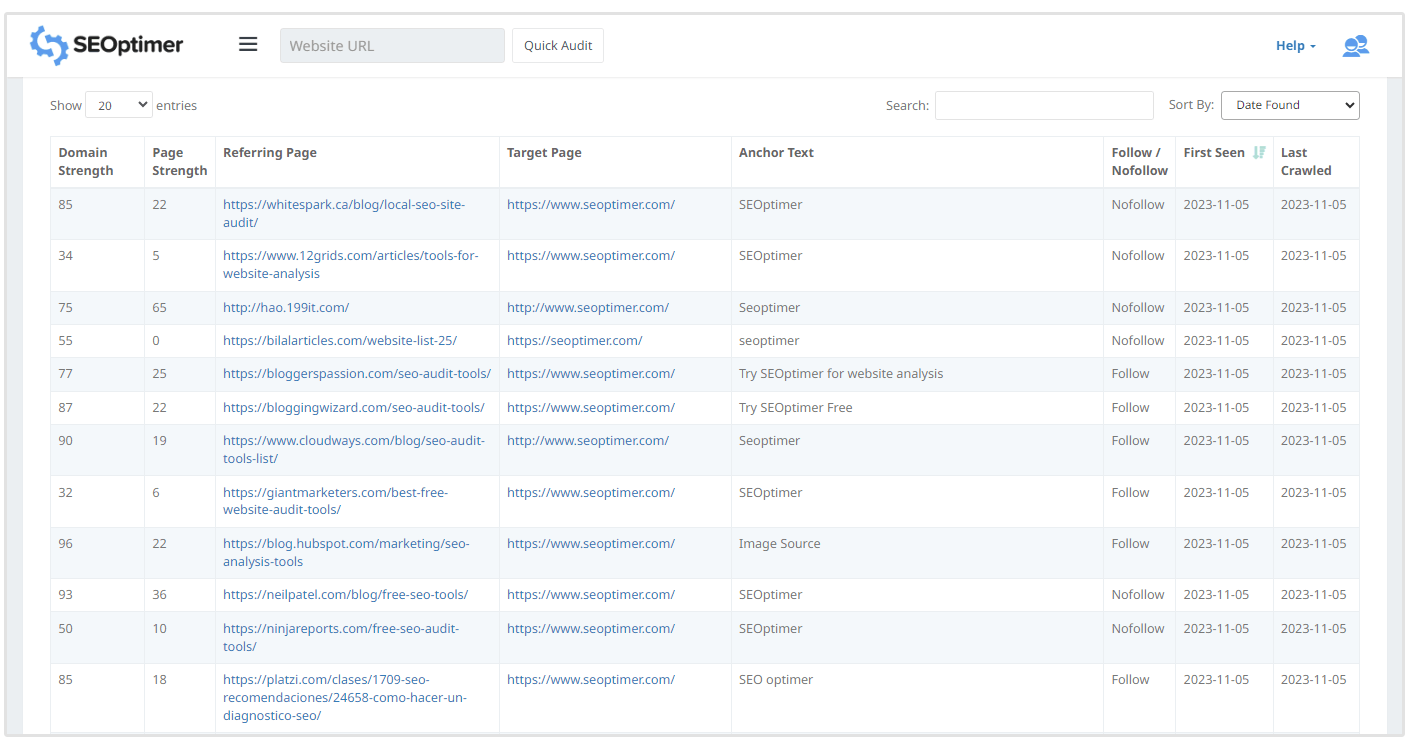
This section gives you a detailed list of all the backlinks pointing to your site. Here you can view a myriad of data points for any individual link pointing to your site.
This includes:
- Domain Strength
- Page Strength
- Referring Page
- Target Page
- Anchor Text
- Follow/Nofollow
- First Seen and Last Crawled
This feature is especially useful if you want to perform analysis on your competitor’s backlinks to reverse engineer their link-building strategy.
You can also sort by Date Found, Page Strength, or Domain Strength.
Referring Domains Tab
Moving onto the Referring Domains tab you can see more information about the domains sending you backlinks.
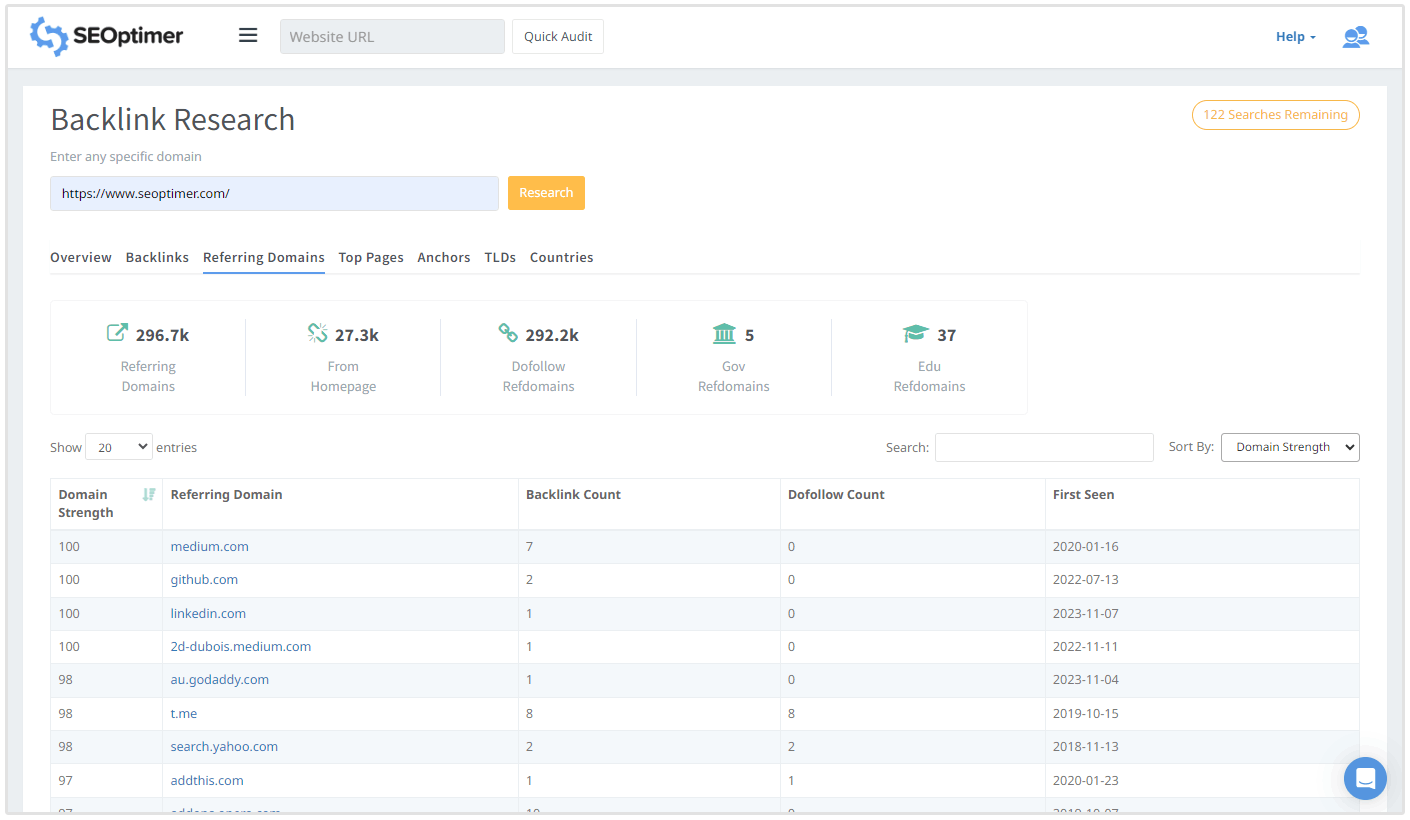
More specifically, you can see the total Referring Domains that are pointing links to your website. The more domains talking about your website in the form of backlinks, the more authoritative your website will be perceived in the eyes of Google.
You also don’t want thousands of backlinks but only a few referring domains linking to your website. Ideally, you should have a diverse backlink profile with links from a broad range of different domains, in other words, more referring domains compared to backlinks.
We’ve also added a check called “From Homepage”, this counts the number of links pointing to your website for other homepages. Links from homepages tend to be more powerful and carry more weight than those from subpages.
At the bottom of this tab, you can see a table with more information about the referring domains linking to your website.
For each Referring Domain, you can view information about its Domain Strength, Backlink Count (the total number of links from that domain), Dofollow Count, and First Seen.
Top Pages Tab
The Top Pages tab shows you which of your site’s pages have the most backlinks and referring domains. In other words, these are the most “popular” pages on your website when it comes to total links.
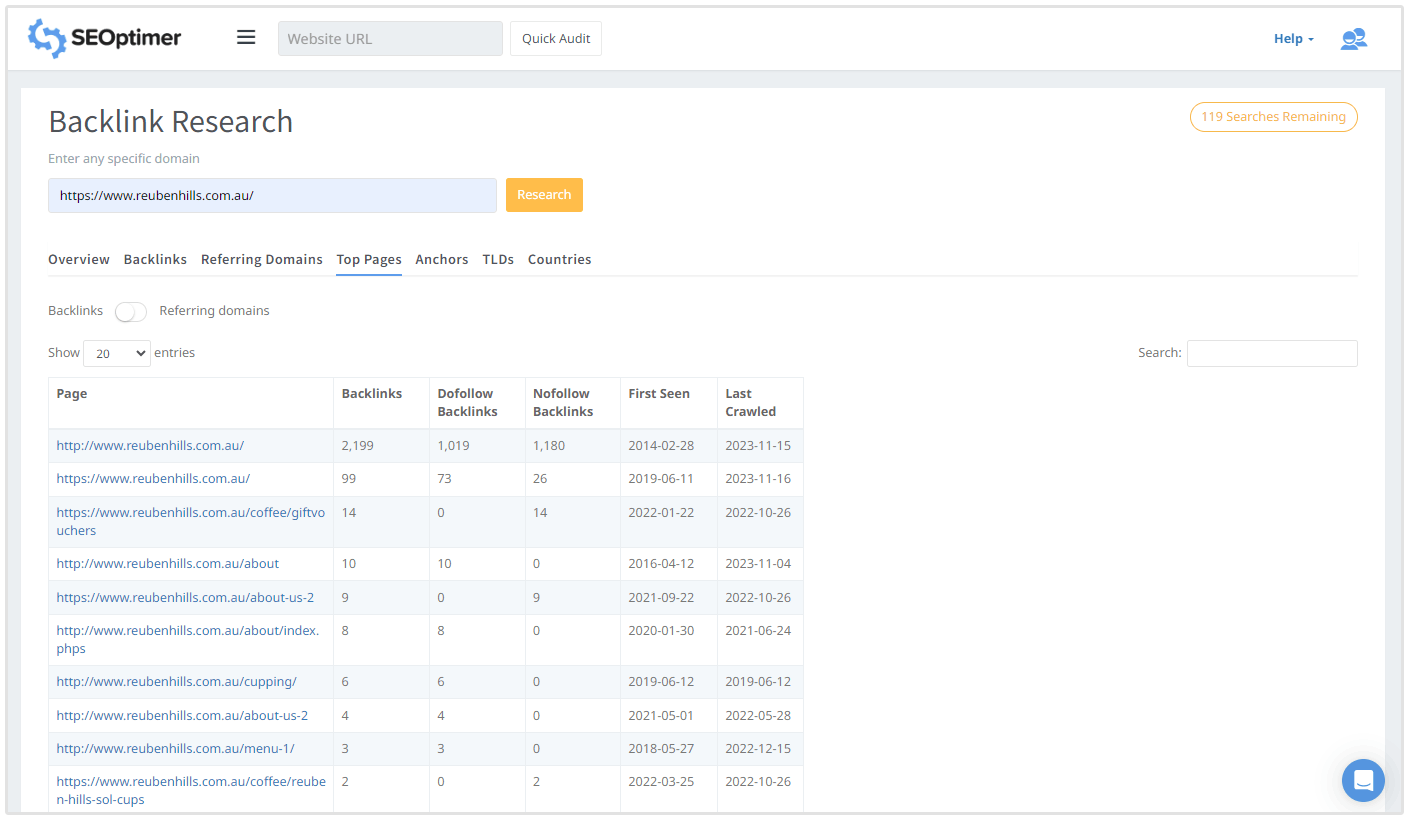
Simply switch between Backlinks and Referring Domains by clicking on the switch at the top of the table. This is useful for identifying pages with the most ranking potential, and the pages that are driving the most overall value to your site.
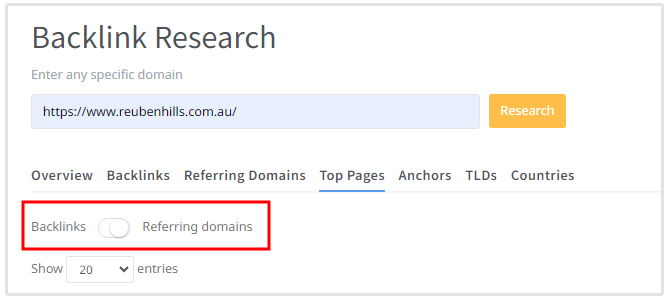
Anchors Tab
The Anchors tab shows you the most popular anchor text other websites use when linking back to your website.
Again, here you can also switch between Backlinks and Referring Domains.
For instance, if you want to view how many backlinks are using specific anchor text, you’d switch to the Backlinks option.
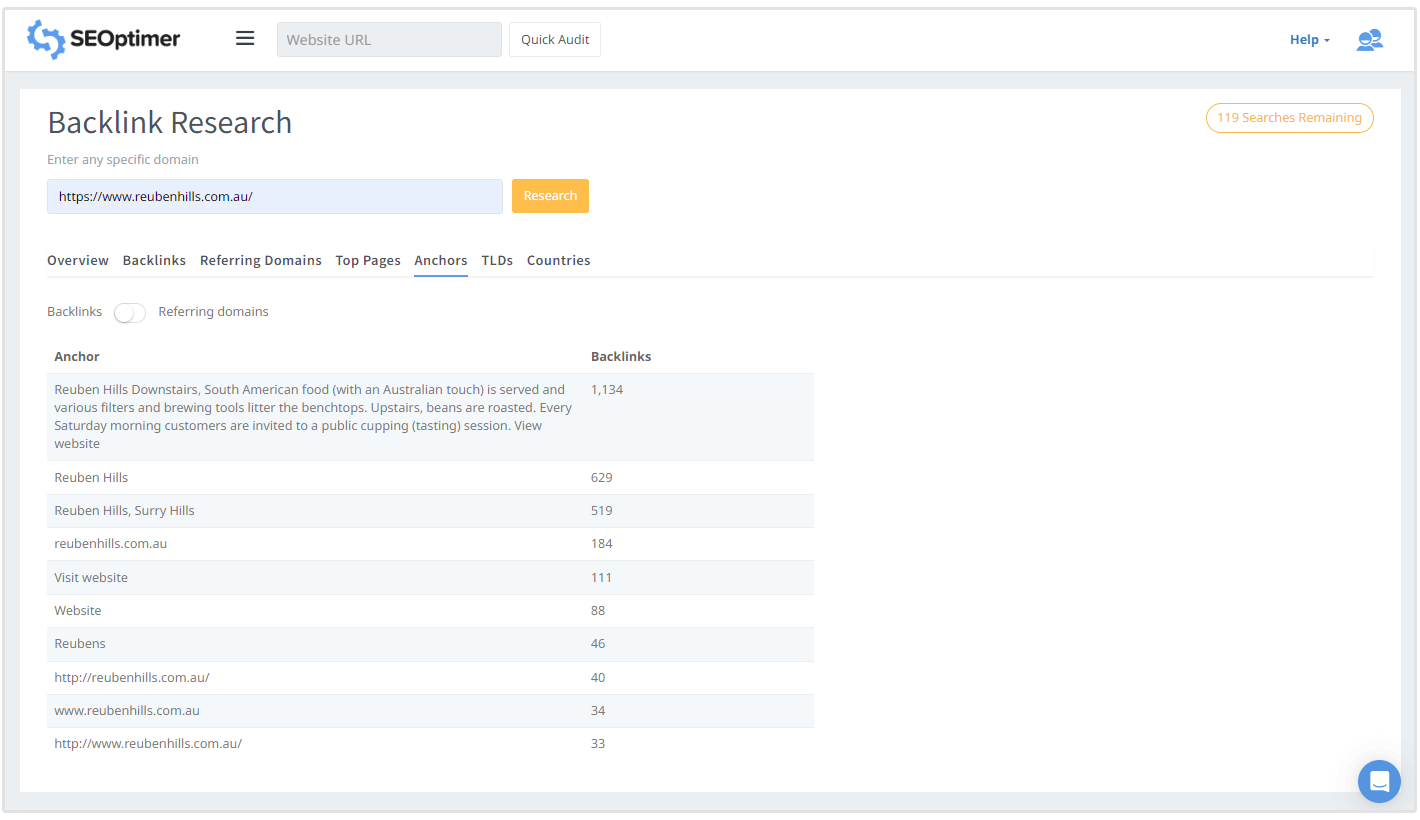
TLDs Tab
The TLDs tab shows you the Top-Level-Domains linking to your site.
This is especially useful if you want to build links from sites in your country.
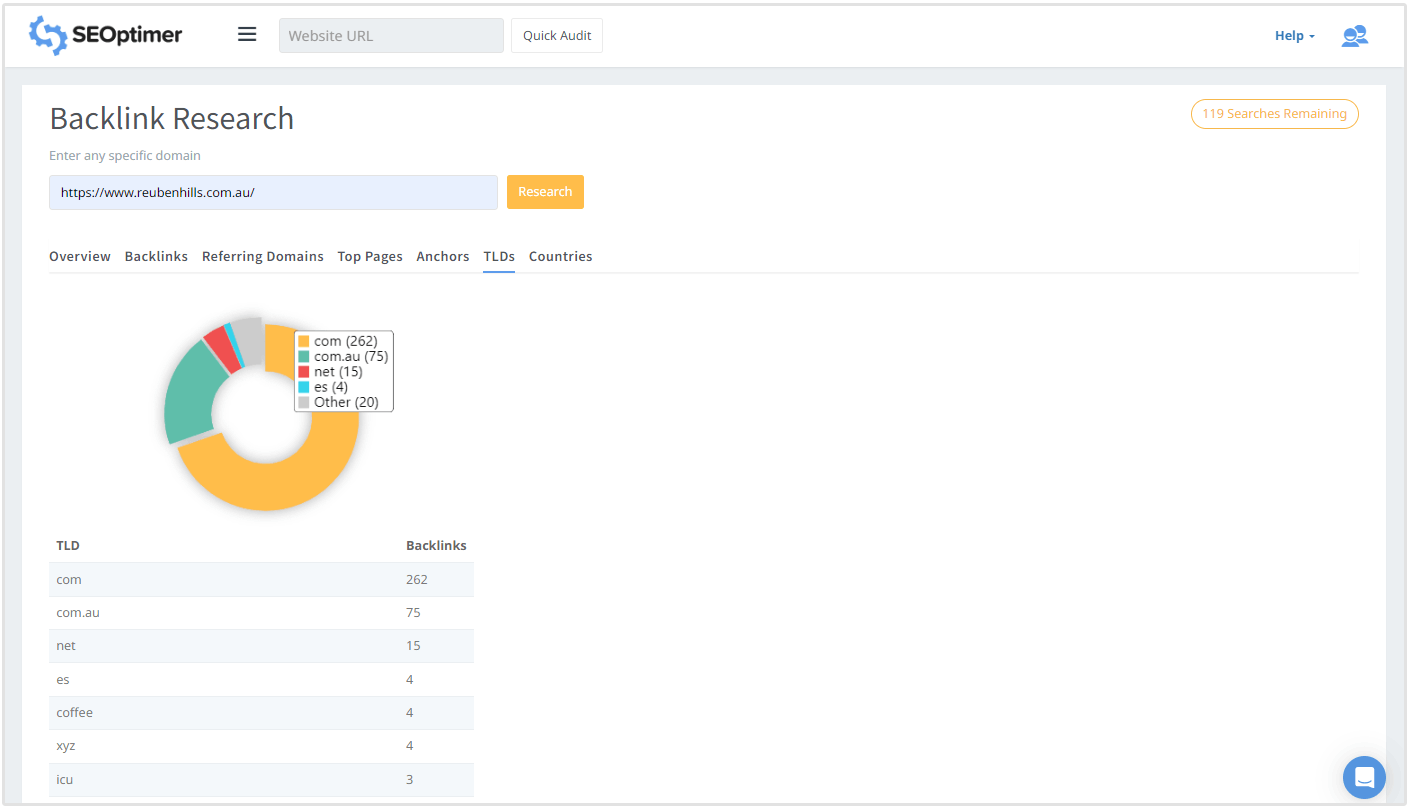
The TLDs section will show whether your region-specific link-building is effective or if you need to build some relationships with sites in your own region in order to get a link from them.
Countries Tab
Like the TLDs section, the Countries tab will show you how many links you are getting from sites in a specific country.
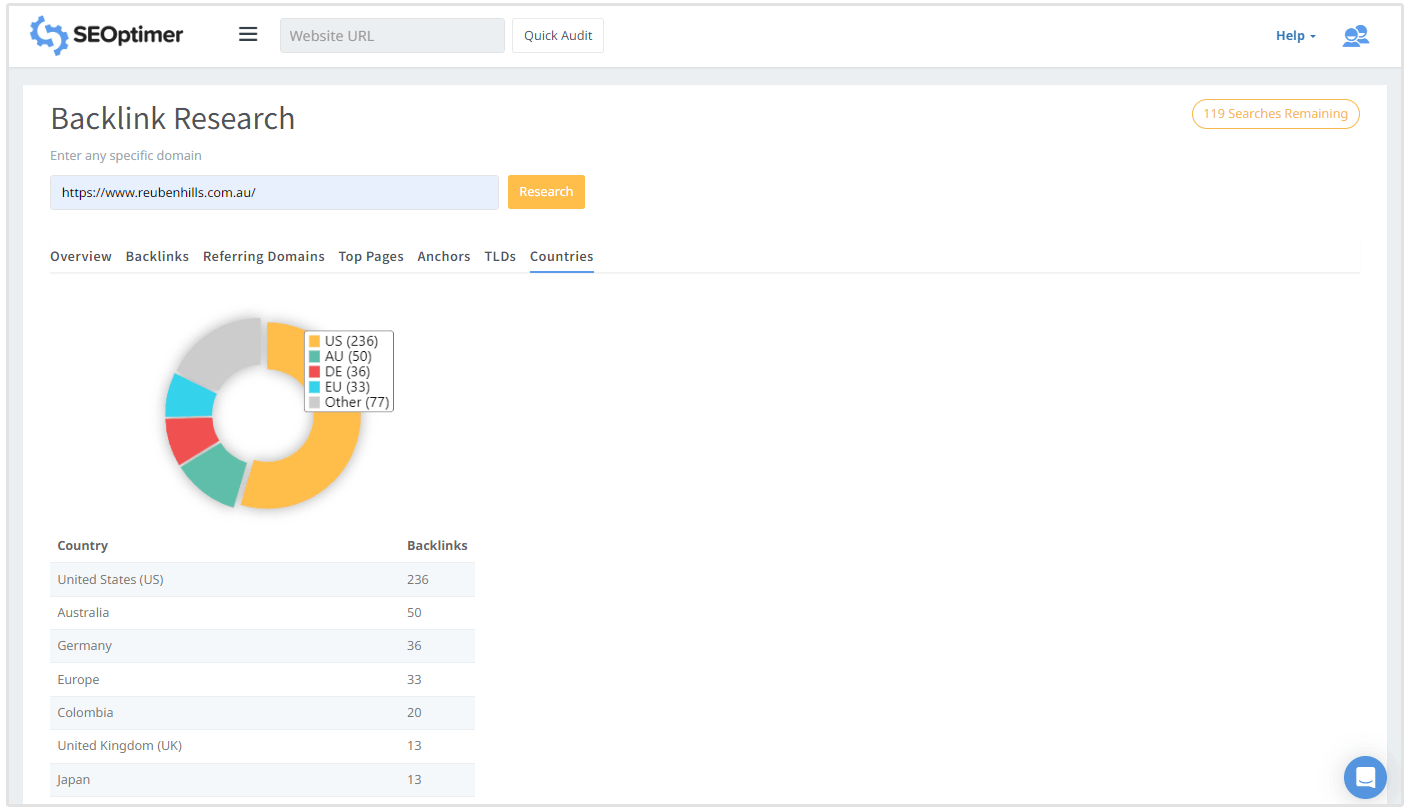
This new Backlink Research feature is part of our product roadmap to integrate backlink management logic into SEOptimer. So stay tuned as we launch a range of powerful backlink management tools in the very near future.