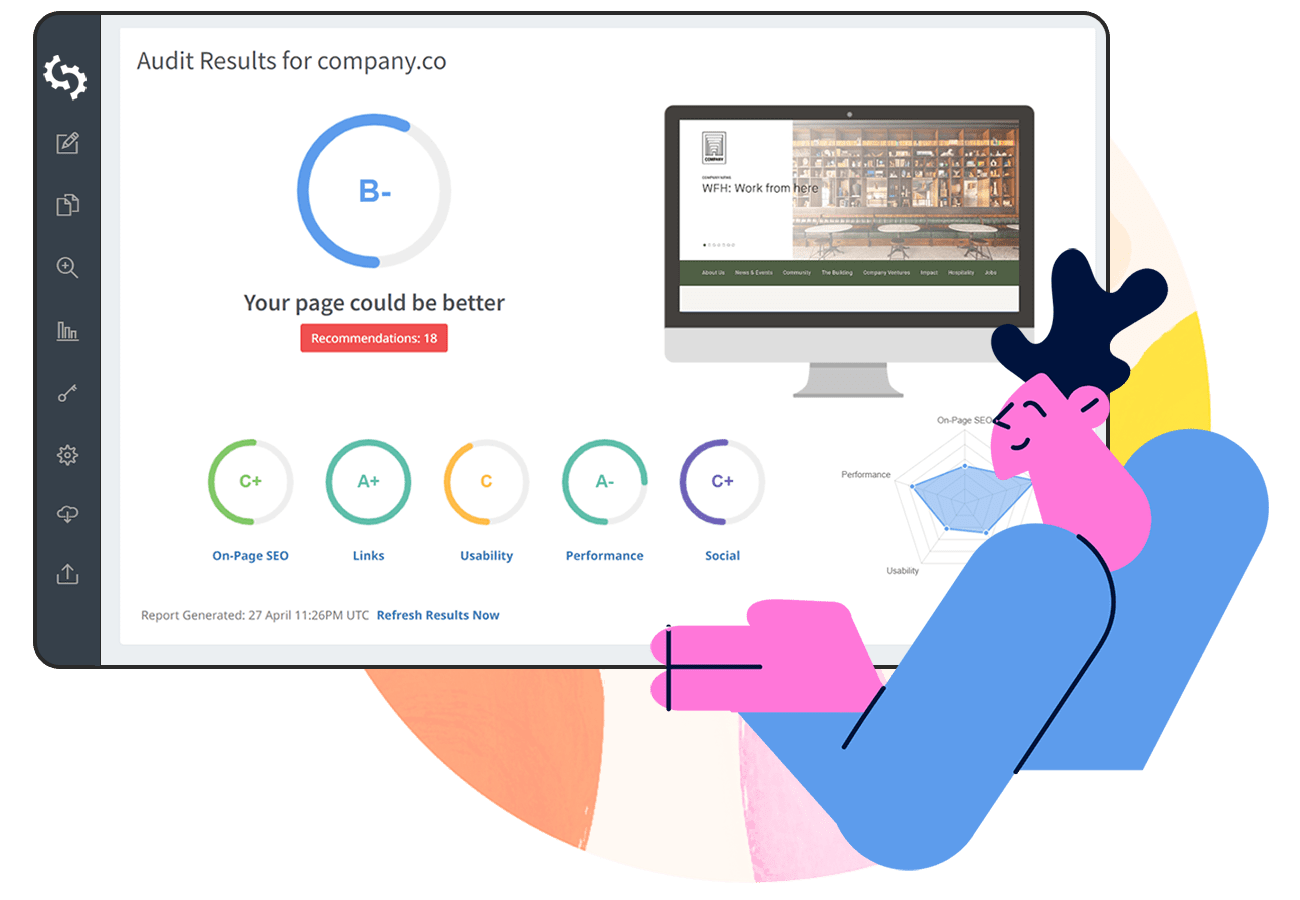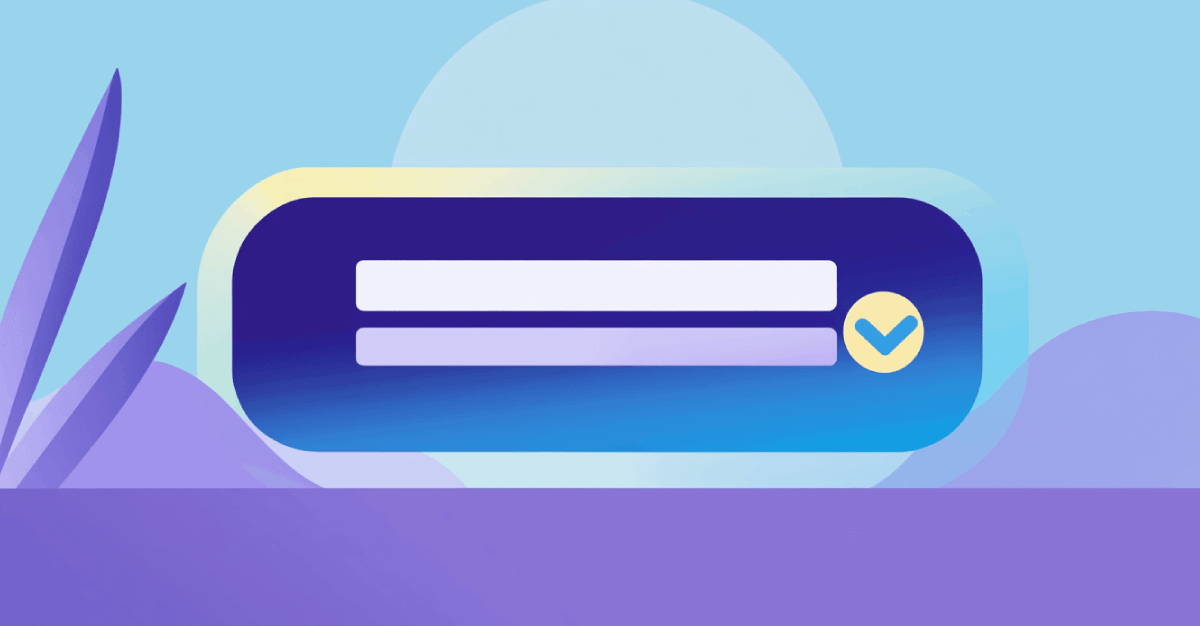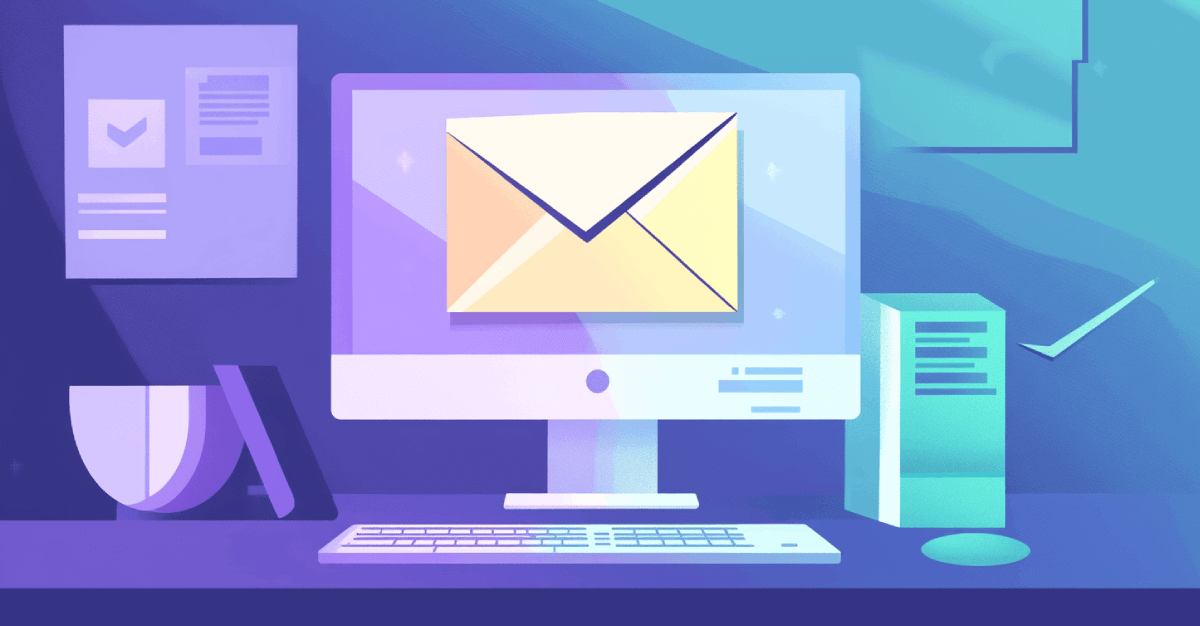Spam backlinks are like cancer to SEO.
Sure, one spam backlink by itself will do little harm.
But once multiple spam backlinks spread to your site, the results can be disastrous for your rankings.
In fact, spam links are one of the greatest contributors to losses in rankings, penalization and deindexing by Google.
So it's imperative that you prevent them at all costs.
Thankfully, there exists a scoring metric that will help keep backlink spam at bay.
It's called Spam Score.
And in today's post, I'll give you everything you need to know about what Spam Score is, how it works, and how to use it to make sure spam isn't ruining your SEO efforts.
Spam Score is a rating system released by Moz in 2015 that predicts the possibility of subdomain spam on a website.
It consists of 16 spam "flags," and each flag corresponds to a specific spam indicator as defined by Moz's research team.
These flags help you determine whether a subdomain of a backlink pointing to your site is spammy (a.k.a. unnatural) or not.
Don't worry if this all seems a bit confusing at the moment.
We'll go more in-depth on each spam flag a little later on in this post.
Why Is Spam Score Important for SEO?
This is a metric you need to be paying attention to.
Because it gives you two valuable SEO-related pieces of information:
1. The spam possibility of your subdomain(s)
2. The spam possibility of your backlinks' subdomains
Both of these pieces of info are crucial to creating pages and generating backlinks that will propel you to the top of search engines.
But that's not all Spam Score does.
It also gives you the framework for determining the spamminess of individual pages and ultimately helps ensure your site isn't penalized by search engines due to spam.
How Does Spam Score Work?
It's actually pretty simple and straightforward:
Spam Score uses Moz's own Moz Index to find and analyze subdomains for 16 distinct spam flags.
For each spam flag it finds, a number is added to the subdomain's Spam Score.
The final Spam Score is then compiled by adding together all of the individual spam flags of a given subdomain, for a total of 0-16.
The higher the score, the more likely it's spam.
But not always.
(I'll tell you why in the next section.)
A Few Key Facts About Spam Score
Spam Score Is Accumulative in Its Relation to Spam Likelihood
Here's something you may not know:
Almost all sites on the internet have at least one spam flag.
But that doesn't guarantee that Google will view them as spam.
See, Spam Score is accumulative.
What I mean by this is that the more spam flags a subdomain has, the higher the likelihood it'll be seen as spam in the eyes of Google and other search engines.
The graphic below from Moz gives you a side-by-side comparison of the number of spam flags a subdomain has to the probability of it being considered spam:
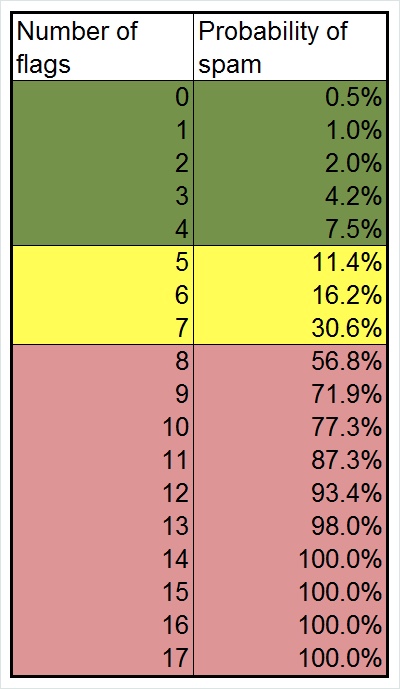
As you can see above, the probability of a subdomain being spam is represented by three colors: Green, Yellow and Red.
- Green = Low risk of spam
- Yellow = Medium risk of spam
- Red = High risk of spam
Also, it's obvious that the higher the number of spam flags a subdomain has, the higher the probability of it being spam (with 14-16 spam flags being a 100% probability).
Spam Score Focuses Solely on Subdomains
Spam Score only gives you the probability of spam for subdomains.
Remember, a subdomain is a third-level domain in the hierarchical level of a site.
Take SEOptimer for example:
1. Its top-level domain (or first-level domain) is "com."
2. Its root domain (or second-level domain) is "seoptimer."
3. Its subdomains (or third-level domains) are "www" and "blog."
With that in mind, SEOptimer will have two separate Spam Scores. One for "www.seoptimer.com" and one for "seoptimer.com/blog."
Since Spam Score only focuses on subdomains, this means that you won't be able to see a Spam Score for root domains and individual pages.
Read that last line again because it's super important.
It means two things:
1. A page with a subdomain with medium risk (yellow) may not be spam.
2. A subdomain with low risk (green) could still have individual pages that are spam.
So what does this mean for you?
It means that you should always do your own due diligence on the subdomain and individual pages of a site before you decide that it's spam.
Spam Score Is Not the End-All, Be-All for Determining What Are Spam Links
Spam Score alone does not guarantee that a link is spammy.
There are other factors that will always come into play. Factors like a page's number of external links, its top-level domain location and its other scores like MozTrust.
Here's what this all means:
It means that a subdomain with a Spam Score of 8 does not automatically make a site spammy.
Nor does a subdomain with a Spam Score of 2 guarantee that a backlink is not spam.
Once again, I can't stress this enough:
Make sure you research both the site and the page before deciding whether to remove or disavow a backlink due to the possibility of it being spam.
Spam Score's 16 Spam Flags
Now, let's take a closer look at each of the 16 spam flags Spam Score uses to determine the possibility of a subdomain being spam.
They fall into two main categories (as used by Moz) and contain (in no particular order):
Link Flags
1. Large Site with Few Links
This essentially means that the site has a large number of pages with very few links pointing to it.
Sites like this have a higher tendency to be spam as it's a tell-tale sign that the site doesn't contain quality and valuable content (i.e. content not worth linking to).
2. Site Link Diversity Is Low
This flag includes sites where the majority of the links to it are from a handful of domains.
For instance, let's say a site has 100 links pointing to it. But those 100 links come from only five domains. That site has low link diversity and is most likely spam.
3. Ratio of Followed to Nofollowed Subdomains
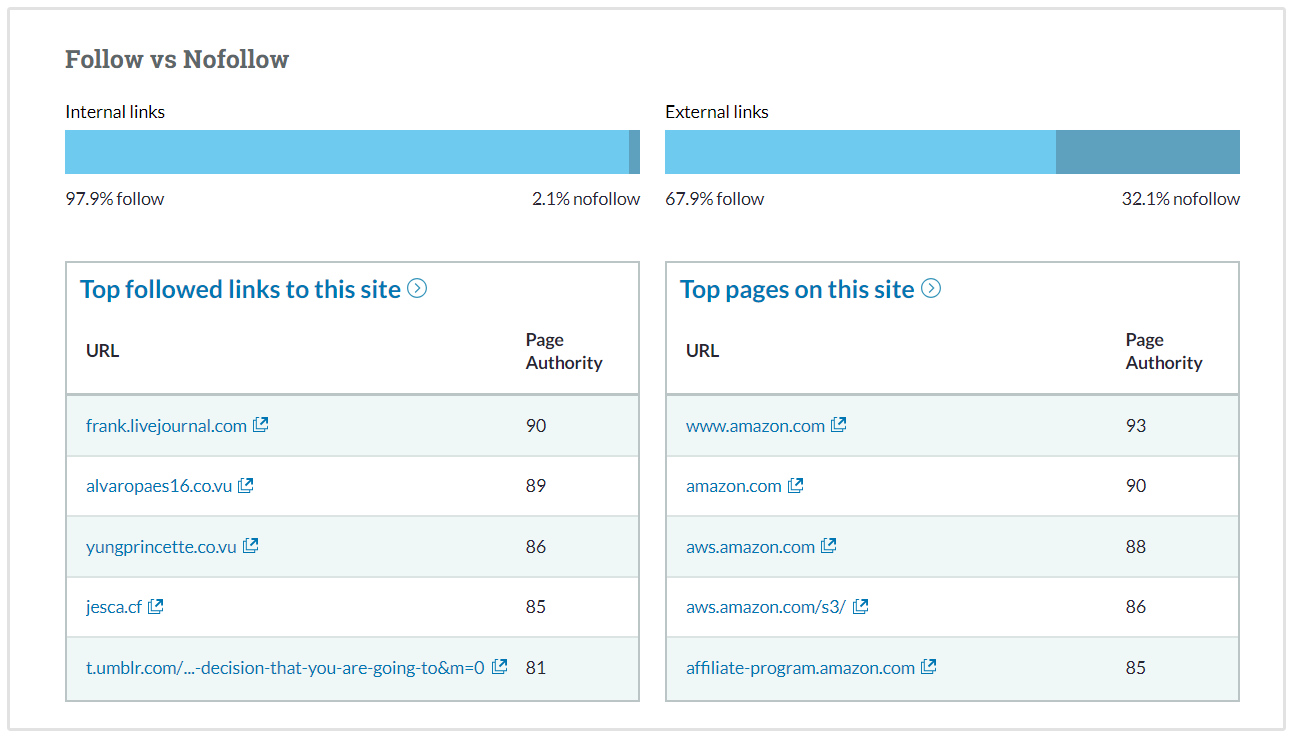
These are sites with a high number of followed links compared to nofollowed links.
This flag typically indicates that a site isn't earning links naturally and is instead using paid link platforms to generate followed backlinks to their site, thus indicating spam.
(This also proves that you should never remove or disavow nofollowed links from your backlink portfolio simply because they're nofollow.)
4. Ratio of Followed to Nofollowed Domains
This is the same as number 4 above. Only, now it pertains to root domains.
To help clarify, look at SEoptimer's own site:
- seoptimer.com would be the root domain of the site
- seoptimer.com/blog would be a subdomain of the site
5. Small Proportion of Branded Links (Anchor Text)
Branded links are links that contain branded keywords (e.g. "Buffer" or "Backlinko").
Sites with organically occurring link portfolios tend to have a significantly higher number of links with branded anchor text.
So if a site has the opposite (a higher number of non-branded anchor text links), it's a strong indicator that the site is spam.
On-Page Flags
6. Thin Content
Thin content is content that adds little to no value to visitors.
State of Digital sums it up well:
"Some of the pages that lie into this classification are pages with duplicate content, automatically generated content, affiliate and scraped content, and doorway pages can be classified as thin content by Google."
7. Site Mark-up Is Abnormally Small

Site mark-up includes elements like Schema, CSS and Javascript, and is used to enhance the user experience for site visitors.
Sites with very little site mark-up (think a very basic HTML-heavy webpage with very little formatting, graphical elements and poor structure) are usually a large indicator of spam.
8. Large Number of External Links
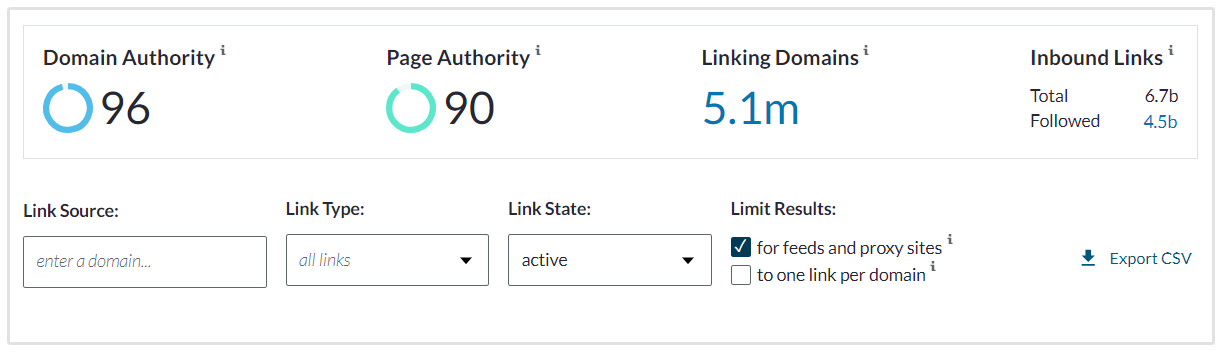
These are sites that contain an abnormally large amount of external links (typically with few internal links).
A good example of these types of sites is low-quality blog directories. But they can extend to any type of site.
In Google's eyes, sites with a large number of external links are considered spam.
9. Low Number of Internal Links
This spam flag often coincides with a larger number of external links.
A standard characteristic of a high-quality site is one with a healthy number of internal links pointing to its own pages.
Sites that lack this characteristic have a high likelihood of being spam.
10. Anchor Text-Heavy Page
Sites with an abnormally large proportion of anchor text-heavy pages compared to in-depth, quality content are a strong indicator of spam.
Again, low-quality blog directories is a good example of this type of spam.
11. External Links in Navigation
These are sites that have a significant number of external links placed within their site's navigation structure (think sidebars and footers).
Sites that incorporate this practice are almost always spam.
12. No Contact Info
Reputable sites will have the means to contact them on their webpage.
This is typically a page dedicated to contact info or, at the very least, a section in the site's footer or sidebar displaying contact information.
Sites that have no form of contact are considered spammy in Google's eyes.
13. Low Number of Pages Found
Simply put, a site with a very low number of pages is generally considered spam.
If you're old enough to remember, "Google Sniper" sites were a prime example of this type of spam website.
That being said, don't think that a site needs to have hundreds of pages in order for it not to be viewed as spam. After all, Brian Dean's Backlinko.com has a lower number of pages, but it's far from being considered spam by Google.
14. TLD Correlated with Spam Domains
These are sites that originate from top-level domains (TLDs) that have a reputation of producing spam websites.
Sites originate from the TLD ".loan" are an example of this type of practice.
(I'll go into a bit more detail on spammy TLDs later on in this post.)
15. Domain Name Length
Sites with long domain names are historically indicative of being spam.
For example, a site with a domain name like "buycheapconcerttickets.buyconcerttickets.com" would be a glaring attempt at keyword stuffing (an extremely spammy practice).
16. Domain Name Contains Numerals
Domain names that also contain numerals are a clear indicator of spammy websites.
So a website with the domain name "cheapconcerttickets4you.com" could be seen as spammy in Google's eyes.
What Else to Consider
Now, it's important to remember that Spam Score isn't always enough to make a decision.
Sometimes it's fairly easy to decide whether a backlink is spam or not based on the Spam Score alone.
But other times it can be a bit more difficult.
For instance, most higher Yellow Spam Scores (6-7) and lower Red Spam Scores (8-10) will need further research to make an informed decision on the spamminess of the link.
In those situations, you can use a combination of both the other columns in the Backlinks module and the webpage itself to come to a more solid conclusion.
Here are some key indicators to look for:
Thin Content
Google doesn't trust thin content (content that has no substance or adds no value).
Therefore, they're more likely to view it as spam.
To decide whether a page has thin content, you really only need to ask yourself three questions while looking at the webpage:
1. Is the content 500 words or less?
2. Does the content add little to no value?
3. Is the content difficult to read (look for misspelled words, poor formatting, etc.)?
The more of these questions you can answer "yes" to, the higher the likelihood that it's spam.
Large Number of External Links
Pages with a large number of external links (links pointing to a location outside of their domain) have a higher likelihood of being considered spam.
The lower the number of external links, the better.
But you should seriously consider removing or disavowing backlinks whose pages have more than 100 external links.
To see how many external links a page has, simply look at the "Backlinks" tab in the Backlink Research section. You'll also be able to see the number of backlinks you have in the Overview tab but the Backlinks tab gives you more detailed information.
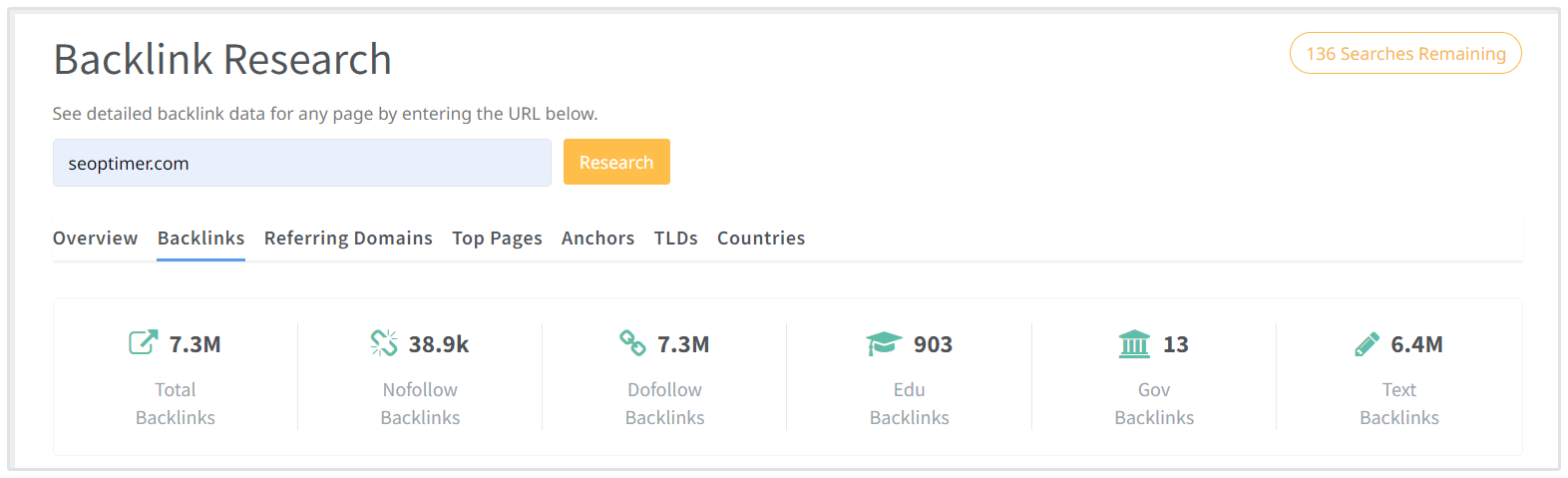
Exact-Match Anchor Text-Heavy Pages
These are pages that have a large quantity of exact-match anchor text in them.
In case you need a refresher:
Exact-match anchor text is anchor text that includes the exact keyword that the linked-to webpage is targeting.
For example, a link whose anchor text reads "large dog biscuits" that goes to a page that's clearly targeting the keyword "large dog biscuits."
(You can usually tell this right away when you visit the linked-to page.)
If it's only a handful of anchor text entries that are exact-match, no big deal. But if an overwhelming majority of them are, then you should be concerned.
Here's how you can check this:
To start with, navigate to the Backlink Research section, enter the domain, click on the Backlinks tab and scroll till you can see the Anchor text column.
Then, visit the page in question and inspect it for exact-match anchor text-heavy content.
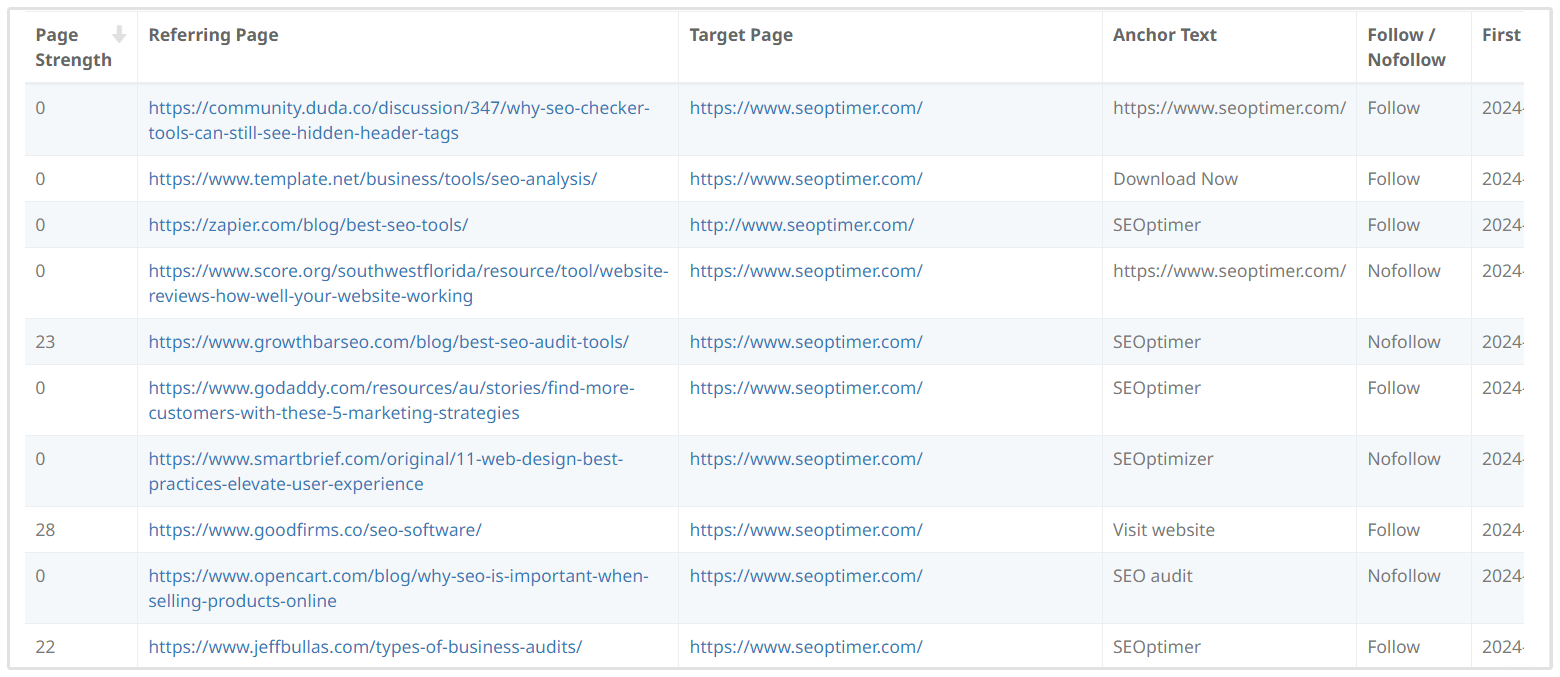
TLDs Correlated with Spam Domains
Top-level domains (TLDs) can give you more info about the potential spamminess of a backlink than you think.
For one thing, if your site is based in the United States, then any top-level domain linking to your site that's from a foreign TLD will be suspicious in Google's eyes.
To check for foreign domain TLDs in the Your Links module, find the "TLD/IP" column and note the flag next to the TLD:
If it's different than your home country's flag, then it's a foreign domain.
There are also other TLDs that are just spammier than others.
Spamhaus has a page that can help you determine whether a particular TLD is spammy or not.
To use it, click the drop-down box beside TLD Check and select the TLD you want to check:
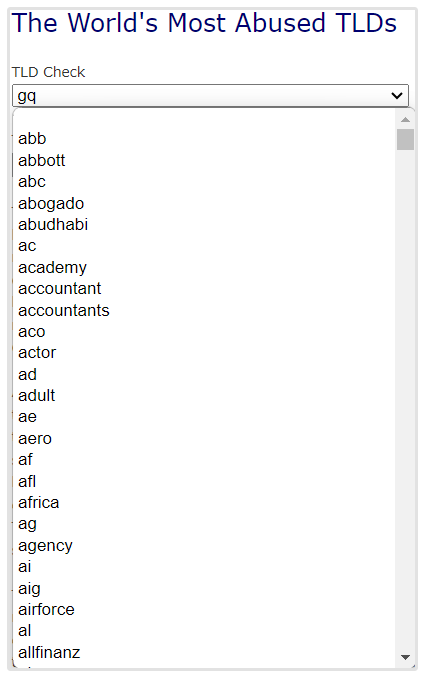
It will then display a result (in the TLD Result box) that will tell you the percentage of bad domains stemming from that TLD, along with a Badness Index score (higher being worse):
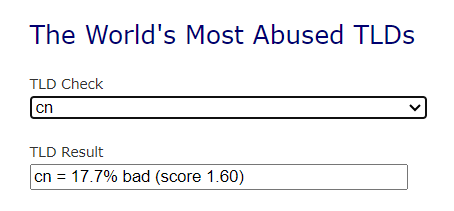
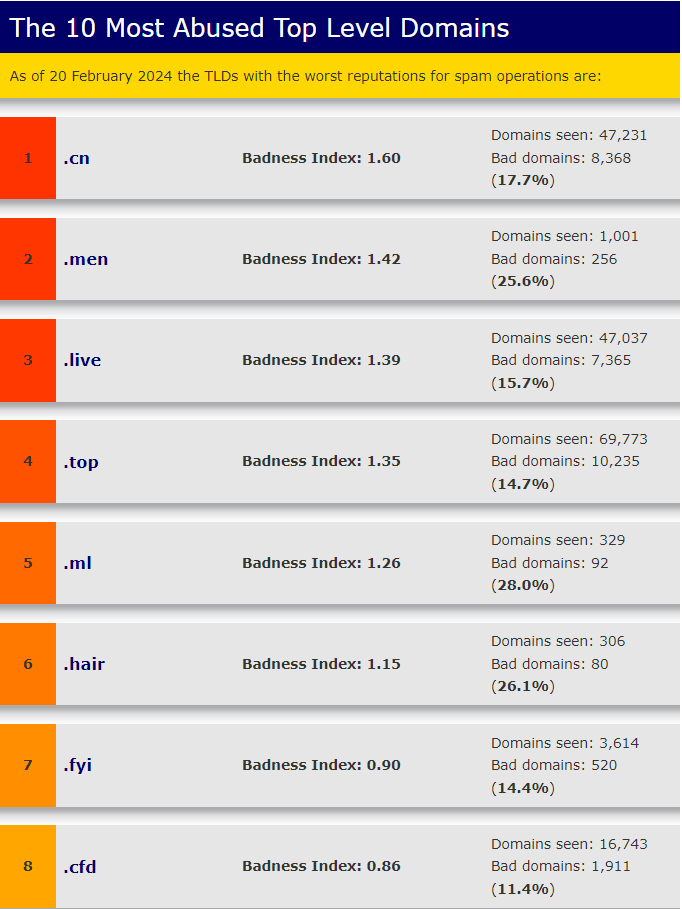
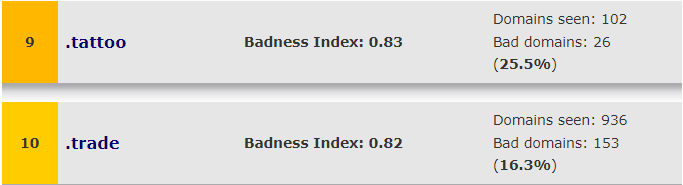
As of the 20th of February 2024 that list includes:
- .cn
- .men
- .live
- .top
- .ml
- .hair
- .fyi
- .cfd
- .tattoo
- .trade
Domain Name Length
The longer the domain name, the more it looks like spam in Google's eyes.
A good max limit to feel confident that a backlink isn't spammy is 25 characters.
Now, if a domain name has more characters than that, it doesn't guarantee that it's spammy. But it definitely increases the odds.
To find the length of a backlink's domain name, simply look at the "Referring Page" column under the Backlinks tab.
Domain Name Contains Numerals
This is fairly straightforward.
If the domain name contains any numerals (e.g. "3"), then it increases the chances that it's spam.
Like with checking domain name length, to see if a domain name has any numerals, look at the domain name located inside the "Referring Page" field under the Backlinks tab.
3 Valuable Ways to Reduce Your Spam Score
It should come as no surprise that you can use SEOptimer to put Spam Score to work for your website.
And there are three valuable ways in which you can use it:
1. To check the spamminess of your own subdomain
2. To check the spamminess of your site's backlinks
3. To draft out a disavow file
1. Check the Spamminess of Your Own Subdomain
You can check the spamminess of your site but running through the 16 spam flags we mentioned earlier.
The easiest way to do this is to make a checklist which contains each spam flag and work your way through the list.
You can ask yourself questions like:
- How many external links are in my site's navigation?
- Is my site's link diversity high enough?
- Is my content too thin?
- Do I have enough internal links in my content?
For well-established sites, certain spam flags simply cannot be changed—like domain name length and numerals in your domain.
That's okay. If you have eliminated all of the spam flags within your control your Spam Score will improve.
2. Check the Spamminess of Your Site's Backlinks
One of the most popular ways to use Spam Score together with SEOptimer is to check the spamminess of backlinks pointing back to your site.
You do this by accessing the Backlinks tab under the Backlinks Research section in SEOptimer.
This shows you all kinds of helpful info about each of the backlinks pointing back to your site.
Some things you may want to look out for include:
- Whether the site looks low quality and covers a broad range of topics. Most high-quality sites tend to specialize in a handful of topics and write extensively on those topics. Low quality sites tend to be Jack of All Trades type of sites.

You can check this by clicking on the referring page of the backlink. To do this, to navigate to the Backlink Research section, enter your domain and click Research.
Your Backlink profile will be loaded where you can then toggle to the Backlinks tab to get into the nitty gritty of your links. You’ll see a column titled “Referring Page” which contains the links to the exact pages that is linking to your site.
You can follow these links to get an idea of the overall quality of the site and what types of topics it covers.
- The Referring domain’s Domain Strength and Page Strength. Usually, low quality sites will have low DS and PS scores.
There are certainly exceptions, so you’ll need to use your discretion when filtering through your links.
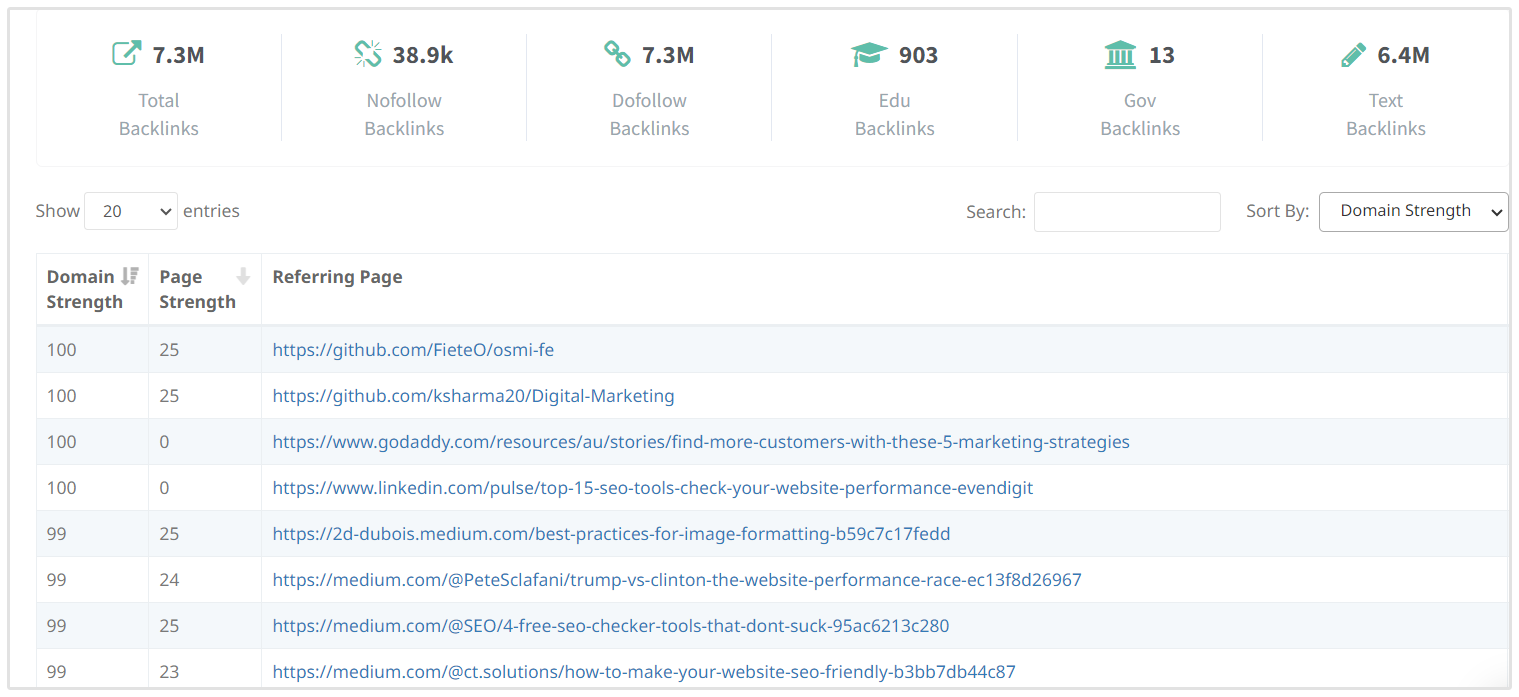
To see the DS and PS scores, you’ll also want to toggle to the Backlinks tab to view your links. You have the option of filtering by Domain Strength, Page Strength or First Seen.
- The TLD and referring country. For example, if you’re a London based site with a British audience, a backlink from a site in China would be of no use.
3. Draft a Disavow File
Finally, you can create an initial draft report for researching backlinks that might need to be disavowed.
To do this record all the links that you have found come from low quality sites, have low DS and PS scores, come from spam domains and/or come from a non-English speaking countries.
Next, and this is the most important part, make sure you investigate each link you're thinking about disavowing before you commit.
(If you're unsure, I highly recommend looking at this guide.)
Once you've finalized your links, submit it to Google using their Disavow Tool.
Next Steps
If nothing else, I hope this post did two things for you:
1. Explained what Spam Score is, and
2. Showed you how to use it to further improve and advance your SEO strategy.
If it did those two things, then I'll consider it a success.
But now I turn it over to you to put what you've learned into practice.
For starters, if you haven't already, sign up for SEOptimer and use it to do the following:
1. View your subdomain's spam flags
2. Research and uncover backlinks that could be hurting your rankings
3. Remove and/or disavow those backlinks as needed
Then, every week, look over all new backlinks you've acquired and use the methods you learned above to keep your site spam-free!