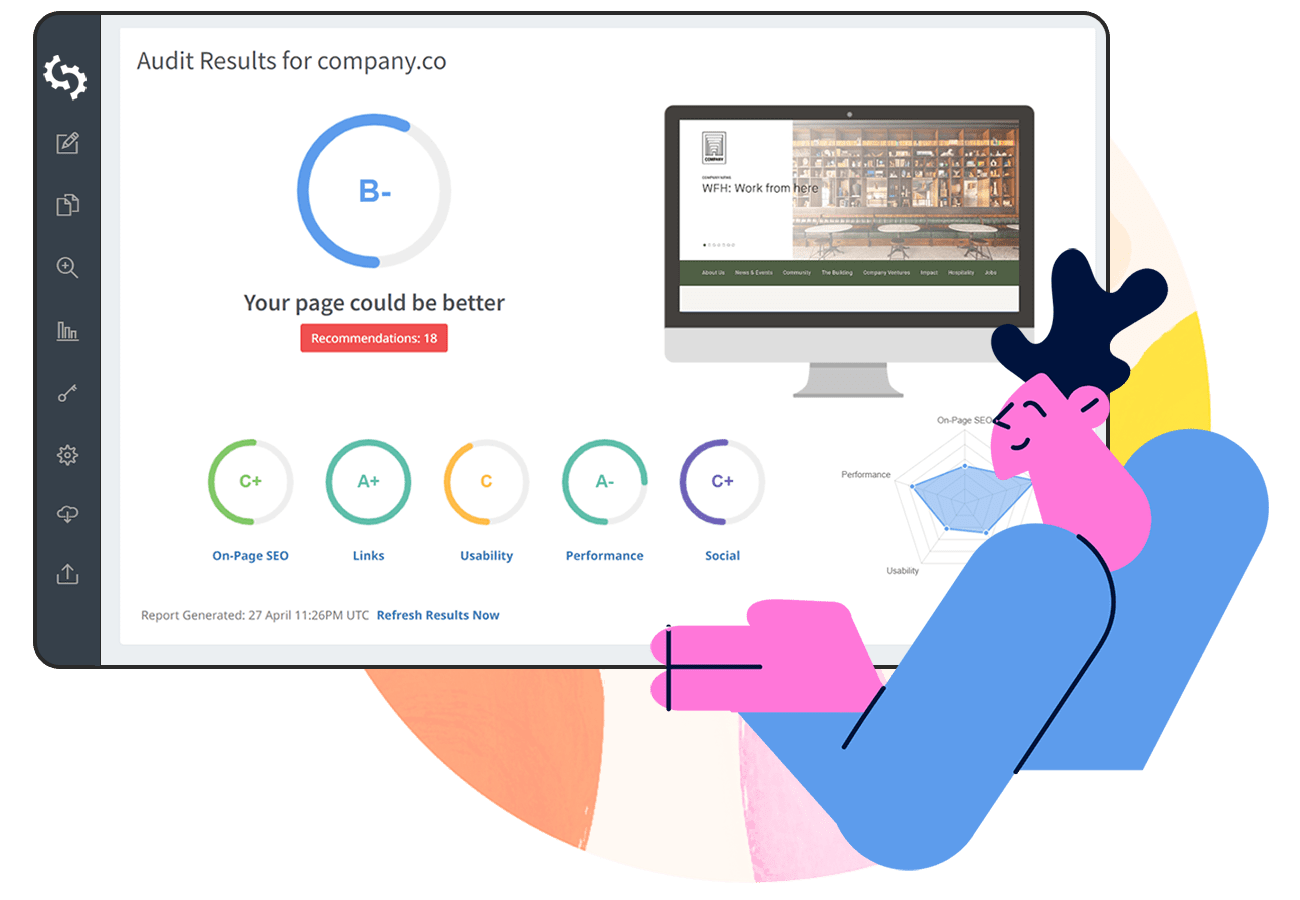Did you know that over 300 hours of video are uploaded every minute to YouTube?
That’s, like, watching "The Godfather Part II" over 90 times.
(That’s a lot of Al Pacino and Robert De Niro…whew.)
It’s no surprise that YouTube is a powerful tool for consumers and businesses alike.
More than 65% of people are visual learners, which has helped video-based sites like YouTube skyrocket in both popularity and success.
That value has since migrated to businesses in the form of brand exposure and search engine optimization.
In fact, YouTube’s Trust Flow is 99.
(For reference, Trust Flow is measured from one to 100. So, I’d say 99 is preeeetty good.)
Talk about some serious SEO juice.
Getting a backlink from YouTube is crazy valuable.
But, hold your horses. Don’t minimize this article and hop over to YouTube just yet.
I know what you’re thinking, but the process of snagging YouTube backlinks is a bit more complicated than dumping your URL into a few comment threads.
Here’s how you can build and monitor valuable, legitimate YouTube backlinks.
Types of YouTube Backlinks
Building YouTube backlinks is a tricky process because most links from the site are designated as nofollow.
What’s a nofollow link?
Well, to combat spam, Google divided backlinks between nofollow and dofollow. Nofollow links aren’t “followed” by search engines and don’t contribute to overall SEO.
Technically speaking, the nofollow attribute is written into the HTML code of certain links to tell search engines that that link shouldn't impact its target link's SERP ranking. (What a mouthful, huh?)
Think about it:
Before dedicated dofollow and nofollow links, businesses, individuals and spambots could place their URL anywhere and everywhere, messing things up for the sites that were truly valuable and should be ranking first in the search engines.
Because social media sees so much shared information and posted URLs, most links are designated nofollow on networks like YouTube, Facebook, Twitter and Pinterest.
Basically—if you want it (backlinks), you’ve got to work for it!
Rightfully so, because dofollow links from YouTube are only given to sites that genuinely provide value to their audience. And as a consumer, you can have confidence that sites ranking high on Google are there because they deserve it.
So, how can you snag those golden dofollow links from YouTube and bring the superpowers of high Trust Flow to your site?
Read on, my friend.
Create and Link from a YouTube Channel
The first step of building backlinks from YouTube is creating a YouTube channel. Your YouTube channel will be the source of your most valuable backlinks, so without it, you’re out of luck.
If you haven’t yet leveraged video content as part of your marketing strategy, you should consider doing so.
Video (and YouTube) is a powerful way to connect with a new audience and showcase your brand in a new way.
Video content can help you diversify how you promote your products and services.
Images are helpful, but video allows you to showcase your business in a whole new light. Not only can you showcase promotional videos, but you can also create and publish customer reviews, company culture and tutorials.
Your YouTube channel will serve as your collection of videos and source of backlinks, so I’d encourage you to hop over and create one for your brand.
Here’s where to place your URL to snag those dofollow links:
- In the Description. (Click the Customize Channel, and open the Basic Info Tab)
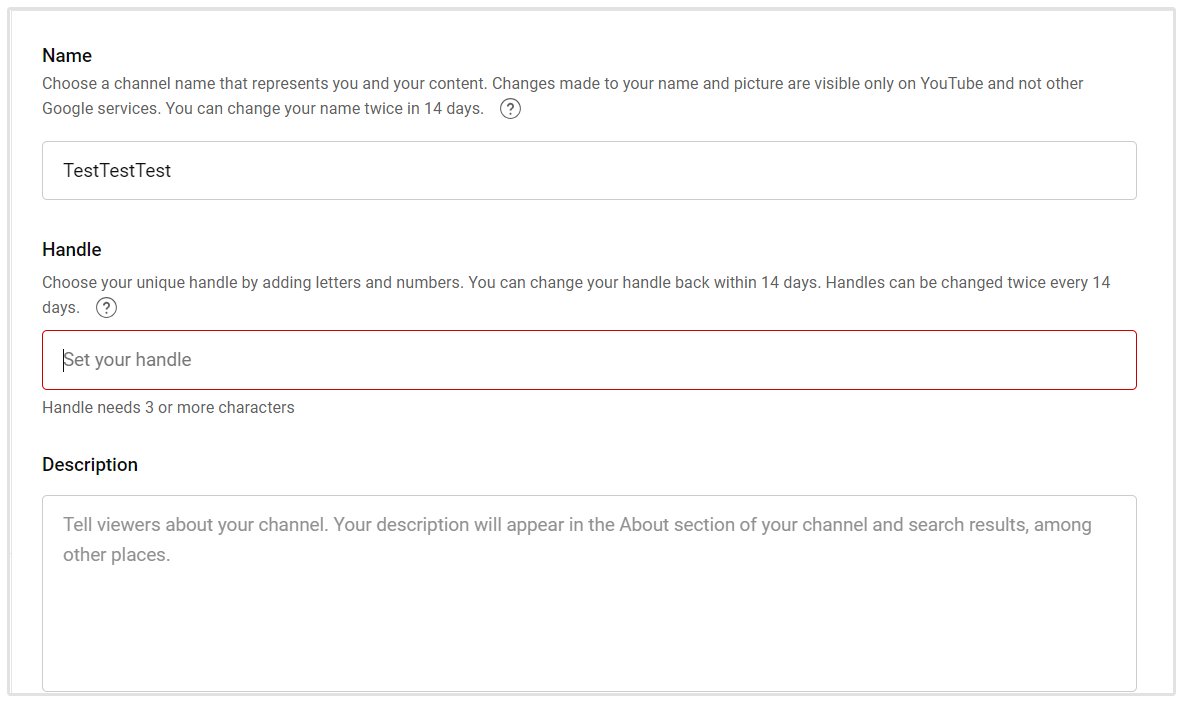
- In the Custom Links. You can add as many links as you want here, but be sure that your main URL—or wherever you want the dofollow backlink to go—is in the first box.
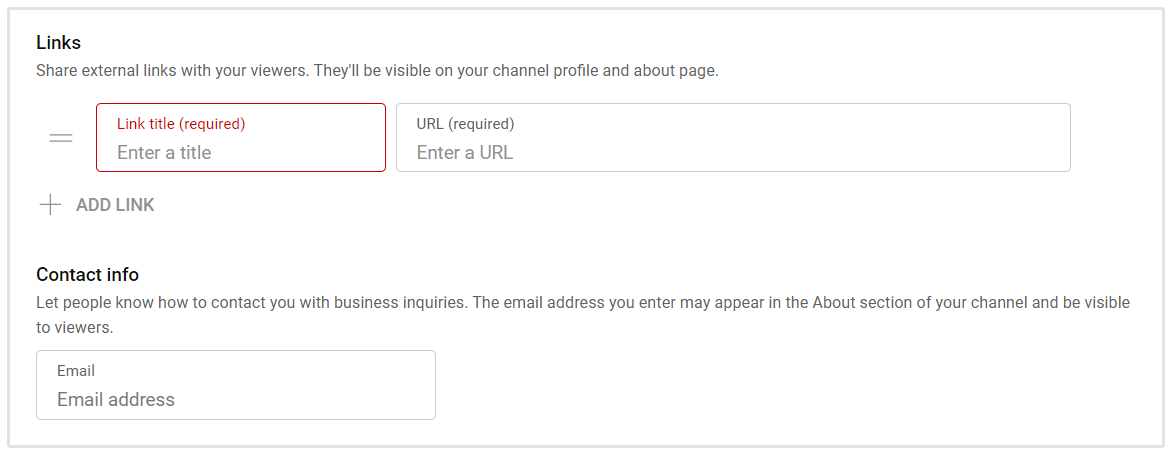
That first link you provide is one of the two YouTube backlinks designated as dofollow.
In the example below, Nike’s dofollow backlink is to their main website. The other links (Google+, Instagram, etc.) are nofollow.
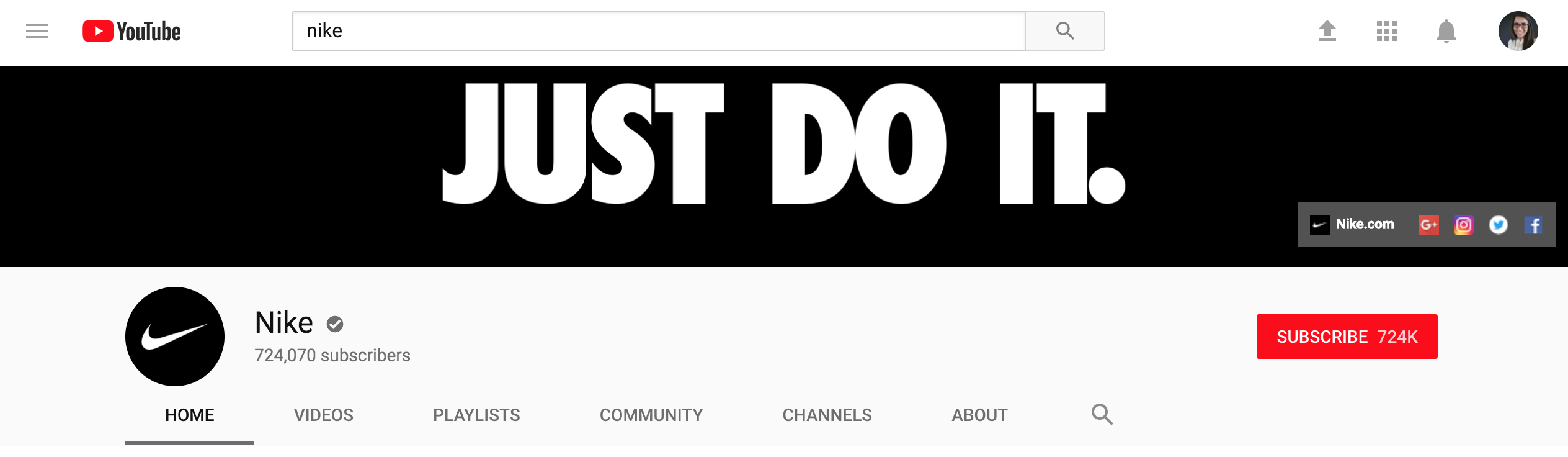
The second location for a dofollow backlink is the Associated Website.
After you create and populate your YouTube channel, head to http://youtube.com/verify to verify your account. This will “unlock” your profile to a multitude of additional settings.
Next, hop over to http://youtube.com/features to access your Channel settings. On the left menu, choose Advanced and scroll down until you see a box for the Associated Website.
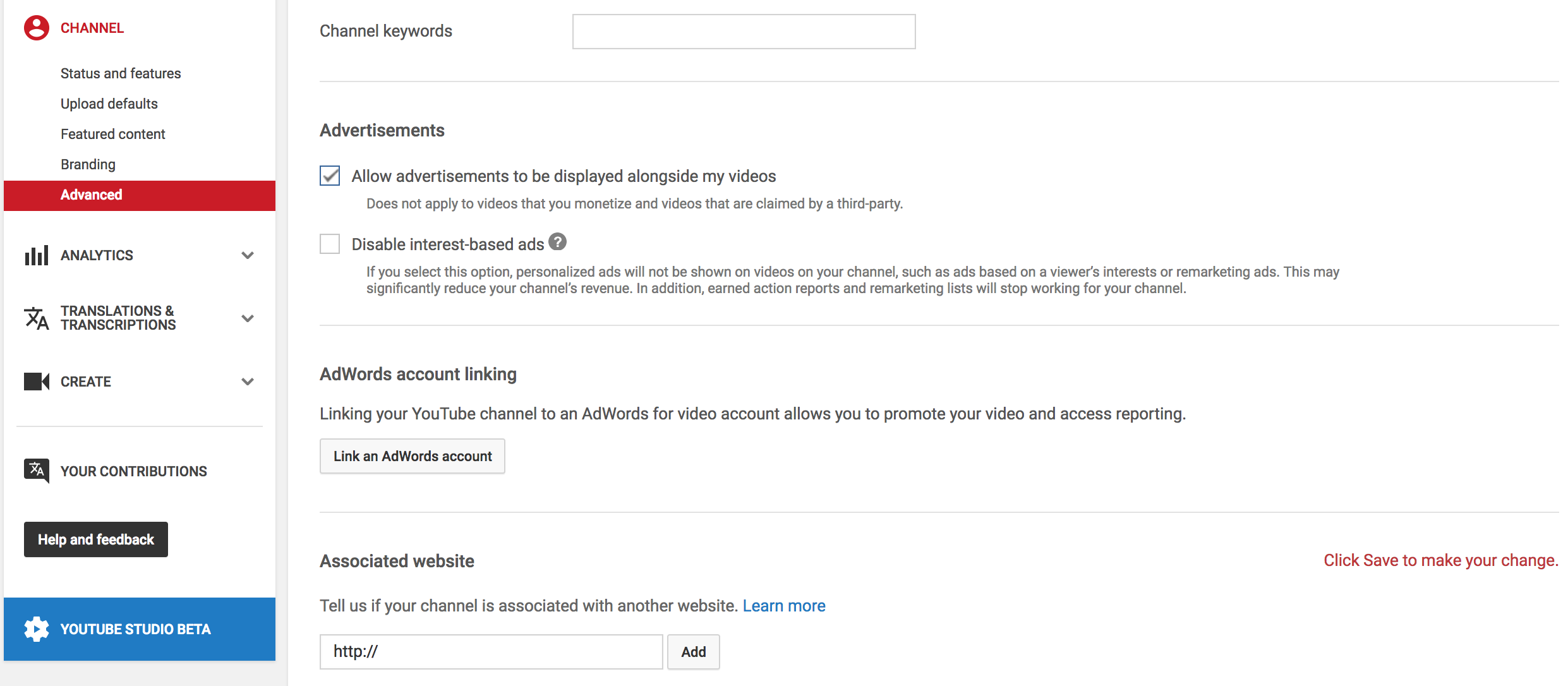
Insert your main URL (or, again, wherever you want the dofollow backlink to lead) here.
Note: This used to be where YouTube would pull its in-video annotations, but YouTube discontinued annotations in May 2017 in favor of Cards and End Screens. Nonetheless, creating video content is still essential.
Create Great Video Content
Creating video content is so valuable for both marketing and search engine optimization.
Not only does video engage your audience in a new way, but it's also considered shareable content—meaning your audience can share them and create backlinks for you!
Great video content attracts, educates and engages your audience.
Like I mentioned above, this could be in the form of tutorials and explainer videos, customer reviews, company culture features, service demonstrations or videos of your customers using your product or service (also known as user-generated content).
Video content populates your YouTube channel and diversifies your marketing efforts. If you’re not sure how to go about making videos, consider outsourcing the projects.
For every video you publish, make sure you place a backlink or two in the video description.
Nofollow links can still be valuable for brand awareness and traffic.
If you discover a relevant video on YouTube, write up a valuable comment and insert your URL. The same can be done on competitors' videos, too.
These links don’t necessarily contribute to search engine rankings, but consumers don’t know the difference. From their perspective, all links are the same.
Tracking Your YouTube Backlinks
So, you’ve created your YouTube channel, inserted your links and stocked it with awesome videos. You’re all done, right?
No! The process of building backlinks to your website extends far beyond the actual links.
Monitoring their performance (and competitor activity) is just as important—it's how you know if your strategy is working, and can even lead to new linking opportunities.
When you want to track the YouTube backlinks you've built and find out if they're bringing you the link juice you'd hoped for, you can stay updated on all your backlink activity with SEOptimer.
This must-have tool gives you a rundown of everything going on behind the scenes of your link profile.
It monitors all your links and those of your competition, and you'll get alerted whenever anything changes—like if you or a competitor get a new YouTube link, or lose one.
Pretty handy, right?
Start on your Backlink Research dashboard. First you'll need to add your domain and click "Research".
Under the Backlinks tab, you’ll see a breakdown of every link that leads to your website.
To find links from YouTube, enter "YouTube" in the search bar. This will filter all your links to show only the ones you've received from YouTube.
As you can see, this particular domain has received no backlinks from YouTube.
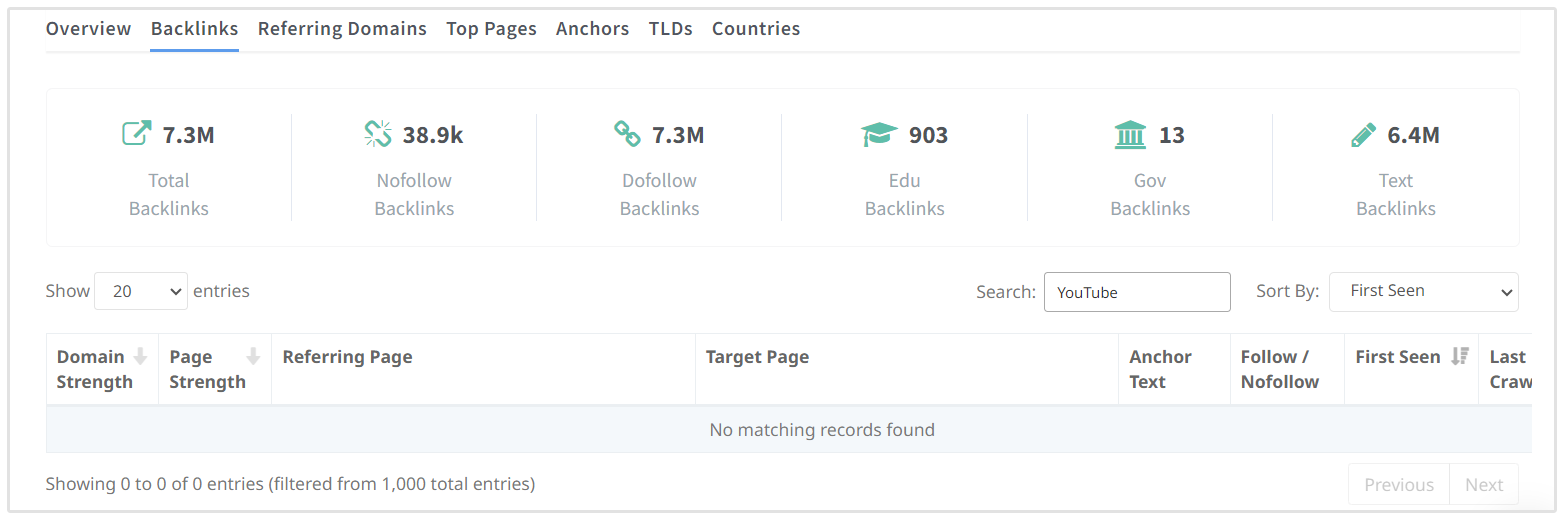
For each of these links, SEOptimer tracks and shows you whether it's a dofollow or nofollow link, Domain Strength, Page Strength and more.
Now that you have an idea of what's going on with your backlink profile, you can navigate to the Backlink Monitoring section. As the name suggests, this tool monitors your backlink profile and shows you if you've gained or lost any backlinks.
First, you need to enter your domain name and then click Options to select how frequently you'd like to receive updates.
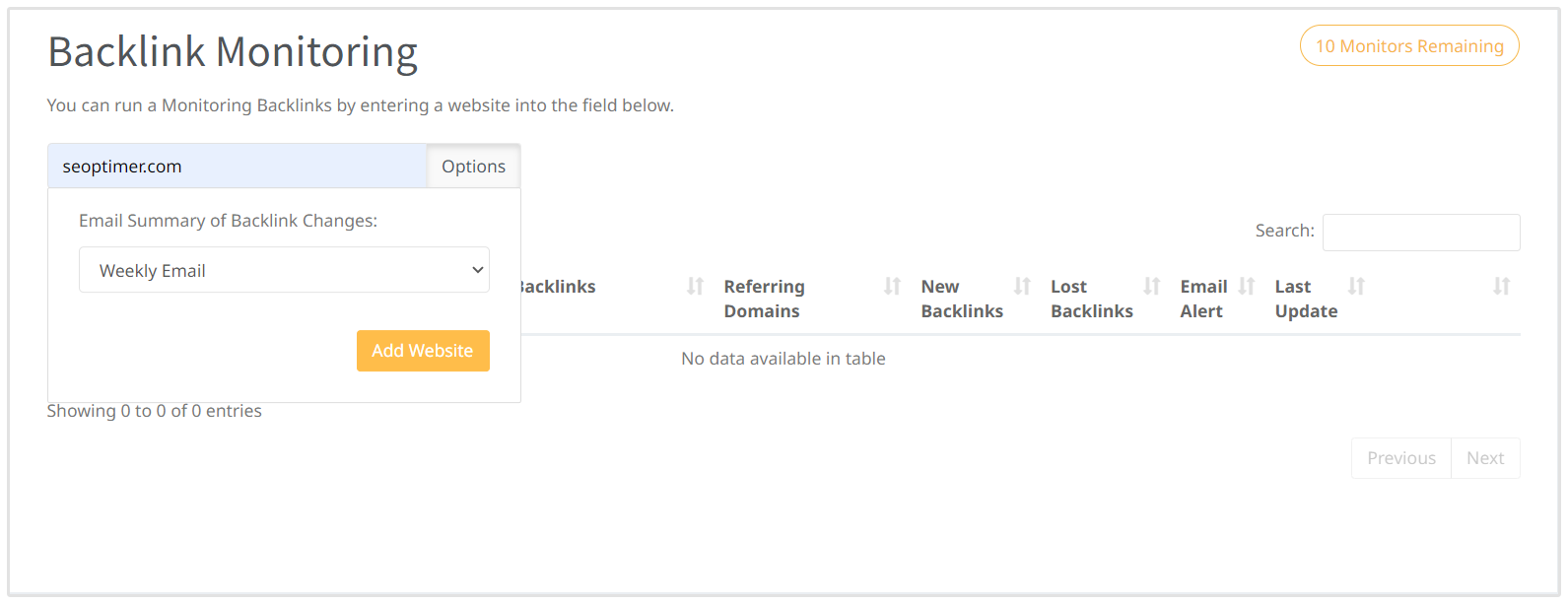
You can choose to receive your notifications weekly, monthly, or none at all.
Once you've selected your preference, click "Add Website".
Now you'll get a weekly or monthly notifaction letting you know if you've gain or lost a link, which makes staying on top of your backlinks super easy.
If you're waiting on a backlink to go live, or if something happens and one of your precious YouTube links changes (or gets dropped completely), you'll know see these changes in your dashboard or in your notifaction emal.
For serious backlinkers, SEOptimer is essential to stay across your link profile and know if your link building strategy is working—especially when you're playing with the big dogs like YouTube.
Final Thoughts on YouTube Backlinks
Building YouTube backlinks can help drive new traffic to your website.
And it's not that difficult to do!
By creating a YouTube channel, inserting the appropriate URLs, creating great video content and then monitoring that backlink activity through SEOptimer, your SEO can skyrocket and help your site rank higher than ever before.